Genshin Impact: A Complete Guide to Linking Accounts for Cross-Play and Cross-Save
Key Takeaways:
- Streamlined Cross-Play and Cross-Save: Easily access your Genshin Impact progress across multiple devices by linking your accounts.
- Account Compatibility Requirements: Specific conditions must be met when linking to PlayStation and preparing for Xbox compatibility.
- Cross-Save Sync Tips: Ensure consistent progress and access by understanding server alignment and account integration.
Genshin Impact’s cross-save functionality allows players to seamlessly carry their game progress across various devices, enabling flexibility between mobile, PC, and PlayStation platforms. With the upcoming Xbox launch, the cross-platform experience is expanding, making account linking essential for players who want uninterrupted access. Here, we’ll walk you through linking your Genshin Impact account across platforms, ensuring all your progress stays synced wherever you play.
Why Link Your Genshin Impact Accounts?
As a cross-platform game, Genshin Impact lets players enjoy the same character development, world exploration, and inventory across multiple devices. Linking your accounts is the key to maximizing this convenience, especially if you play on both PC and mobile or are switching between PlayStation and other platforms.
Let’s dive into the specifics of linking accounts, setting up cross-save, and the step-by-step guides for each platform.
Step-By-Step Guide to Linking Your HoYoverse Account
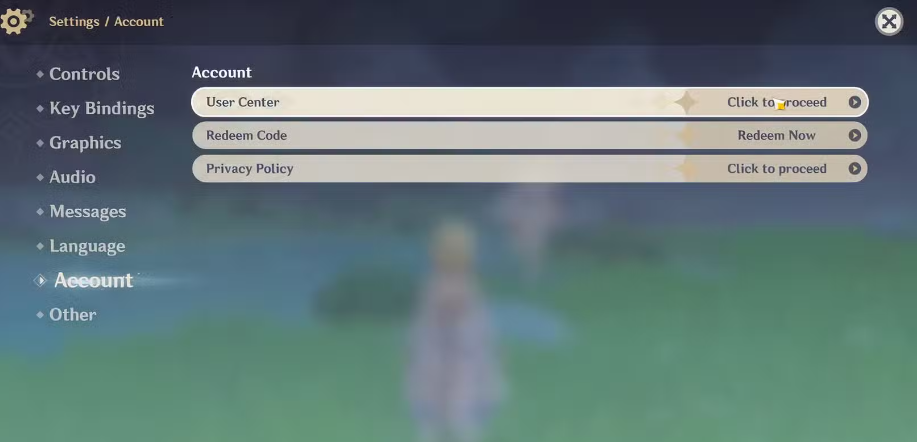
Linking Your Account via Email (PC and Mobile)
For players using mobile and PC, the simplest way to link accounts is through email:
- Log in to Genshin Impact on either PC or mobile.
- Open the Main Menu and navigate to Settings.
- Under Account, go to User Center.
- Select Email and enter the address you want linked to your Genshin Impact account.
- A verification code will be sent to your email.
- Enter the code in the in-game verification window to complete the process.
Once verified, your account is now linked and can be accessed interchangeably on both mobile and PC. Additionally, players can link accounts to Google Play, Apple ID, or even Facebook for a wider range of log-in options.
Linking Your Account to PlayStation (PS4 and PS5)
PlayStation users need to connect their HoYoverse account to their PlayStation Network (PSN) account. However, there are certain conditions and requirements:
Requirements to Link PlayStation to HoYoverse
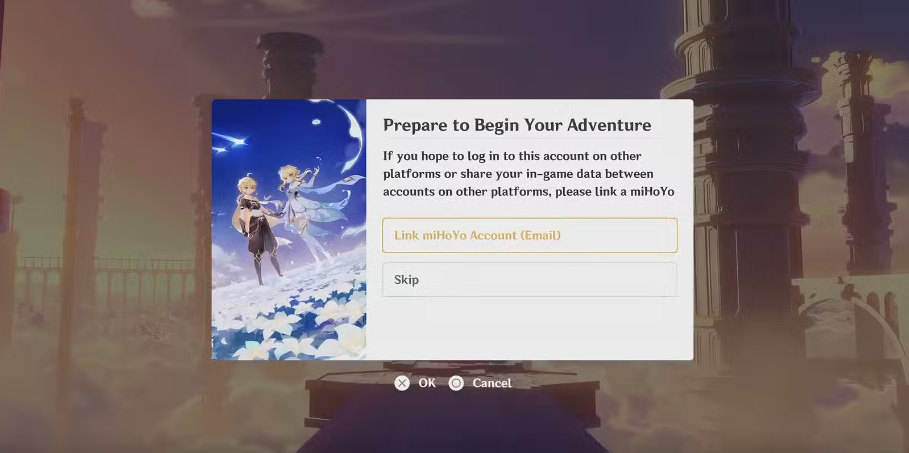
Before linking, ensure that:
- The PSN account hasn’t been used to log into Genshin Impact previously.
- The email connected to the PSN account is not already linked to a HoYoverse account.
If these requirements are met, you’re ready to proceed.
Linking Steps
- Install and launch Genshin Impact on your PlayStation.
- For first-time players, follow the on-screen prompts until you reach the log-in screen.
- A pop-up window will appear with instructions to link your PSN to a HoYoverse email.
- Follow the steps to link your accounts.
This method works only if you have an existing HoYoverse account and have not linked PSN to the game yet. Once linked, you’ll have full cross-save functionality across your devices.
Important Note: Avoid Skipping the Linking Process
If you already have a HoYoverse account with existing progress, make sure to link it before progressing further on PlayStation. If you skip this process, you’ll be forced to create a new HoYoverse account tied to your PSN, meaning you can’t link it to an existing account.
Linking a PSN Account to a Non-HoYoverse Email
For players who already have progress on a PlayStation Network account and want to link it to other devices:
- Log in to Genshin Impact on PlayStation.
- Open Settings and navigate to Account > User Center.
- Go to Link Account, where you can link your PSN account to an email that isn’t already associated with a HoYoverse account.
- Once linked, your PSN account progress will sync across platforms when you log in with the newly linked email on iOS, Android, or PC.
Linking to Xbox Series X/S (Upcoming Feature)
With Genshin Impact launching on Xbox Series X/S in November 2024, players on these consoles will soon enjoy a cross-platform experience similar to that on PlayStation. While specific account-linking instructions haven’t been released, players should anticipate using their Xbox Live account, as this will likely serve as the base for account connectivity.
For a smooth transition to Xbox, prepare by ensuring you have an Xbox Live account ready. Be sure to check for official announcements for detailed steps once the feature goes live.
Enabling Cross-Save: Keep Your Progress Synced

Once your HoYoverse account is linked across platforms, you can enjoy seamless cross-save functionality, allowing your progress to carry over automatically. However, note that cross-save only works under specific conditions:
- Stay on the Same Server: Make sure you are using the same server (e.g., North America, Europe) across all devices. Switching servers will result in a separate save file, breaking the cross-save function.
- Use the Same HoYoverse Account: To access the same game data, log in with the same HoYoverse account across platforms.
By maintaining these settings, you’ll be able to pick up exactly where you left off on any device.
Frequently Asked Questions
- Can I link multiple HoYoverse accounts to a single PSN account?
No, only one HoYoverse account can be linked to a single PSN account. Attempting to link another account will require creating a new PSN account or unlinking the existing HoYoverse account, which could result in loss of progress. - Will I lose my progress if I skip the PSN linking process?
Yes, if you skip linking your HoYoverse account during the initial setup on PlayStation, you will be prompted to create a new account, making it impossible to link your existing progress to that PSN account later. - How do I know if my cross-save is working?
To verify cross-save functionality, log in on your second device and check for recent progress updates (e.g., character level, quest completion). If progress is missing, ensure you’re logged into the correct server and using the linked HoYoverse account. - Can I unlink my HoYoverse account from a platform?
Yes, unlinking is possible through the game’s account settings; however, unlinked accounts might lose access to cross-save on that platform, and relinking may be subject to platform-specific restrictions. - When will Xbox linking options be officially announced?
The official linking instructions for Xbox Series X/S are expected closer to the launch date in November 2024. Check for updates directly from HoYoverse or on the official Genshin Impact website.




