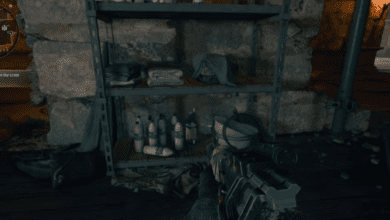CoD Black Ops 6 Zombies: The Ultimate Guide to Setting Up Zombie Builds

Key Takeaways:
- Custom Zombie Builds enhance your weaponry, providing attachments and upgrades tailored for high-intensity zombie battles.
- Augments and Field Upgrades offer crucial boosts in later rounds, improving survivability and damage output.
- Effective Loadout Customization with Gobblegums and weapon upgrades can make the difference between survival and game over in Zombies mode.
The Zombies mode in Call of Duty: Black Ops 6 plunges players into terrifying, close-quarter combat with undead hordes across intricate maps. The strategic setup of weapons, equipment, and upgrades is crucial to survive these endless waves of enemies. Whether you’re using high-powered wonder weapons like the DRI-11 Beamsmasher or customizing an assault rifle for extra impact, mastering the Zombie Build system is a game-changer. Here’s a comprehensive guide to setting up Zombie Builds, loadouts, and more for a top-tier Black Ops 6 Zombies experience.
Understanding Custom Loadouts in Black Ops 6 Zombies
The loadout system in Zombies mode is modelled after the Multiplayer setup, letting you customize and save specific builds. This includes creating a primary weapon with attachments and setting up field upgrades, lethal equipment, and even Gobblegums that boost your abilities.

Step-by-Step Guide to Setting Up a Zombie Build
- Accessing the Weapons Menu: From the main menu, go to the Weapons tab and choose “Loadouts.” Select the primary weapon you wish to customize for Zombies mode.
- Creating Your Custom Build: Build out the weapon with attachments such as scopes, grips, and extended magazines, provided you’ve unlocked these through progression.
- Designating it as a Zombie Build: Once the weapon is customized, select the build and press 1 on your keyboard or L2/LT on your controller to set it as a Zombie Build. A red “Z” icon will appear next to this loadout, indicating that it’s now ready for use in Zombies mode.
- Using Custom Wall Buys: Zombie Builds can also be applied to wall buy weapons. Once your custom build is designated, any wall buy or Mystery Box weapon will come equipped with your attachments, adding convenience and firepower.

Choosing Your Primary Weapon Wisely
While bringing a customized primary weapon into the match gives you a head start, it will start at the basic, common rarity level. For higher impact, try swapping out your weapon with a wall buy or Mystery Box version of the same gun, which may offer higher rarity levels. This allows you to apply your custom attachments to upgraded weapons, maximizing your damage output.
Essential Equipment for Your Loadout

Black Ops 6 offers various equipment slots to fine-tune your setup for the unique challenges of Zombies mode.
Primary Weapon and Melee Choices
Each loadout includes one primary weapon slot with up to five customizable attachments and a melee weapon slot, with the initial options being a knife and a baseball bat. These melee choices are useful for close-range kills without spending ammo, especially in early rounds.
Tactical and Lethal Equipment

You can also choose one tactical and one lethal piece of equipment. Tactical items like stun grenades can help slow down zombies, while lethal equipment, such as frag grenades, is ideal for clearing groups of undead.
Gobblegums: Boosting Performance in Key Moments

Gobblegums, temporary but powerful effects, offer boosts for you and your teammates. Though not necessary to succeed, these enhancements can turn the tide in a tough match. Some key Gobblegums include:
- Perkaholic: Instantly grants all available perks.
- Phoenix Up: Revives downed teammates, allowing them to keep their perks.
- Wall Power: The next wall buy weapon comes Pack-a-Punched.
- On The House: Spawns a random perk for all teammates.
Unlocking and Utilizing Augments
Augments, a system first introduced in Black Ops Cold War, provide lasting upgrades to perks, field upgrades, and ammo mods, essential for higher rounds where zombies become tougher. With a total of 108 Augments, they cover everything from health and movement speed to immunity from fall damage.
How to Unlock Augments
- Progressing to Level 11: Augment Research unlocks once you reach level 11. From here, you can begin researching specific Augments that align with your strategy.
- Prioritizing Key Augments: Start by focusing on the Stamin-Up perk to enhance your speed and movement. Progress through these basic upgrades to eventually unlock Juggernog Augments, which improve survivability by boosting health.
Remember, you can only research one Augment at a time, so prioritize your selections. Each additional Augment enhances your resilience and performance, especially after round 25, where enemies become notably tougher.
Recommended Field Upgrades for Black Ops 6 Zombies
Field upgrades in Black Ops 6 Zombies are abilities that can be crucial for survival and team dynamics. Here’s a rundown of field upgrades available at launch:
- Aether Shroud: Temporarily hides you from enemy detection, allowing for tactical retreats or revives.
- Frenzied Guard: Repairs your armor while forcing zombies to target you—ideal for players who prefer an aggressive tank role.
- Healing Aura: Instantly revives and heals teammates in the vicinity, making it indispensable for support players.
- Energy Mine: Deals explosive electric damage but is less useful overall compared to other upgrades.
- Dark Flare: Emits a powerful energy beam that deals shadow damage across multiple enemies, excellent for high-damage output.
Building a Balanced Team with Field Upgrades
For team play, having a mix of field upgrades is essential. Healing Aura should be used by one player to revive and heal teammates, while another player could opt for Frenzied Guard to draw zombie attention and protect the team. Aether Shroud is versatile for both solo and team play, providing a temporary invisibility shield when you need an escape plan.
Getting the Most Out of Wall Buys and Mystery Box Weapons
While your starting loadout is useful, you’ll need higher-rarity weapons to keep up with the scaling difficulty. Wall buys allow you to purchase weapons with better stats, while Mystery Box draws can deliver rare weapons and the occasional Wonder Weapon like the Ray Gun.
Why Opt for Mystery Box and Wall Buys?
Mystery Boxes offer random weapons, including rare Wonder Weapons that are hard to come by. While unpredictable, they can provide powerful, high-rarity options that are ideal for surviving advanced rounds. Wall buys, on the other hand, allow for a more controlled selection where you can apply your Zombie Build attachments to weapons that appear at higher rarity levels.
FAQs
How do I customize a Zombie Build in Black Ops 6 Zombies?
Access the Weapons menu in the main lobby, select Loadouts, and customize your weapon with attachments. Set it as a Zombie Build, and the weapon will carry your attachments in-game.
Can I bring more than one primary weapon into the match?
No, you’re limited to one primary weapon, though you can replace it with higher-rarity weapons from wall buys or the Mystery Box during the match.
What’s the best field upgrade for solo players?
Aether Shroud is highly recommended for solo players, as it provides a few seconds of invisibility to escape dangerous situations.
Do Gobblegums and Augments affect each other?
Gobblegums provide temporary, one-time effects, while Augments are passive upgrades that enhance perks and abilities. Using both together can improve your survival odds, especially in later rounds.
Are custom Zombie Builds worth using over Mystery Box weapons?
Yes, custom builds are beneficial, but they start at a lower rarity. Many players prefer upgrading to Mystery Box or wall buy weapons for higher rarity, then applying custom attachments for maximum effect.
With these tips and strategies, you’ll be ready to set up powerful Zombie Builds and face the undead with confidence. Whether you’re teaming up with friends or going solo, creating the ideal loadout and upgrading as you progress is key to surviving the relentless waves in Black Ops 6 Zombies.