How to Make a Pool in Planet Coaster 2: The Ultimate Guide
Key Takeaways
- Master the Pool Tools: Learn the essential tools for building custom pools, from shaping to adding depth and textures.
- Ensure Pool Functionality: Set up essential utilities like water pumps, filters, and lifeguards for a well-functioning pool.
- Enhance Guest Experience: Add fun features like flumes, lazy rivers, and guest facilities for a top-tier water park experience.
Planet Coaster 2 has introduced an exciting new pool and water park feature that’s taking the gaming community by storm. Whether you’re a veteran from the first Planet Coaster or diving into the game for the first time, learning to build and maintain pools is essential for boosting your theme park’s popularity. In this comprehensive guide, we’ll walk you through every step to help you create the best pools possible, keep guests safe, and even make some extra income with your water attractions.

Improvements in Planet Coaster 2: What’s New for Pools?
Planet Coaster 2 brings several upgrades and tools to give players greater creative control over their parks. From new water mechanics to intricate customization options, here’s what makes pools in Planet Coaster 2 truly innovative:
- Enhanced Pool Customization: The expanded pool tools allow players to create custom designs beyond simple rectangles.
- Lazy Rivers & Water Jets: Introduce a new level of interaction for guests.
- Facility Upgrades: Better facilities like lifeguard chairs, guest facilities, and safety equipment ensure a seamless and realistic water park experience.
The Basics of Pool-Building Tools
Creating a pool in Planet Coaster 2 starts with understanding the Pool Tools menu, available through the Create Custom menu. Here are the primary tools at your disposal:
Pool Shaping Tools
- Line Builder: Draws pools in a straight line, ideal for lazy rivers or elongated pools.
- Draw Tool: Allows freeform pool drawing, giving players creative freedom to outline pool shapes as they wish.
- Stamp Tool: Choose from preset shapes (such as circles or squares) to place quick, consistent pool shapes.
- Rounding Tool: Softens any sharp corners, giving pools a smoother appearance.
- Customize Brush: Select and apply textures to any pool area for added aesthetic appeal.
- Edit Tool: Adjust individual borders and edges for precise layout modifications.
Texture Tool Options
To make your pool stand out, customize it with the following features:
- Interior Pool Customization: Select from various tile designs for the pool floor.
- Pool Edge Customization: Modify the appearance of pool borders, adding elegance or thematic elements.
Adding Depth & Functionality to Your Pool
When setting up your pool, ensure it has enough depth for swimming. Use the water depth settings in the Pool Tools to achieve the correct depth, especially for diving boards and deeper water features. You’ll also want to adjust areas for any planned flume or lazy river, which may require specific depths.
Adding Essential Pool Utilities: Water Pump & Filter
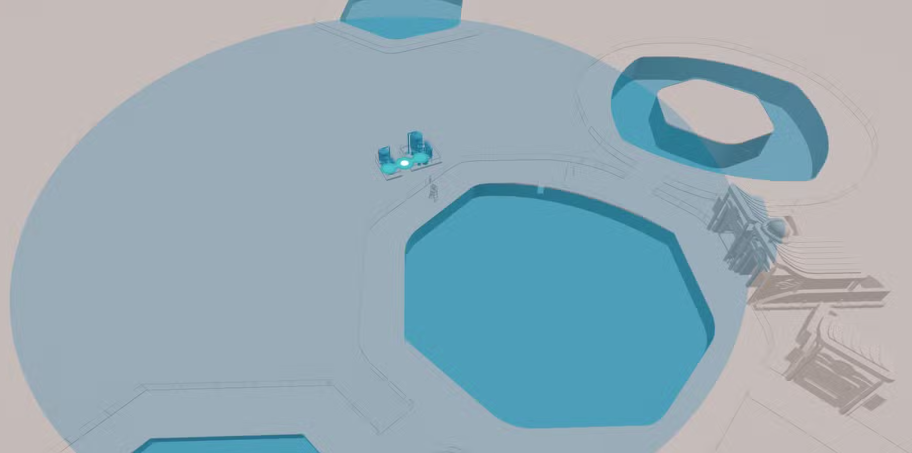
A pool isn’t complete without proper filtration and water quality systems. Here’s how to get your pool up and running:
- Locate the Water Pump in the Facilities menu under Utilities.
- Place the Water Filter near your pool to keep the water clean.
- Connect the Pump and Filter using a water pipe from the Utilities tab. This setup ensures clean water flow and keeps guests safe.
- Maintain Accessibility for Mechanics: Make sure paths lead to the pump and filter for easy access, so maintenance staff can quickly repair issues as needed.
Ensuring Pool Safety with Lifeguards

Lifeguards are essential to pool safety, as they provide an added sense of security for guests. Here’s how to set up lifeguards:
- Lifeguard Chairs: Place lifeguard chairs from the Pool Extras menu; this automatically assigns a lifeguard to each chair.
- Check Range Coverage: Lifeguard chairs have coverage zones—choose taller chairs for larger pools.
- Hiring Lifeguards: To supplement pool safety, hire additional lifeguards from the Staff menu as needed.
Guest Facilities: Essentials for a Great Water Park

To make your pool a full-fledged attraction, add these necessary guest facilities:
- Guest Facilities Center: A kiosk where guests can buy pool passes.
- Changing Rooms: Place them close to the pool so guests can change comfortably.
- Body Dryers: Conveniently located near exits for guests to dry off after swimming.
Fine-Tuning Your Pool’s Layout and Functionality
Now that the essentials are in place, you can refine the pool’s aesthetics and layout. Here’s how to make your pool area look even more inviting:
- Rounding & Edit Tools: Smooth out edges and adjust paths to blend your pool seamlessly with the surrounding park.
- Customize Brush: Apply unique textures and tiles to give your pool an eye-catching, cohesive look.
- Scenery & Decorations: Use plants, themed objects, and lighting to turn a standard pool area into an aquatic paradise.
Adding Exciting Pool Extras: Diving Boards & Lounges

To enhance guest enjoyment and increase your park’s prestige, add some fun extras:
- Diving Boards: Position diving boards above deep areas for safe use.
- Lounges & Poolside Seats: Give guests a place to relax and watch the action, boosting your pool’s appeal.
Building Flume Rides for Your Pool
Planet Coaster 2’s flume rides add thrilling attractions to your water park. Here’s a quick overview:
- Body Slide: A simple, open slide that shoots straight down into the water. Easy to build and always a guest favourite.
- Body Flume: A classic enclosed slide with twists and turns. It’s a little pricier but offers an exhilarating experience for riders.
Both flumes can drop from impressive heights; just ensure they have enough water depth to land in safely. Add curves, loops, or drops to create a dynamic and exciting flume layout.
Keeping Your Pool Running Smoothly: Maintenance & Upgrades
Maintenance is key to keeping guests coming back. Make sure to:
- Schedule Regular Maintenance: Avoid shutdowns by maintaining pumps and filters regularly.
- Hire Mechanics: Mechanics should have easy access to facilities in case of repairs.
- Monitor Pool Safety: As your park grows, ensure lifeguards are covering all areas and keep an eye on water cleanliness levels.
Final Touches: Decorating Your Pool Area
Your pool’s appeal plays a significant role in attracting guests. After setting up the essentials, use the Scenery menu to add decorations, theme elements, and even underwater lights for evening swims. Adjust the colour scheme and materials around your pool to make it feel part of the broader theme of your park.
Frequently Asked Questions (FAQ)
Q1: Can I use custom pool designs and modify pre-made pools? Yes! Planet Coaster 2 allows you to build custom pools or modify pre-made ones using the Pool Tools menu.
Q2: How do I set up a lazy river? Once your pool is built, go to the Pool Extras settings to enable water flow for a lazy river. You’ll need to add water jets and adjust the current settings to create the gentle, continuous movement associated with lazy rivers.
Q3: How do I keep my pool clean? Install a Water Filter and Water Pump from the Utilities tab and connect them with a water pipe. This will help keep the pool clean, and mechanics can maintain the setup.
Q4: Are lifeguards essential for every pool? Yes. Lifeguards are crucial for guest safety and should be placed strategically around the pool to cover as much of the area as possible.
Q5: Can I build a pool on elevated ground? Yes! Planet Coaster 2 allows elevated pools. Use the Support options in Pool Extras Tools to add supports under a floating pool structure.


