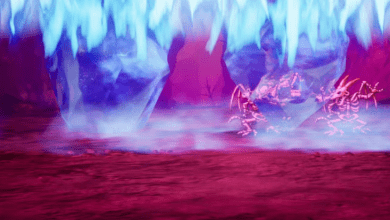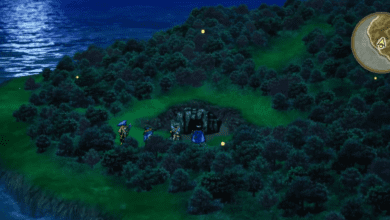Fast Travel in Dragon Quest 3 Remake: How to Use Chimera Wings and the Zoom Spell
Key Takeaways:
- Fast travel is crucial for efficient exploration and survival in Dragon Quest 3 Remake’s expansive world.
- Chimera Wings and the Zoom spell are the primary fast-travel methods, each with unique usage conditions.
- Learn how to acquire, use, and maximize both fast-travel methods for a smoother gameplay experience.
Fast travel has become an indispensable mechanic in open-world and semi-open-world games, helping players traverse vast landscapes quickly and efficiently. In Dragon Quest 3 Remake, the world is large, complex, and packed with both treasures and dangers, making fast travel essential for exploration and survival. This guide will walk you through everything you need to know about fast travel in Dragon Quest 3 Remake, covering the two main tools available: Chimera Wings and the Zoom spell. We’ll discuss how to acquire these tools, when and where to use them, and some essential tips for getting the most out of fast travel in the game.

Why Fast Travel Matters in Dragon Quest 3 Remake
In Dragon Quest 3 Remake, the game world is not only expansive but also diverse, with a range of towns, dungeons, and enemy strongholds spread across the landscape. Moving between these locations can be time-consuming and, at times, perilous due to random encounters and other hazards. Fast travel allows players to avoid lengthy treks and quickly return to previously visited locations, making it easier to stock up on supplies, complete quests, and revisit crucial story points.
How to Unlock Fast Travel in Dragon Quest 3 Remake
Dragon Quest 3 Remake introduces two primary methods for fast travel: Chimera Wings and the Zoom spell. While Chimera Wings can be used fairly early in the game, the Zoom spell is unlocked later, offering more convenience and flexibility. Let’s dive into how each method works and when you can access them.
Using Chimera Wings for Fast Travel
What Are Chimera Wings?
Chimera Wings are consumable items that allow players to fast-travel back to any previously visited location. These wings are relatively easy to obtain and can be a lifesaver in the early stages of the game, allowing you to escape difficult situations or return to a safe place quickly.
How to Use Chimera Wings
To use Chimera Wings in Dragon Quest 3 Remake, follow these steps:
- Open the Item Menu: Press the designated button for your platform (usually X on PlayStation, Y on Nintendo, or a similar button on Xbox) to access your item bag.
- Select Chimera Wing: Look for the Chimera Wing item in your inventory. Unlike some items, Chimera Wings don’t need to be assigned to a specific character since they cannot be used during combat.
- Choose Destination: Once selected, a list of available destinations will appear. You can choose any previously visited town, dungeon, or settlement as a destination for your fast travel.
It’s worth noting that Chimera Wings can only be used in the field, meaning you cannot use them during combat. They’re effective in towns, enemy strongholds, and even dungeons, making them versatile for quick escapes.
Where to Find Chimera Wings
Chimera Wings can be found throughout the game, and there are a few reliable methods for acquiring them:
- Purchase from General Stores: Most general stores in settlements sell Chimera Wings for about 25 Gold each. Look for a wing symbol on your map to locate stores that carry them.
- Loot Treasure Chests: Many treasure chests scattered across towns, dungeons, and outposts contain Chimera Wings. Be thorough when exploring, as some chests are hidden in less obvious spots.
- Break Barrels and Pots: In almost every settlement, you’ll find barrels and pots that can be broken to reveal items. Chimera Wings are a common find, so it’s always worth checking.
- Loot Deposits in the Open World: As you travel between locations, keep an eye out for sparkling objects on the ground. These indicate loot deposits that can contain various items, including Chimera Wings.
Unlocking and Using the Zoom Spell
What is the Zoom Spell?
The Zoom spell is a mid-level teleportation spell that allows instant travel to any previously visited location, just like Chimera Wings, but without the need for consumable items. The Zoom spell is unlocked at a certain character level, making it more accessible as the game progresses and eliminating the need to purchase or find Chimera Wings.
How to Unlock the Zoom Spell
To access the Zoom spell, your character must reach a specific level:
- Hero Character: Unlocks the Zoom spell at level 14.
- Mages and Sages: Can unlock the Zoom spell slightly earlier, at level 12.
Once a character reaches the required level, the Zoom spell will appear in their spell list, ready for use. Importantly, using Zoom costs no Magic Points (MP), making it a free fast-travel option.
How to Use the Zoom Spell
Using the Zoom spell is straightforward:
- Open the Spell Menu: Navigate to the spell menu and select the character who has unlocked Zoom.
- Choose Zoom: Find the Zoom spell in their spell list and select it.
- Select a Destination: A list of available fast-travel destinations will appear. Simply select your desired location, and your party will be instantly transported there.
Alternatively, you can also use Zoom directly from the map screen. When the map is open, you should see a Zoom prompt on the left side of the screen. Press the corresponding button to activate Zoom and bring up the destination list.
Benefits of Using Zoom Over Chimera Wings
While both Zoom and Chimera Wings serve the same purpose, Zoom offers several advantages:
- No Cost: Zoom requires zero MP to cast, and since it doesn’t consume an item, you won’t have to spend money or hunt for Chimera Wings.
- Direct Access from Map: Zoom can be activated directly from the map screen, which makes it faster and more convenient in many situations.
- Unlimited Use: Since Zoom is a spell rather than an item, you can use it as many times as you need without worrying about running out.
Limitations of the Zoom Spell
Just like Chimera Wings, Zoom can only be used outside of combat. Additionally, to fast travel to a location, you must have visited it previously, so new areas won’t be accessible via Zoom until you’ve explored them on foot.
Tips for Efficient Fast Travel in Dragon Quest 3 Remake
Now that you know how to use Chimera Wings and the Zoom spell, here are some tips to maximize the benefits of fast travel in Dragon Quest 3 Remake:
- Save Chimera Wings for Emergencies: Since Zoom eventually eliminates the need for Chimera Wings, save these items for situations where you’re far from a town and need to escape a dangerous area quickly.
- Visit New Locations as Soon as Possible: The more places you visit, the more fast-travel options you’ll have. Make an effort to explore each new area fully so you can return to it instantly later on.
- Keep a Stock of Chimera Wings Early On: Before unlocking Zoom, keep a few Chimera Wings in your inventory. They’re inexpensive and may be essential if you need to return to a safe area after a difficult battle.
- Check Every Barrel and Pot: These containers often hide useful items, including Chimera Wings, so make it a habit to interact with them wherever you go.
- Use Zoom Frequently Once Unlocked: Once you have the Zoom spell, it becomes a reliable and cost-free way to move around. Use it whenever you need to revisit a town for supplies, save your progress, or continue a quest.
Frequently Asked Questions
Can I fast-travel to any location in the game with Chimera Wings or Zoom?
No, you can only fast-travel to locations you’ve already visited. Both Chimera Wings and Zoom require prior exploration of a destination before it appears on your fast-travel list.
Do I need to worry about running out of Chimera Wings?
Once you unlock the Zoom spell, Chimera Wings become less essential. However, early in the game, it’s wise to keep a few on hand for emergencies since Zoom won’t be available until level 12 or 14, depending on your character class.
Is there a difference in the locations accessible with Chimera Wings vs. Zoom?
No, both Chimera Wings and Zoom allow you to travel to the same set of destinations, which includes towns, settlements, and significant enemy locations.
How can I tell if a store sells Chimera Wings?
Most general stores in settlements sell Chimera Wings, and you can usually spot them by a wing symbol on the map. Simply visit the store and check the inventory.
Can Zoom be used in dungeons?
No, like Chimera Wings, the Zoom spell can only be used outside of combat and generally in the overworld or town settings. You won’t be able to use it in the middle of a dungeon or during battles.