Best Settings for Strinova: Sensitivity, Gameplay Mechanics and System Optimization
Key Takeaways
- Strinova features a diverse roster of agents and advanced mechanics, making sensitivity and gameplay customization essential for success.
- Optimal sensitivity settings and agent-specific tweaks can drastically improve accuracy and control.
- Mastering mechanics like Sidestep, Wall-Stick, and custom keybindings unlocks the full tactical potential of the game.
Strinova, a competitive anime-inspired third-person shooter, has carved a niche for itself with its unique mix of tactical gunplay, dynamic movement mechanics, and a blend of 2D and 3D visuals. Whether you’re diving into the fast-paced Team Deathmatch mode or strategizing in Demolition, customizing your sensitivity settings and gameplay strategy is critical for outplaying opponents. In this guide, we’ll cover the best sensitivity settings for general play, agent-specific tweaks, advanced gameplay tips, and system requirements to help you optimize your experience.
Best Sensitivity Settings for Strinova

General Sensitivity Settings
For players just starting out, dialling in a universal sensitivity profile can simplify your experience. These settings are designed to strike a balance between precision and fluidity across all agents and weapons:
- Mouse Sensitivity: 5.00
- Vertical Sensitivity Multiplier: 1.00
- Shoulder Fire Sensitivity Multiplier: 1.00
- 1.25x Scope ADS Sensitivity: 0.80
- 1.5x Scope ADS Sensitivity: 0.75
- 2.5x Scope ADS Sensitivity: 0.50
- 4.0x Scope ADS Sensitivity: 0.25
With these settings, you’ll enjoy smooth control across most matchups and weapons. Be sure to disable Mouse Smoothing in the game’s settings to avoid input lag that could throw off your aim.
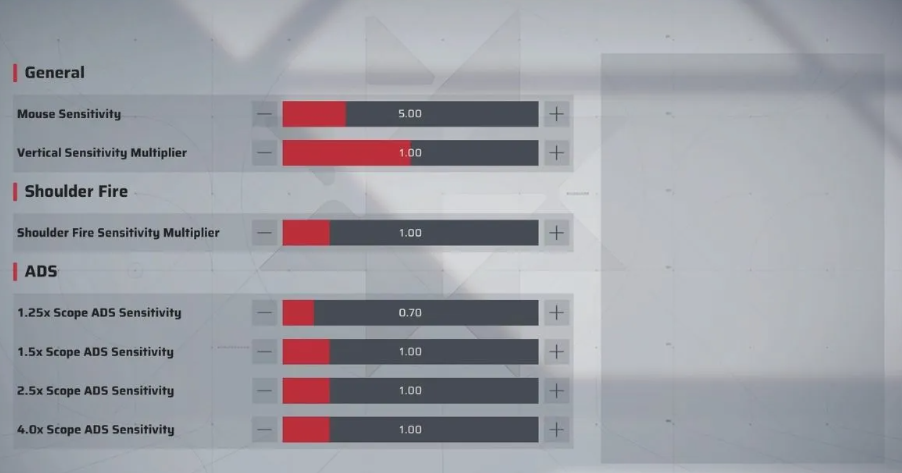
Agent-Specific Sensitivity Adjustments
For players who want to optimize their gameplay further, adjusting sensitivity for specific agents can enhance their effectiveness. Each agent’s weapon and abilities cater to distinct playstyles, requiring sensitivity adjustments for improved control.
| Agent | Sensitivity Adjustments | Why This Works |
| Ming | 1.25x Scope ADS: 0.90–1.00 | Helps control Ming’s higher vertical recoil when scoped in. |
| Michele | 1.25x Scope ADS: 0.70, Shoulder Fire: 1.20 | Reduces recoil during ADS while balancing hipfire accuracy. |
| Fuchsia | 1.25x Scope ADS: 1.00, Vertical Multiplier: 0.80 | Lowers her extreme vertical recoil, making her easier to handle. |
| Reiichi | 2.5x Scope ADS: 0.75 | Improves target tracking for his semi-auto sniper. |
| Audrey | 1.25x Scope ADS: 1.00–1.10 | Adjusts for high vertical and horizontal recoil. |
| Kokona | 2.5x Scope ADS: 0.40 | Lower sensitivity improves her precision as a sharpshooter. |
| Meredith | Shoulder Fire: 1.20, 1.25x Scope ADS: 0.90 | Enhances accuracy for close-quarters combat and ranged engagements. |
| Bai Mo | Shoulder Fire: 1.40, 1.25x Scope ADS: 1.10 | Maximizes hipfire efficiency and makes ADS smoother. |
| Kanami | 2.5x Scope ADS: 0.35 | Requires pinpoint accuracy, so lower sensitivity is critical. |
By customizing sensitivity for your chosen agent, you’ll adapt better to their playstyle and improve your performance in matches.
Advanced Gameplay Tips
Strinova is more than just aiming and shooting it’s about mastering unique mechanics, optimizing keybindings, and strategizing your approach to each match. Let’s dive into these advanced tips:
Switch Between Agents
Every agent in Strinova brings unique abilities and weapons to the table. Experiment with different characters to discover the playstyle that suits you best. For example:
- Kokona is a long-range sniper who thrives on precision.
- Meredith excels in close combat, ideal for aggressive players.
- Lawine balances accuracy and mobility for quick target switching.
Don’t stick to just one agent switching agents allows you to adapt to the demands of each match and better understand your strengths.
Customize Keybindings
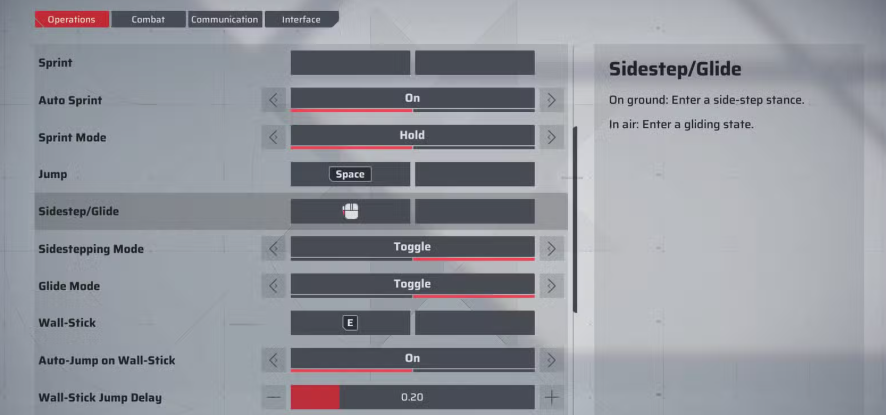
Default controls may not feel intuitive for everyone, especially in a game as fast-paced as Strinova. Take time to adjust keybindings for smoother transitions between abilities, grenades, and aiming modes.
- Toggle settings: Consider switching certain mechanics (like Sidestep or crouch) from toggle to hold for better responsiveness.
- Key placement: Assign frequently used abilities and aiming modes to easy-to-reach keys, reducing delay in critical moments.
Master Sidestep and 2D/3D Switching
Sidestep, a signature mechanic in Strinova, allows your character to transition between 2D and 3D forms. This ability can be a game-changer in combat:
- Use Sidestep to dodge enemy fire during reloads or when outnumbered.
- Create a rhythm, such as “fire, fire, Sidestep, reload, fire,” to confuse enemies and maintain pressure.
- Pair Sidestep with nearby cover to avoid unnecessary ADS exposure.
Wall-Stick for Tactical Mobility
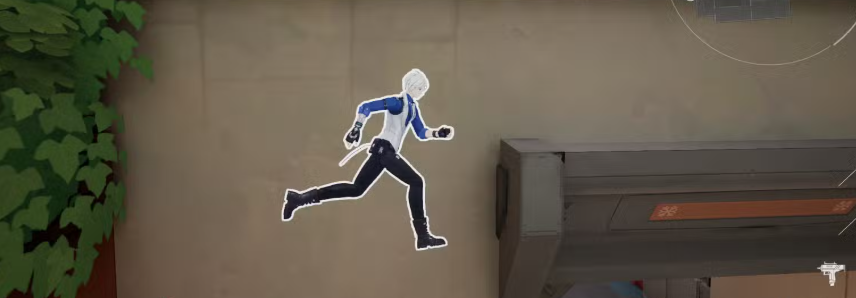
Strinova’s wall-stick mechanic lets your character blend into walls in 2D form, offering both mobility and stealth. Use this to traverse maps creatively or evade enemy fire. However, not all walls allow this, so learn the map layouts to maximize its utility.
Tap-Fire for Precision

Instead of spraying bullets, use a “tap-tap-tap” firing rhythm to improve accuracy, especially with weapons that have a lower rate of fire. Understanding recoil patterns for each weapon will also give you an edge over opponents.
Use All Tools at Your Disposal
Winning fights isn’t just about guns it’s about leveraging grenades, abilities, and team synergy. Make full use of your agent’s toolkit:
- Grenades: Use flash grenades, frag grenades, and smoke strategically to control enemy movements.
- Abilities: Master your agent’s unique powers to gain the upper hand in duels and objectives.
Communicate With Your Team

Team coordination is essential in ranked modes. Call out enemy positions, coordinate abilities, and strategize before entering combat zones. Playing with familiar teammates improves synergy and overall performance.

Optimizing Your System for Strinova
Minimum System Requirements
To run Strinova smoothly on your PC, ensure your system meets these minimum specs:
- OS: Windows 7/8/10/11 (64-bit)
- Processor: Intel Core i3-4170 or AMD equivalent
- Memory: 4 GB RAM
- Graphics: Nvidia GeForce GT 730 or AMD R7 240
- DirectX: Version 11
- Storage: 25 GB available space
Recommended System Requirements
For an optimal experience, aim for these specs:
- OS: Windows 7/8/10/11 (64-bit)
- Processor: Intel Core i5-7400 or AMD equivalent
- Memory: 8 GB RAM
- Graphics: Nvidia GeForce GTX 1050Ti or AMD Radeon R7 370
- DirectX: Version 11
- Storage: 25 GB available space
Frequently Asked Questions
1. What are the best sensitivity settings for beginners in Strinova?
The general sensitivity settings outlined above are ideal for beginners. Start with these and adjust as you grow more comfortable with your playstyle.
2. Which agents are best for beginners?
Agents like Flavia and Fragrans are beginner-friendly, thanks to their relatively low recoil and straightforward abilities.
3. How can I improve my aim in Strinova?
Focus on mastering recoil patterns, using tap-fire instead of spraying, and customizing sensitivity settings for precision.
4. What’s the best way to use Sidestep?
Use Sidestep to dodge enemy fire, reload safely, or traverse maps quickly. Pair it with nearby cover for added protection.
5. Do I need a high-end PC to run Strinova?
No, Strinova runs well on mid-tier PCs. However, upgrading to the recommended specs ensures smoother gameplay and better graphics.
