DB Sparking Zero: Custom Battle Mode Guide for Ultimate Fights
If you’re a Dragon Ball fan who loves reliving epic battles or creating new ones, Dragon Ball Sparking Zero has just what you need. One of its standout features is the Custom Battle Mode, which allows you to craft your own battles from scratch, with incredible flexibility and depth. Whether you want to recreate iconic scenes from the anime or dream up a totally new showdown, this mode lets you do it all.

In this guide, we’ll walk you through everything you need to know about Custom Battle Mode in Dragon Ball Sparking Zero. By the end of this article, you’ll be ready to take on the best fighters in the universe and create battles that even Goku would be proud of.
What Is Dragon Ball Sparking Zero’s Custom Battle Mode?
Custom Battle Mode in Dragon Ball Sparking Zero lets players design their dream fights by choosing from an impressive roster of characters, stages, and battle conditions. Whether you’re into quick and simple duels or want to dive into deep, intricate edits, this mode provides all the tools you need.
You’ll find three main options within Custom Battle Mode:
- Simple: For quick and straightforward battles with minimal settings.
- Normal: A more in-depth experience where you can fine-tune every aspect of the fight.
- Copy: Allows you to duplicate and modify pre-existing battles.
Now, let’s break down how each mode works and how you can make the most of them.

1. Simple Edit Mode: Fast and Fun
If you’re new to Custom Battle Mode or just want to jump straight into the action, Simple Edit is the perfect option. It allows you to create a battle without worrying about all the nitty-gritty details. You can choose your characters, battle stage, and a few basic settings, making it quick and easy to start a fight.
Key Features of Simple Edit:
- Character Selection: Pick your fighters from a limited pool.
- Stage Selection: Choose a backdrop for your battle.
- Basic Battle Settings: Adjust basic elements like the background image for the title screen.
This is a great way to have fun and experiment with different matchups, especially if you’re not looking to spend a lot of time fine-tuning your battle.
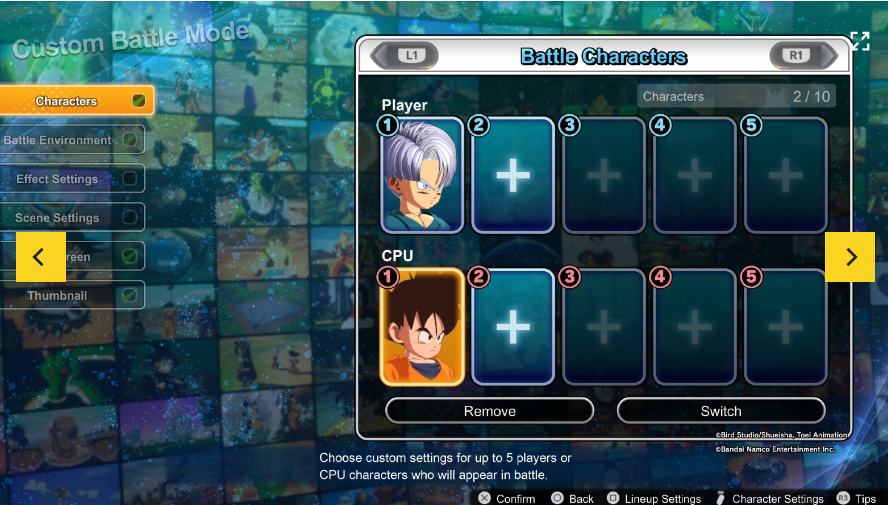
2. Normal Edit Mode: Full Control Over Every Detail
For players who want to take their battle creation to the next level, Normal Edit Mode offers full control. You can customize almost every aspect of the fight, from character abilities to battle effects and even how the fight plays out in cinematic scenes. If you’ve ever wanted to recreate a specific anime battle or stage a fight between characters from different story arcs, this is where the magic happens.
Key Customization Options in Normal Edit Mode:
- Characters: Choose any character from the roster, including heroes and villains.
- Battle Environment: Pick the perfect stage for your fight.
- Event Triggers: Set special conditions like HP recovery, transformations, or forced character switches.
- Effects: Adjust visual and gameplay effects, like triggering a transformation when certain conditions are met.
- Victory Conditions: Define how a battle ends, such as requiring a specific attack to finish the opponent.
- Cinematic Scenes: Set up the opening and closing cutscenes for your battle, giving it a dramatic flair.
Normal Edit Mode is ideal for players who want to delve deep into creating a personalized battle experience. You can even use this mode to reenact some of the most iconic fights from Dragon Ball Z or Super, or come up with your own “What-If” scenarios.
For example, you could set up a battle between Goku and Vegeta where Vegeta transforms into a Super Saiyan at the last minute to turn the tide. Or maybe you want to create an epic team battle with a mix of Saiyans, Namekians, and Androids. The possibilities are endless.
3. Copy Edit Mode: Tweak and Perfect Existing Battles

If you find a pre-existing battle in the game that you like but think you could make even better, Copy Edit Mode is for you. This option allows you to duplicate any pre-made battle, whether it’s one you’ve created or one from the game’s Bonus Battles, and then tweak the settings to your liking.
This mode works the same as Normal Edit, giving you full control over all the customization options. It’s perfect for players who want to start with a solid foundation and then build on it. Maybe you want to add a new twist to a classic fight, like introducing new battle conditions or effects that didn’t exist in the original scene.
Custom Battle Prompts: Choose Your Battle Type
Before diving into your Custom Battle, you’ll need to decide what kind of fight you want to create. Dragon Ball Sparking Zero offers several prompts to guide you:
- Thrilling Battles with Last-Minute Comebacks: Design a fight where the tide turns in the final moments.
- Exciting Team Battles: Create team-based showdowns with multiple fighters on each side.
- Battles Against Overwhelmingly Powerful Opponents: Set up a fight against a much stronger enemy for an extra challenge.
- One-on-One Duels to the Finish: Perfect for intense, personal showdowns.
- Battles with the Odds Stacked Against Me: Put yourself in a tough situation and see if you can come out on top.
These options help you frame the type of fight you want to build, but you can always adjust the details later on.
Customizing Your Battles: From Characters to Effects
Let’s dive a little deeper into how you can customize every aspect of your battle.
Character Selection
The first step is choosing who will fight. You can pick from a wide range of characters from across the Dragon Ball universe, from Goku and Vegeta to more obscure fighters like Android 13 or Dabura. You can even mix and match characters from different story arcs, creating battles that never happened in the original anime.
Battle Environment
Next, you’ll choose where your battle takes place. Whether it’s the iconic World Tournament stage or the barren wastelands of Namek, the setting plays a huge role in the feel of your fight. Some stages even come with unique features, like destructible environments that add to the intensity.
Effects and Triggers
One of the most exciting aspects of Custom Battle Mode is the ability to set triggers and effects during the fight. These can range from visual effects to gameplay changes, such as:
- Forcing Transformations: Make a character transform into a Super Saiyan when their health drops below a certain point.
- HP & Ki Recovery: Set conditions where characters regain health or energy.
- Character Switches: Force characters to swap out mid-battle, changing the flow of the fight.
- Banning Moves or Transformations: Add an extra challenge by restricting certain abilities or transformations.
These effects make each battle feel dynamic and unpredictable, just like in the anime.
Victory Conditions
You can also set specific victory conditions for your fight. For example, maybe you want to require that Goten defeats Trunks with a specific blast attack, or you want the battle to end only when one character’s health drops to a precise amount. This adds an extra layer of strategy to the fight, making it more than just a slugfest.
Cinematic Intros and Outros
Custom Battle Mode also lets you create cinematic moments that play at the beginning and end of the battle. These scenes add drama and make your fight feel like a true Dragon Ball episode. You can script character interactions, show off special attacks, or recreate famous clashes from the anime.
Sharing Your Custom Battles
Once you’ve perfected your battle, it’s time to share it with the world. Dragon Ball Sparking Zero lets you upload your creations to the World Library, where other players can try them out. If your battle gets a lot of plays or likes, you might even earn Master Titles for your Player Card.
But there’s a catch – you can’t share a battle until you’ve beaten it yourself. So, if you’re planning on creating a super-difficult fight for other players, make sure you’re up to the challenge first!
FAQ: Custom Battle Mode in Dragon Ball Sparking Zero
1. How do I access Custom Battle Mode?
To access Custom Battle Mode, go to the Main Menu in Dragon Ball Sparking Zero and select “Custom Battle.” From there, you can choose between Simple, Normal, and Copy modes to start creating your battle.
2. Can I share my custom battles with friends?
Yes! You can upload your custom battles to the World Library, where other players can download and play them. If your battle becomes popular, you might even earn rewards.
3. Do I need to beat my custom battle before sharing it?
Yes, you must beat your custom battle before you can upload it. This ensures that all battles shared online are fair and winnable.
4. What are the best settings for an epic fight?
It depends on what kind of fight you want! For a classic Dragon Ball feel, try using Normal Edit Mode to set up a battle with forced transformations, dramatic cutscenes, and a thrilling final showdown.
5. Can I recreate battles from the anime?
Absolutely! Custom Battle Mode gives you the tools to recreate famous fights from Dragon Ball Z, Dragon Ball Super, and even Dragon Ball GT. Just pick the right characters, settings, and effects to capture the essence of the original battle.
Dragon Ball Sparking Zero’s Custom Battle Mode is a dream come true for fans who want to take control of the action. Whether you’re looking to relive iconic fights or create entirely new ones, this mode offers endless possibilities. So, fire up the game, unleash your creativity, and start building the ultimate Dragon Ball battles today!





