Best Mods for Until Dawn to Enhance Your Gameplay Experience
Key Takeaways
- Optimize Older PCs: The Anti-Stutter mod improves game performance on weaker PCs, ensuring smooth gameplay with fewer frame drops.
- Bring Back Nostalgia: The O’Death Restored mod reintroduces the original 2015 credit visuals for those preferring the classic style.
- Add Comedic Twist: Psycho As Shrek replaces the terrifying Psycho with the comical character Shrek for a light-hearted experience.
The remastered version of Until Dawn has drawn back veteran players and introduced newcomers to its chilling story. As players dive into this game, some turn to mods to personalize their experience, whether by improving visuals, restoring old features, or even adding a humorous touch. Here’s a guide to the best Until Dawn mods to make your playthrough unique.
1. Anti-Stutter High CPU and Disk Priority Mod
Ideal for Lower-End Systems

For players on older PCs, the Anti-Stutter High CPU and Disk Priority mod by ChemBoy1 offers a straightforward way to optimize performance. This mod allows the game to use CPU and disk resources more efficiently, reducing stutter and frame drops. By prioritizing the game’s processes, it provides a smoother experience, even on less powerful systems.
Link to Mod: Anti-Stutter High CPU and Disk Priority
2. O’Death Restored
Nostalgia-Packed Opening Credits

Fans of the original Until Dawn might remember the haunting credits sequence featuring “O’Death.” With the O’Death Restored mod by madmanasunder, you can bring back this nostalgic opening. This mod swaps the new song “Out of the Shadows” with “O’Death” and restores the original visuals, recreating the eerie atmosphere that captivated players in 2015.
Link to Mod: O’Death Restored
3. Psycho As Shrek
Infuse Humour into Horror
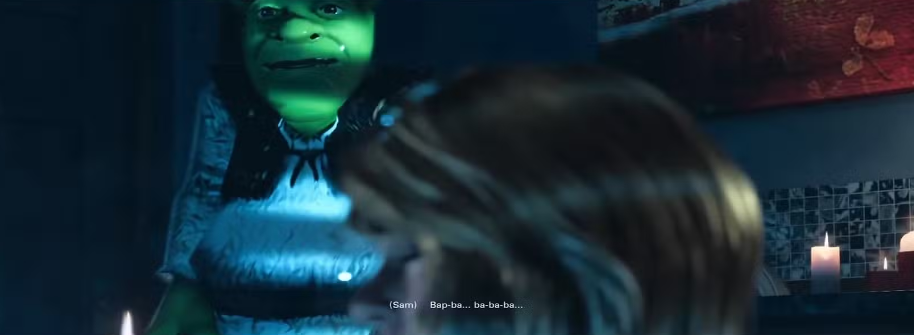
In a surprising yet entertaining twist, Until Dawn can become a little less terrifying with the Psycho As Shrek mod by Mocca. As the name suggests, this mod replaces the Psycho with the iconic green ogre, Shrek. This hilarious mod is perfect for players wanting to re-experience the story with a light hearted touch, making Shrek the unexpected villain in a comedy-horror playthrough.
Link to Mod: Psycho As Shrek
4. Beta Sam Hair Restoration Mod
Restore Classic Character Details
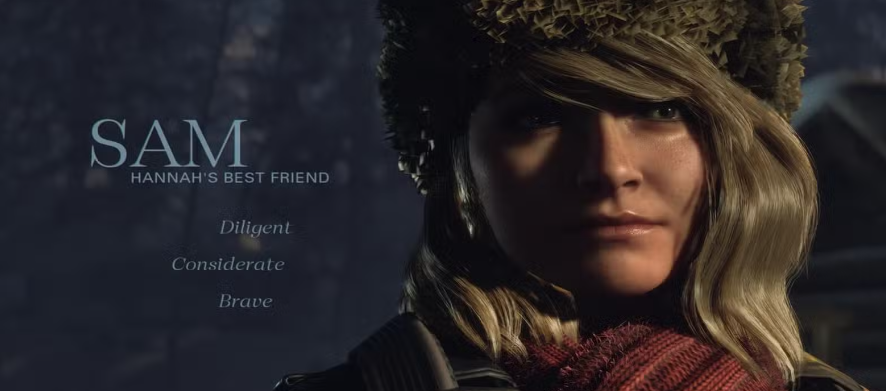
The remaster of Until Dawn included slight character updates, and for some, Sam’s altered hairstyle missed the mark. The Beta Sam Hair Restoration Mod by Mocca returns Sam’s hair to its original look from the PS3 version, pleasing players who feel nostalgic for her original style.
Link to Mod: Beta Sam Hair Restoration Mod
5. Disable Depth of Field
Improve Comfort for Motion-Sensitive Players
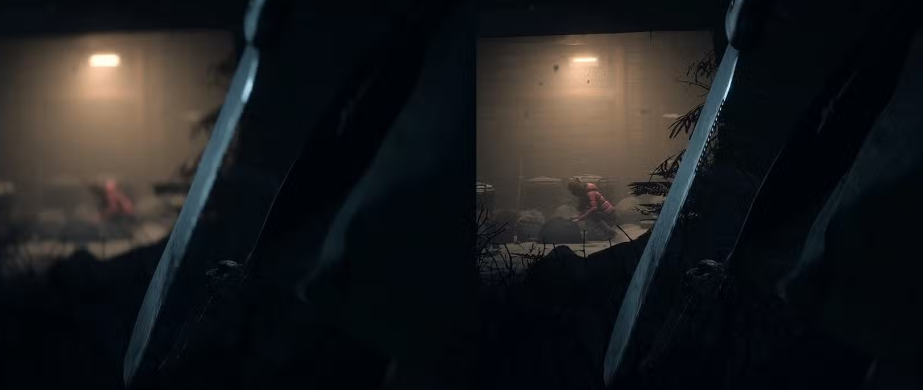
The depth of field effect can enhance cinematic quality, but it can also trigger motion sickness in some players. Created by Fahad, the Disable Depth of Field mod removes this effect, giving players a more stable and clear view of the action without any visual blurring. Perfect for those prone to motion sickness, this mod is a must for a more comfortable gameplay experience.
Link to Mod: Disable Depth of Field
6. UD Enhanced
Visual Sharpening for a Clearer Gameplay

Until Dawn often relies on shadowed scenes to keep players on edge, but this can obscure some of the game’s details. The UD Enhanced mod by Shadooww addresses this by boosting the game’s sharpness and colour clarity without altering the overall brightness. With this mod, you can enjoy a more detailed and vibrant look without sacrificing the intense atmosphere.
Link to Mod: UD Enhanced
7. Soft Light
Brighter and More Cinematic Experience
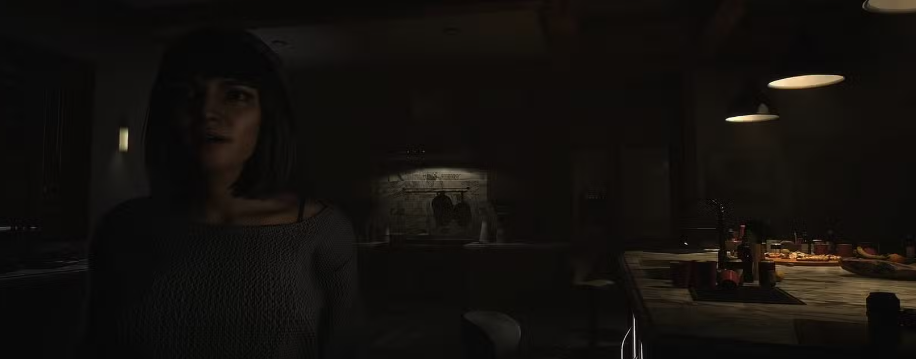
As a complement to Until Dawn’s dark, shadowy environment, the Soft Light mod by dragoncosmico softens the game’s lighting to create a more cinematic experience. This mod subtly enhances visibility in darker areas, making gameplay feel more immersive while preserving the horror vibe. It’s a top choice for players wanting a more visually appealing horror game.
Link to Mod: Soft Light
8. Bypass PSN Restriction
Play Without Account Restrictions
For those preferring offline gameplay, the Bypass PSN Restriction mod by milkman566 removes the requirement for a PSN account. This simple yet convenient mod allows players to launch Until Dawn without needing to log in, ideal for a seamless single-player experience.
Link to Mod: Bypass PSN Restriction
9. Original Soundtrack on Menu
Revert to the Classic Menu Music
If you miss the familiar tones of the original Until Dawn soundtrack, the Original Soundtrack on Menu mod by Jon restores Jason Graves’ original composition to the game’s main menu. This mod enhances the eerie mood right from the start, letting you dive back into the game with a nostalgic edge.
Link to Mod: Original Soundtrack on Menu
10. No-Splash Fix
Speed Up Game Startup
For faster loading, the No-Splash Fix by Gametism removes the splash screen from the game’s startup sequence. This mod lets you get right into the action without waiting through logos and animations—perfect for players eager to jump straight into their next playthrough.
Link to Mod: No-Splash Fix
FAQ: Frequently Asked Questions
Q1: Are mods for Until Dawn safe to install?
Yes, mods from reliable sources such as Nexus Mods are generally safe. However, ensure you download mods from trusted authors and always back up game files before installation.
Q2: Do mods affect game performance?
Some mods can impact performance, especially visual enhancement mods. However, others like the Anti-Stutter mod are designed to improve performance, especially on older hardware.
Q3: Can I use multiple mods at once?
Yes, as long as they don’t conflict. Read each mod description carefully to see if there are compatibility issues.
Q4: Do mods disable achievements?
Most mods won’t affect achievements, but it can vary based on the mod and platform. Always check the mod description for any notes on this.
Q5: How can I uninstall a mod?
Uninstall mods by removing their files from the game directory or using a mod manager.