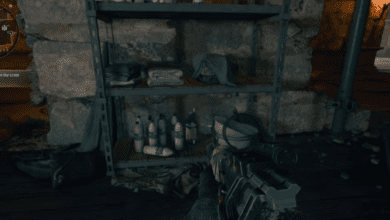Black Ops 6 Tactical Sprint Mode: Guide to Mastering Movement in Multiplayer
Key Takeaways:
- Tac Sprint Assist for Enhanced Mobility: Black Ops 6’s new Tac Sprint Assist lets players sprint in all directions, offering a dynamic and seamless movement advantage.
- Settings Customization for Precision Control: Players can adjust Tac Sprint settings, deadzone, and sprint behavior to optimize gameplay and response time.
- Hands-Free Sprint for Fluid Combat Transitions: Auto Tac Sprint helps maintain continuous movement, letting players stay focused on strategy rather than button presses.

With the launch of Call of Duty: Black Ops 6, players are introduced to Tac Sprint Assist, an innovative addition to the franchise’s movement mechanics. Designed for the multiplayer experience, this feature allows for sprinting in all directions with the same ease as running forward, bringing fresh energy and strategic versatility to gameplay. This article breaks down Tac Sprint Assist, its benefits, setup, and customization tips to get the most out of this movement feature and dominate multiplayer matches.
What Is Tac Sprint Assist?
Tac Sprint Assist is a movement option within Black Ops 6’s omnimovement system, which lets players sprint, slide, and dive in any direction. Unlike previous auto-sprint features that were limited to moving forward, Tac Sprint extends to lateral and backward movement, providing a fast-paced, multidirectional tactical advantage.
Think of Tac Sprint Assist as an all-encompassing sprint button: when enabled, it allows your operator to transition effortlessly from regular walking to sprinting with just a slight directional input. This can be a game-changer, particularly in close-quarters combat situations or while navigating maps where constant agility is critical.
How to Enable Tac Sprint in Black Ops 6
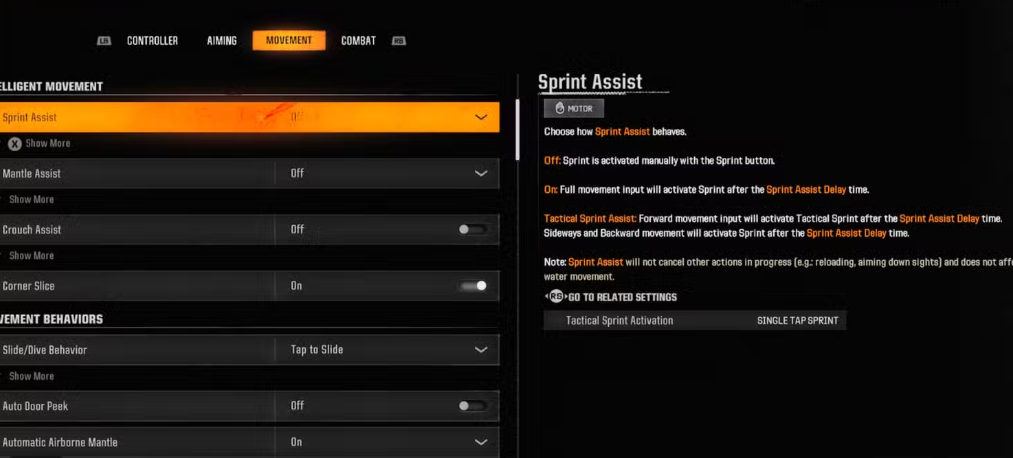
To activate Auto Tac Sprint, start by adjusting settings within the controller or keyboard/mouse setup. Here’s a step-by-step guide:
- Open Settings: Press Start or Menu to open the options.
- Navigate to Controls: Select either Controller (if on console) or Keyboard & Mouse (on PC).
- Find the Movement Tab: Under controls, open the Movement tab.
- Access Intelligent Movement: Scroll down to the Intelligent Movement section.
- Enable Sprint Assistant: Toggle Sprint Assistant on or switch to Tactical Sprint Assist.

Once set to Tactical Sprint Assist, movement inputs in any direction will trigger sprinting. If left off, players need to initiate sprinting manually.
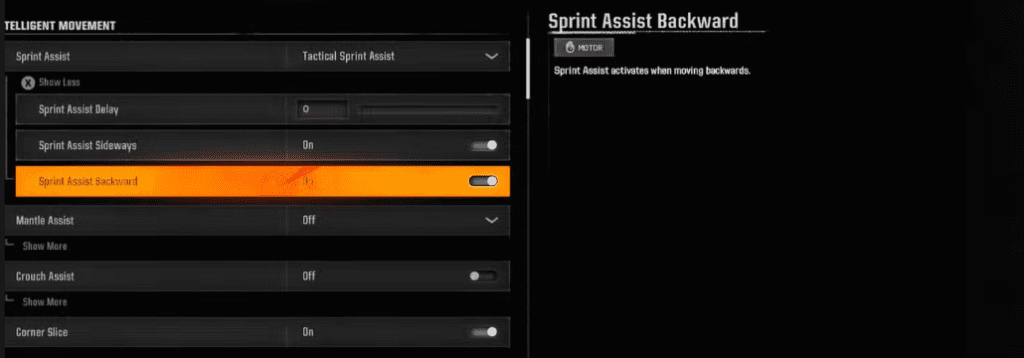
Customizing Tac Sprint for Your Playstyle
The new Tac Sprint settings can feel unfamiliar at first. Fortunately, Black Ops 6 offers flexibility in customizing Tac Sprint for precision control. Here’s how to adjust Tac Sprint options to maximize their effectiveness in combat.
1. Disable Sideways Tac Sprint for Better Strafing
If you prefer the traditional strafe movements from previous games like Modern Warfare 3, you can turn off Tac Sprint for sideways movement. This option can be helpful in situations where you want precise lateral movements without triggering a sprint. To do this, disable the left, right, and backward Tac Sprint options to retain fluid control over strafing.
2. Adjust Deadzone for Quicker Sprint Activation
Adjusting the max input deadzone for your left stick will decrease the sensitivity required to trigger Tac Sprint, allowing for more immediate response times. Lowering the deadzone setting reduces delay, so you won’t need to push the stick all the way to initiate sprinting.
3. Minimize Sprint Assist Delay
Setting the Sprint Assist Delay to zero ensures instant activation of Tac Sprint without any lag, a crucial advantage in Black Ops 6’s high-stakes multiplayer environment. With no delay, every small movement can yield maximum agility, which can give you a critical edge.
Advanced Movement Settings to Optimize Tac Sprint
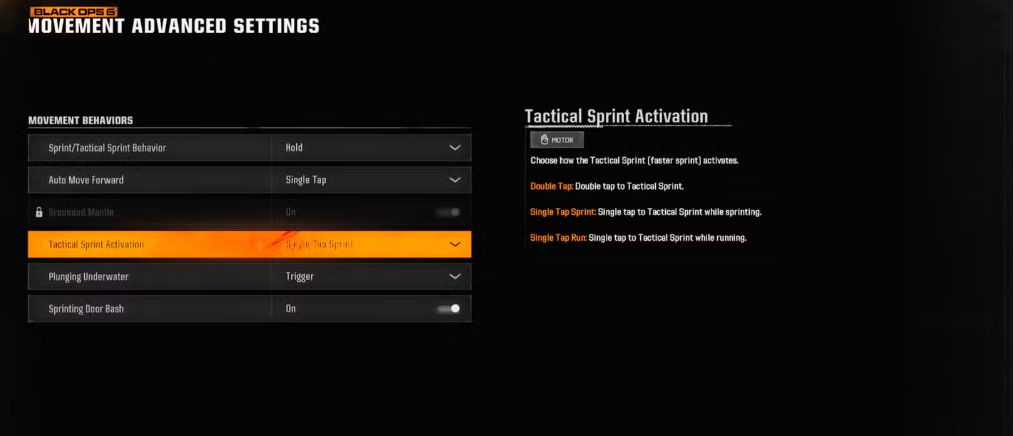
In the Movement Advanced Settings menu, you’ll find additional options for fine-tuning Tac Sprint to suit your gameplay style. Here’s what to adjust for smooth, efficient movement:
- Sprint/Tactical Sprint Behaviour: Set this to Hold. Holding down the sprint button lets you control Tac Sprint on demand without needing a second button press to stop sprinting. In close combat, this can be invaluable as it allows quick shifts between sprinting and aiming.
- Tac Sprint Activation: Use Single Tap Sprint for a simpler setup where a single tap initiates Tac Sprint. This reduces the need for multiple inputs, keeping you agile in intense firefights.
- Sprinting Door Bash: Keeping this feature on lets you bash through doors without needing to press additional buttons. It’s ideal for surprise entries and maintaining momentum in fast-paced matches.
Practical Tips for Tac Sprint Mastery in Black Ops 6
The new Tac Sprint mode may require a learning curve, but with a few essential tips, you can incorporate it smoothly into your playstyle:
1. Experiment with Auto Tac Sprint
If Auto Tac Sprint is disabled by default, consider enabling it for a seamless running experience. This keeps your operator moving continuously, which is particularly beneficial when navigating larger maps or making quick rotations.
2. Reduce Secondary Weapon Load
Dropping your secondary weapon and choosing the Athletics Perk can provide unlimited Tac Sprint, enhancing your speed and mobility without requiring constant button inputs. The added movement boost allows you to traverse maps swiftly and stay unpredictable.
3. Test Omnimovement with Tac Sprint
Tac Sprint is part of Black Ops 6’s broader omnimovement feature, which enables combined movements like sprinting and diving. Try integrating Tac Sprint with slides, jumps, and dives to create your own movement techniques. Practicing these moves in the open beta can help you develop a personalized movement style.
Auto Tac Sprint in the Black Ops 6 Open Beta
The Black Ops 6 beta offers an excellent opportunity to experiment with Tac Sprint Assist and its related settings. Testing various configurations can help you identify what suits you best before the game’s full release. Take advantage of the beta to discover the best FOV settings, explore different weapon loadouts, and hone movement strategies. Remember, mastery of Tac Sprint and movement settings can significantly impact your overall performance.
FAQs
What is Tac Sprint in Black Ops 6?
Tac Sprint is a new movement feature that enables players to sprint in any direction (forward, sideways, or backward) with a single input, making it easier to stay agile in multiplayer games.
How do I enable Auto Tac Sprint?
To activate Auto Tac Sprint, go to Settings > Controller (or Keyboard & Mouse) > Movement Tab > Intelligent Movement > Sprint Assistant. Then, select Tactical Sprint Assist.
How does Tac Sprint differ from previous sprint features?
Unlike previous sprint modes, Tac Sprint extends sprinting capability to all directions, not just forward. This feature is part of the omnimovement system in Black Ops 6, allowing fluid 360-degree movement and greater tactical flexibility.
Can I disable Tac Sprint in certain directions?
Yes, you can customize Tac Sprint to exclude sideways and backward movement, allowing for more controlled strafing and precise movement options.
By fine-tuning Tac Sprint in Black Ops 6, you’ll unlock a new level of speed and agility on the battlefield. Adjusting settings to match your combat style, experimenting with different configurations, and mastering the omnimovement system will give you a competitive edge in the heat of battle.