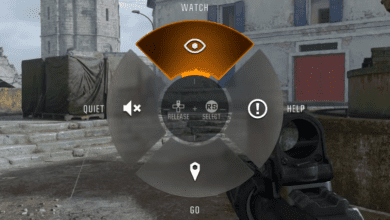Call of Duty: Black Ops 6 – How to Use Emotes & Sprays
Key Takeaways:
- Emotes and Sprays return to Call of Duty: Black Ops 6, offering players a fun way to express themselves in-game.
- Emotes and Sprays are easy to use on all platforms, with quick-access menus for each type.
- Customize your emotes and sprays via the Barracks tab for a more personalized gaming experience.
In Call of Duty: Black Ops 6, Emotes and Sprays are back, bringing a whole new level of personality to the battlefield. Whether you want to taunt your opponents, celebrate with your teammates, or just have some fun, Emotes and Sprays give you the ability to express yourself in creative ways during multiplayer matches.

This guide will walk you through how to access and use Emotes and Sprays in Black Ops 6 on all platforms, including Xbox, PlayStation, and PC.
How to Use Emotes in Call of Duty: Black Ops 6
Using Emotes is a fun way to show off after a hard-fought victory or to taunt your enemies. Here’s how you can use Emotes in Call of Duty: Black Ops 6 on various platforms.
On Console (Xbox and PlayStation):
- Press and hold the left button on the D-Pad to bring up the Emote menu.
- Press LB (Xbox) or L1 (PlayStation) to access the Emote list.
- Scroll through the Emote options.
- Press A (Xbox) or X (PlayStation) to select and use the Emote you want.
On PC:
- Press I to bring up the menu.
- Press Q to open the Emote menu.
- Click on the Emote of your choice to use it.
With these easy steps, you’ll be able to celebrate in style or mock your foes after a crucial play.
How to Use Sprays in Call of Duty: Black Ops 6
Sprays add another layer of personalization in Black Ops 6, allowing you to leave your mark on the environment. Whether you’re marking territory or just having fun, Sprays can be a unique way to interact with the game world.
On Console (Xbox and PlayStation):
- Press and hold the left button on the D-Pad to bring up the Spray menu.
- Press RB (Xbox) or R1 (PlayStation) to open the Spray list.
- Scroll through the Spray options.
- Press A (Xbox) or X (PlayStation) to select the Spray you want to use.
On PC:
- Press I to open the menu.
- Press E to access the Spray list.
- Click on the Spray you want to use.
Once selected, you can place the Spray wherever you want on the map, leaving your signature mark for other players to see.
Customizing Emotes and Sprays
While Black Ops 6 gives you a selection of default Emotes and Sprays, you can customize which ones you want to use by accessing the Barracks tab. From there, follow these steps:
- Select the Customize option.
- Swap out your Emotes and Sprays to create the perfect loadout for your playstyle.
- Remember, you have four slots for Emotes and five slots for Sprays, so mix and match to express yourself however you like.
It’s important to note that the weapon inspection Emote is equipped by default and cannot be removed.
In Call of Duty: Black Ops 6, Emotes and Sprays provide a fun and engaging way to interact with other players and express your unique style. Whether you’re taunting opponents or celebrating a win, knowing how to use and customize these features will enhance your overall multiplayer experience. So, go ahead and experiment with different Emotes and Sprays to make your mark in Black Ops 6.
FAQ:
Q: Can I remove the weapon inspection Emote?
A: No, the weapon inspection Emote is equipped by default and cannot be removed.
Q: How many Emotes and Sprays can I equip at once?
A: You can equip up to four Emotes and five Sprays at a time. You can swap them out in the Customize section of the Barracks tab.
Q: Are Emotes and Sprays available on all platforms?
A: Yes, Emotes and Sprays are available on Xbox, PlayStation, and PC. The button inputs vary slightly depending on your platform, but the feature is consistent across all systems.
Q: Can I use Emotes during combat?
A: Yes, you can use Emotes during gameplay, but be mindful of the situation, as using Emotes might leave you vulnerable to enemy attacks.