Can You Disable Ray Tracing in Indiana Jones and the Great Circle? Here’s What You Need to Know
Key Takeaways:
- Ray tracing is mandatory in Indiana Jones and the Great Circle, and cannot be disabled.
- The game is highly demanding, requiring modern GPUs and hardware that supports ray tracing.
- Path tracing support pushes system requirements even higher for ultra-quality settings.
In the latest offering from MachineGames and Bethesda, Indiana Jones and the Great Circle, players are treated to a visually stunning adventure powered by the cutting-edge id Tech 7 engine. If you’re a fan of detailed lighting, cinematic reflections, and jaw-dropping environments, this title brings it all with its advanced rendering techniques like ray tracing and path tracing. However, these graphical upgrades come at a cost both in terms of hardware requirements and game accessibility.

Let’s break down everything you need to know about ray tracing in this game, why it’s mandatory, and how your system needs to stack up to experience Indy’s newest treasure hunt.
What Is Ray Tracing, and Why Is It Mandatory?
Ray tracing is a rendering technique that simulates how light interacts with surfaces, creating more realistic lighting, reflections, and shadows. Unlike traditional rasterization techniques, which approximate how light behaves, ray tracing calculates it in real time, bringing scenes closer to photorealism.
In Indiana Jones and the Great Circle, ray tracing is deeply integrated into the core of the game’s graphics engine. This means that ray tracing isn’t just an optional setting it’s essential for the game to function. The developers have designed the game’s environments, lighting, and overall aesthetic with this technology as a foundation, leaving no fallback option for systems that lack ray tracing support.
So, can you disable ray tracing? Unfortunately, no. The game does not provide an option to turn it off, making hardware compatibility a critical requirement for anyone hoping to play the game.
System Requirements: What Do You Need to Run the Game?
To enjoy Indiana Jones and the Great Circle, you’ll need a modern gaming setup capable of handling ray tracing. Here’s a detailed breakdown of the system requirements:
Minimum Requirements (Low / 1080p / 60fps)
- CPU: Intel Core i7-10700K / AMD Ryzen 5 3600
- RAM: 16GB
- GPU: Nvidia GeForce RTX 2060 Super / AMD Radeon RX 6600 / Intel Arc A580
- Storage: 120GB SSD
Even at the minimum level, the game demands a GPU with hardware ray tracing support. The inclusion of Intel Arc A580 is a nice touch for budget-conscious gamers, but expectations should remain modest at low settings.
Recommended Requirements (High / 1440p / 60fps)
- CPU: Intel Core i7-12700K / AMD Ryzen 7 7700
- RAM: 32GB
- GPU: Nvidia GeForce RTX 3080 Ti / AMD Radeon RX 7700 XT
- Storage: 120GB SSD
For those aiming for a smoother and more visually appealing experience, recommended specs suggest a powerful mid-range GPU and significantly more RAM to handle the game’s higher-quality assets.
Ultra Requirements (Ultra / 4K / 60fps)
- CPU: Intel Core i9-13900K / AMD Ryzen 9 7900X
- RAM: 32GB
- GPU: Nvidia GeForce RTX 4080 / AMD Radeon RX 7900 XT
- Storage: 120GB SSD
If you want to fully immerse yourself in Indy’s latest adventure with the best visuals possible, you’ll need some of the most powerful hardware on the market. At this level, the game becomes a showcase of what modern gaming can achieve, provided your system can handle the load.
Path Tracing: The Next Level in Visual Fidelity
While ray tracing provides stunning visuals, Indiana Jones and the Great Circle also supports path tracing a rendering method that takes lighting realism even further. Unlike hybrid ray tracing, which combines ray traced effects with traditional rasterization, path tracing relies entirely on ray tracing to render scenes. This results in unparalleled visual quality but comes with steep hardware demands.
Path Tracing Requirements:
- Minimum GPU: Nvidia GeForce RTX 4070 (Low / 1080p)
- Recommended GPU: Nvidia GeForce RTX 4080 (High / 1440p)
- Ultra GPU: Nvidia GeForce RTX 4090 (Ultra / 4K)
To compensate for the intense workload of path tracing, the game makes use of upscaling technologies like NVIDIA DLSS and frame generation. Currently, only NVIDIA’s 40-series GPUs have the capability to handle path tracing in this game, making it a rarefied experience for those at the cutting edge of PC gaming.
Why Some Systems Can’t Run the Game
If you’re trying to run Indiana Jones and the Great Circle on an older system, you may encounter errors such as “missing Vulkan device extensions.” This simply means your GPU lacks the hardware support required for ray tracing. Older GeForce GTX and Radeon cards, as well as systems without Vulkan-compatible extensions, are entirely locked out of the game.
Titles like Metro Exodus Enhanced Edition, Cyberpunk 2077, and now Indiana Jones and the Great Circle are setting a precedent by making ray tracing mandatory. While this ensures a visually consistent experience across platforms, it also alienates players with older or less powerful hardware.
How Does the Game Perform on Ray Tracing Hardware?
Despite its intimidating system requirements, Indiana Jones and the Great Circle is surprisingly well-optimized. Here’s what you can expect:
- Smooth Frame Pacing: Even at high settings, the game delivers consistent performance with minimal stuttering.
- Customizable Settings: Players can tweak a wide range of graphical settings to balance performance and visual fidelity.
- Stunning Visuals at Any Setting: Thanks to the id Tech 7 engine, the game looks incredible whether you’re playing on Low or Ultra.
As long as you meet the hardware requirements, the game runs well on both PC and Xbox Series consoles. Just make sure you have 120GB of SSD space ready for the hefty installation size.
Tips for a Better Experience
If you’re planning to dive into Indy’s latest adventure, here are some tips to enhance your experience:
- Update Your Drivers: Ensure your GPU drivers are up to date to avoid compatibility issues.
- Use DLSS or FSR: If supported by your hardware, enable upscaling technologies to boost performance without sacrificing visuals.
- Monitor Temps: With such a demanding title, make sure your system’s cooling is up to the task, especially during extended play sessions.
- Back Up Save Files: If you’re on PC, back up your progress periodically by accessing the save file location.
FAQ
1. Can I play this game on non-ray tracing hardware?
No, ray tracing hardware is a mandatory requirement for Indiana Jones and the Great Circle.
2. What happens if my system doesn’t meet the minimum specs?
You won’t be able to launch the game. Errors like “missing Vulkan device extensions” will appear if your hardware lacks ray tracing support.
3. Is there a way to bypass the ray tracing requirement?
Currently, there’s no workaround to bypass the mandatory ray tracing requirement.
4. Will the game work on Windows 11?
Yes, while the official requirements list Windows 10, the game runs smoothly on Windows 11.
5. Does the game support NVIDIA DLSS or AMD FSR?
Yes, the game includes upscaling technologies like NVIDIA DLSS and AMD FSR to improve performance on compatible hardware.





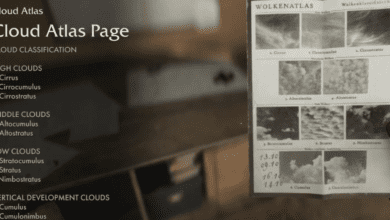
Since when was raytracing mandatory on cyberpunk?
This is the wrong game, it is Indiana Jones not Cyberpunk 2077.