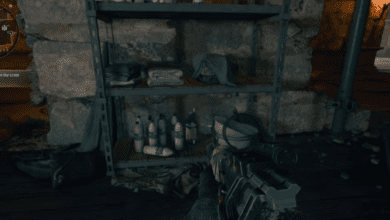Complete Guide to Black Ops 6’s Friends, Co-Op Games and Private Matches
Key Takeaways
- Master Social Features: Learn to add friends, create groups, and set up private matches in Black Ops 6.
- Customize Private Matches: Take advantage of settings for maps, game modes, and bots in private matches.
- Enjoy Seamless Co-Op Play: Perfect for competitive scrimmages, casual rounds, or cooperative campaigns.
Call of Duty: Black Ops 6 introduces refined multiplayer options with features that make gameplay even more immersive and customizable. While its core setup remains similar to previous instalments, understanding the finer points of its social and co-op functions will ensure you get the most out of every session. This comprehensive guide will cover how to add friends, set up private matches, and explore the variety of cooperative options available.

How to Add Friends in Black Ops 6
Adding friends in Black Ops 6 is straightforward once you know where to look. Follow these steps to build your friends list efficiently:
- Access the Friends Tab: In the lobby, press the R3 button (or RS on Xbox) to access your current friends list. From here, you can directly invite friends to join your game.
- Use the Social Menu: Navigate to the main menu, select “Options,” and open the “Social” tab.
- Send Friend Requests: In the “Invite Friends” tab (upper right corner), search by ID, recent teammates, or network contacts. The “Recent” tab logs players from past games, so you can easily add someone you just played with.
To add a random player from a match, open the scoreboard, highlight their name, and select “Send Friend Request.” This will enable you to connect quickly and easily.
Creating Groups for Seamless Friend Connections
For a larger group, create a gaming community by searching the group’s name in the Social tab. This feature enables you to add everyone without needing individual IDs and enhances communication within the game.
Finding Your Activision ID for Friend Requests
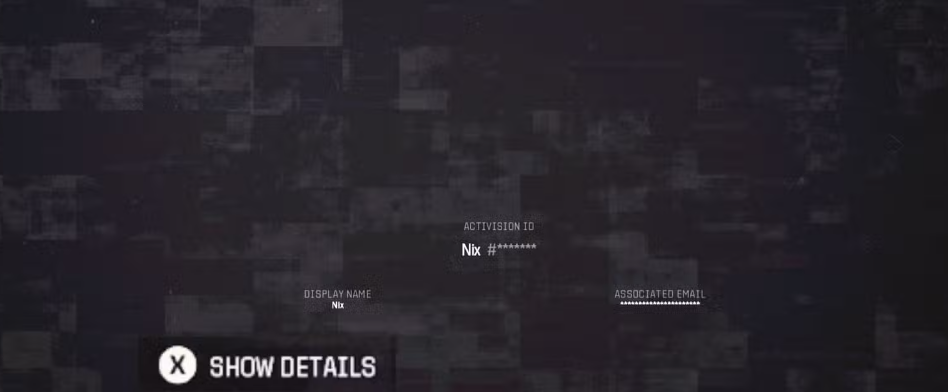
Your Activision ID is your unique tag needed for adding friends in Black Ops 6. Follow these steps to locate it:
- Navigate to Account & Network: Open the options menu, select “Account & Network,” and locate your Activision Account details.
- View Full ID: Click “Show Details” (square button on PlayStation, X on Xbox) to see your complete Activision ID, including the tag (e.g., “UserName#1234”). This tag is essential for friends to find you.
Share this ID with your friends to connect seamlessly, regardless of platform.
Playing with Only One Friend
Sometimes, you may want to dive into a match with just one friend without filling the entire squad:
- Adjust Squad Settings: In the Multiplayer or Zombies lobby, press R3 (or RS on Xbox).
- Turn Off Auto Squad-Fill: Select the cog icon next to the invite tab and change the party setting to “Closed.” This limits your team to only your invited friend.
How to Block or Report a Player
Encountering uncooperative players is part of the online experience, and Black Ops 6 allows you to block or report them easily:
- Access Their Profile: Hover over their name in the scoreboard or the “Recent” tab of the Social menu.
- Block or Report: Press square (X on Xbox), and choose either “Block Player” or “Report Player.”
Blocked players cannot join your lobby, and you can manage blocked contacts through the “List of Banned Players” in the Social menu.
Setting Up Private Matches in Black Ops 6
Private matches are a fantastic way to practice, play casual games with friends, or organize tournaments. Here’s how to set up a private match in Black Ops 6:
- Go to the Multiplayer Lobby: Access the Multiplayer section from the main menu.
- Choose Private Match: Under the “Training Mode” tab, select “Private Match” rather than “Find A Match.”
- Create a Custom Lobby: Click “Create Private Match” to enter a customizable game space.
Once in the lobby, you can personalize your match settings:
- Select Maps and Modes: Choose from a variety of maps and modes, like Team Deathmatch or Hardpoint, for a custom game experience.
- Set Rules: Adjust the time, score limits, and other parameters to your preference.
Inviting Friends to Private Matches Using Codes
Each private lobby generates a unique five-digit code in the upper-right corner of the screen. Friends can use this code to join your lobby directly without needing an invite.
Adding Bots to a Private Match
If you’re looking to improve your skills without other players, adding bots is a great solution:
- Select “Add Bot” Option: In the Private Match menu, click the plus icon under your display name.
- Customize Bot Settings: Choose the number of bots and set their AI difficulty to match your practice needs.
Joining a Private Match in Black Ops 6
Joining a friend’s private match is as easy as entering the lobby code they provide:
- Go to the Private Match Menu: Access this under the “Training Mode” tab.
- Select “Join a Private Match”: Enter the five-digit code provided by the match host.
This method allows you to connect quickly without needing to send or accept friend requests.
Why Play Private Matches?
Private matches in Black Ops 6 offer several advantages, whether you’re new to the game or looking to hone specific skills:
- Learn Maps at Your Own Pace: Practice the map layouts without the pressures of a public game.
- Organize Custom Competitions: Ideal for friendly tournaments or scrimmages with personalized rules.
- Enjoy a Friendly Game with Pals: Choose your game mode, invite your friends, and enjoy a relaxed, cooperative experience.
FAQ
How do I add friends across different platforms in Black Ops 6? To add cross-platform friends, you’ll need their Activision ID, including the unique tag (e.g., UserName#1234). Use this ID to send friend requests through the Social tab.
Can I change game modes in private matches? Yes, private matches allow full customization of game modes, maps, and settings, so you can tailor each match to your liking.
What are the benefits of adding bots to a private match? Adding bots provides a low-stress environment to practice new strategies, maps, and weapons, making it ideal for skill-building.
Setting up your Black Ops 6 experience to be social, customizable, and strategic has never been easier with these features. Whether you’re coordinating with friends, organizing private matches, or just exploring maps at your own pace, Black Ops 6 gives you all the tools to elevate your gameplay.