Factorio: How to Efficiently Delete Items and Manage Your Inventory
Key Takeaways:
- Factorio lacks a direct delete feature, but players can creatively manage and remove unwanted items using several techniques.
- Using chests to store and destroy unwanted items is one of the most efficient ways to clear your inventory.
- Factorio’s map editor mode offers advanced tools for removing items and further customizing your gameplay experience.
In Factorio, managing your inventory is an essential aspect of gameplay, especially as your factory grows and expands. As you advance, outdated technology and equipment can quickly clutter up your inventory, leaving little room for the newer, more advanced items you’ll need to keep your factory running smoothly. Unfortunately, Factorio does not offer a simple delete feature for physical items, but don’t worry there are a few clever workarounds that can help you remove these unwanted items and maintain a tidy inventory.
In this guide, we’ll explore different methods for managing and deleting items in Factorio, from using chests and explosives to the more advanced tools available in map editor mode. Let’s dive into the details of how you can keep your inventory clean and organized.
Managing Inventory in Factorio: The Basics
As you start building your automated factories in Factorio, your inventory will quickly fill up with a variety of items. From stone furnaces to burner drills and conveyor belts, many items will become obsolete as you unlock new technologies. However, Factorio does not have a straightforward “delete” option for these physical items, which means you’ll need to get creative when it comes to inventory management.
There are a few key techniques you can use to get rid of unwanted items, but before diving into them, it’s important to understand what you can and cannot delete in Factorio.
What Items Can Be Deleted in Factorio?

Factorio allows for the deletion of certain non-physical items, such as blueprints and upgrade planners. These are special in-game tools that help automate aspects of your factory’s layout and resource management. Deleting these items is straightforward: you simply right-click the item to open its menu and select the “Destroy Blueprint” or “Destroy Upgrade Planner” option. Once deleted, the empty slot in your inventory will be cleared.
However, when it comes to physical items like drills, furnaces, and belts, Factorio doesn’t provide a direct delete feature. But don’t worry there are other ways to remove these items, including placing them in a chest and using explosives to destroy them, or even using weapons to obliterate items directly.
How to Get Rid of Physical Items in Factorio

If you’re looking to clear out unwanted items from your inventory, here are some of the most effective ways to do it:
1. Place Items in a Chest and Destroy It
This is perhaps the most common and effective way to eliminate unwanted items in Factorio. Follow these simple steps to remove items:
- Craft a wooden chest: Use two pieces of wood to craft a simple wooden chest.
- Transfer items to the chest: Drag and drop unwanted items from your inventory into the chest. You can place multiple items at once by selecting them and dragging them over the chest’s inventory slots.
- Destroy the chest: Once the chest is full, use a weapon or explosives to destroy it. This will eliminate the chest and everything inside it, freeing up valuable space in your inventory.
This method is quick and easy, especially when you have a large number of items to discard.

2. Shoot Items Directly
Another way to remove items in Factorio is by shooting them directly. This method is useful when you only have a few items to get rid of and don’t want to bother with crafting a chest.
- Select the item: Open your inventory and highlight the item you want to delete.
- Hold the right mouse button: With the item selected, hold the right mouse button. This action will allow you to shoot or destroy the item.
- Release the mouse button: After a short moment, the item will be destroyed.
This is a great method for removing small amounts of clutter from your inventory without having to craft additional items.
Advanced Methods for Deleting Items: Map Editor Mode
If you’re looking for more advanced tools for item deletion, Factorio’s map editor mode provides a range of options. Here’s how to use the map editor to delete items:
- Open the map editor: Launch Factorio’s map editor mode from the main menu. This mode gives you access to tools that let you interact with all in-game objects, including the ability to delete them.
- Select the “Entities” tool: In map editor mode, find and select the “Entities” tool. This tool allows you to move and manage objects, including items you no longer want in your inventory.
- Move items to a chest: Transfer the items you want to delete into a chest using the Entities tool. Click and drag the items from your inventory to the chest.
- Delete the chest: Right-click on the chest using the Entities tool to destroy it, along with all of its contents.
This method gives you more control over item deletion, especially if you’re managing large quantities of resources or structures.
Should You Delete Unwanted Items?
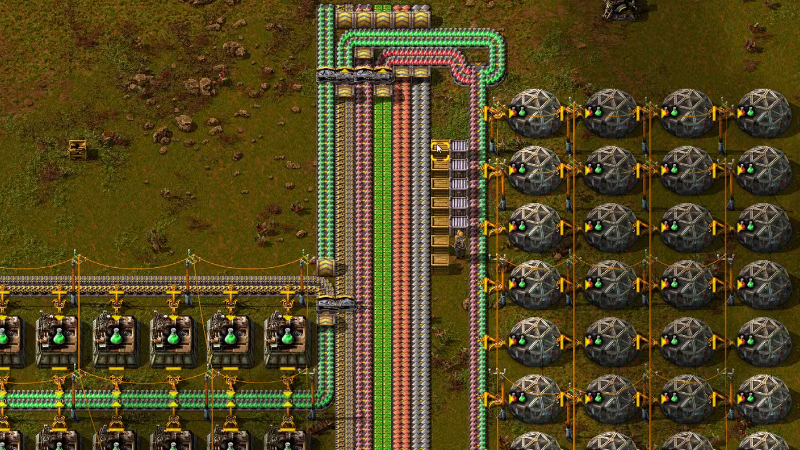
While it’s tempting to destroy outdated items to free up inventory space, consider storing some items for future use instead. Even outdated equipment like stone furnaces and burner drills can come in handy in emergency situations, such as when power supplies are disrupted or when you need to set up remote production facilities far from your main base.
Chests are a great way to store these items, and they take up very little space. As your factory expands, you may find it useful to keep these extra items stored away for a rainy day.
Additional Considerations: Using Mods to Manage Inventory
While the base game of Factorio offers several ways to manage and delete items, mods can expand these options even further. Many mods introduce new ways to organize, recycle, or delete items, giving you more flexibility in how you manage your inventory.
If you’re using mods in Factorio, be sure to check the documentation for any additional tools or commands related to inventory management and deletion. Mods can enhance the base game’s functionality and provide advanced item management features that aren’t available in the vanilla version of the game.
Frequently Asked Questions (FAQ)
Q: Can I delete items in Factorio without using a chest?
A: Yes, you can shoot items directly to destroy them. Simply highlight the item in your inventory, hold down the right mouse button, and it will be removed. This method is faster for deleting smaller amounts of items.
Q: Can I destroy items in bulk in Factorio?
A: Yes, the most efficient way to destroy multiple items at once is to place them inside a chest and then destroy the chest using a weapon or explosives. This method lets you get rid of large quantities of items quickly.
Q: Does Factorio offer a direct delete feature for physical items?
A: No, Factorio does not have a built-in delete feature for physical items like drills, furnaces, or belts. However, you can use methods like chests or shooting to remove these items from your inventory.
Q: What is the benefit of storing items instead of destroying them?
A: Storing items in chests can be useful for emergency situations, such as when you need backup equipment or if you experience power loss in your factory. Chests take up very little space and can store a large number of items for future use.
Q: Can mods help with item management in Factorio?
A: Yes, mods can introduce new inventory management features, including the ability to recycle, delete, or repurpose items more efficiently. Check mod forums and documentation for additional tools related to item management.
Managing your inventory in Factorio can be challenging, especially as your factory grows and more items accumulate. While the game does not provide a direct delete option for physical items, methods like using chests, shooting items, or using map editor mode allow you to keep your inventory clean and organized. Experiment with these approaches to find the method that works best for your playstyle.