Fortnite Sleep Mode: Everything You Need to Know About the New Feature
Fortnite players, get ready! A brand-new feature called “Sleep Mode” is rolling out with the latest update, and it’s about to change the way you experience the game. Whether you’re a seasoned player or just dropping in for some casual matches, understanding Sleep Mode will help you stay ahead of the game literally! Here’s everything you need to know about this new feature, including how it works, how to adjust it, and what potential issues you should look out for.
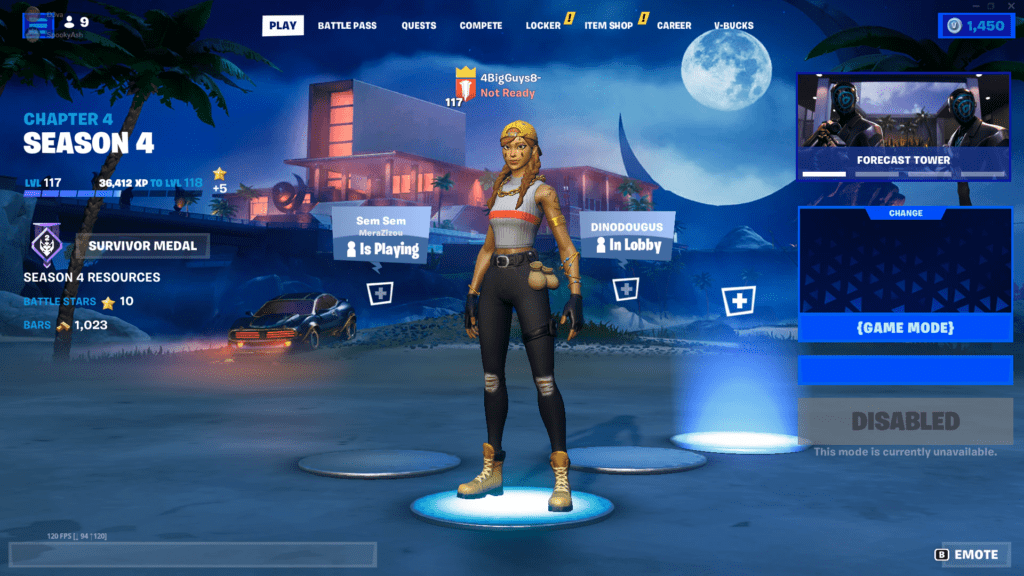
What Is Sleep Mode in Fortnite?
First things first what exactly is Sleep Mode? Introduced in Fortnite’s Chapter 5 Season 4 updates (v31.30), Sleep Mode is a game feature that automatically kicks in when a player has been inactive for a certain period of time. Once activated, Sleep Mode will do several things:
- Pause your voice chat: You won’t be able to communicate with your teammates while in Sleep Mode.
- Cancel matchmaking: Your game won’t continue searching for matches until you’re back at the controls.
- Set your status to “Away”: This lets your friends and teammates know that you’re not actively playing.
In short, it’s like putting your game on “pause” when you step away, ensuring that your absence doesn’t mess with your team’s strategy or confuse anyone trying to play with you.
How Does Sleep Mode Work?
Fortnite’s Sleep Mode is designed to kick in automatically after 15 minutes of inactivity, which is great if you tend to step away from your keyboard or controller without closing the game. Think of it as a built-in “away” message, signalling to others that you’re not available at the moment. Once it activates, Sleep Mode halts all gameplay interactions no more accidental match starts or missed communications with your team.
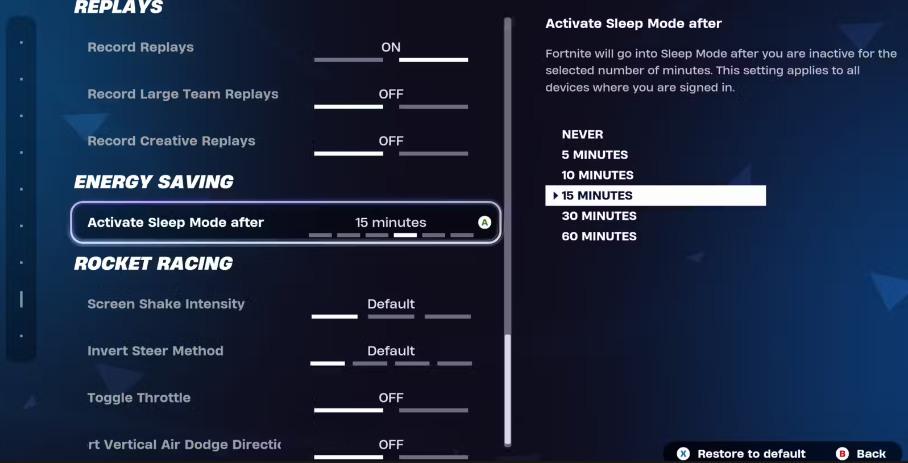
The timer can be adjusted in the settings, but we’ll get to that in a minute. Once Sleep Mode activates, you won’t be able to join any new games or talk to your teammates until you manually turn it off.
How to Activate or Disable Sleep Mode
So, can you turn Sleep Mode off entirely? Not exactly. While you can’t outright disable the feature, you can customize how long it takes for Sleep Mode to activate. Maybe 15 minutes feels too short for you, or maybe you need a bit more time before the game assumes you’re away. Here’s how you can adjust the settings:
- Open the Settings Menu: From the main Fortnite screen, hit the settings icon.
- Visit the Game Tab: Navigate to the Game tab, where you’ll find all the customization options.
- Scroll to the Energy Saving Section: Here, you’ll see the Sleep Mode timer settings.
- Select Your Preferred Time: You can choose from a range of timers, including 5 minutes, 10 minutes, 15 minutes, 30 minutes, 60 minutes, or even “Never.”
If you select “Never,” you’ll only be able to activate Sleep Mode manually so you’re in full control of when it kicks in.
Potential Issues with Sleep Mode
Like any new feature, Sleep Mode has stirred up some controversy among the Fortnite community. Some players think it’s a much-needed addition to the game, while others are more sceptical. Here are a few potential issues to be aware of:
- Interruption during gameplay: Some players have pointed out that they often step away briefly like grabbing a snack or checking their phone while waiting in queue. The concern is that Sleep Mode might activate during this time, cancelling their matchmaking and forcing them to rejoin the queue when they return.
- Possible bugs: While the adjustable timer should help prevent this, there’s always a risk that bugs or glitches could interfere with the way Sleep Mode works, especially in competitive play. Imagine preparing for a tournament match, only to have the game mistakenly enter Sleep Mode and kick you out of the queue!
For now, it seems that Fortnite developers are confident this feature will enhance the overall user experience. But as with any update, there could be unforeseen issues. Keep an eye on community forums to see if players run into any problems after the update drops.
Why You Should Adjust Sleep Mode Before Competitive Play
If you’re a competitive Fortnite player, pay close attention to how Sleep Mode could affect your gameplay. Whether you’re preparing for a tournament or just grinding to improve your ranking, the last thing you want is for Sleep Mode to kick in at the wrong time.
It’s not uncommon for players to multitask during long waits between games, especially during a tournament when you’re trying to maximize your match count. If Sleep Mode activates unexpectedly, it could remove you from the queue and reduce the number of games you can play in a given time frame.
Make sure to adjust your Sleep Mode settings accordingly perhaps set the timer to 30 or 60 minutes to give yourself a bit more flexibility during competitive play.
How to Turn Sleep Mode on and Off Manually
One cool thing about Sleep Mode is that it doesn’t just work automatically you can also turn it on and off manually. This gives you more control over when you want to “step away” from the game. Here’s how to do it:
- Open the Main Menu: On your Fortnite home screen, click the menu icon.
- Select the Exit Button: This will open up more options, including the Sleep Mode feature.
- Choose “Sleep Mode”: Once selected, your game will enter Sleep Mode, pausing all matchmaking and muting your voice chat.
- To Turn It Off, click “Keep Playing”: This option will appear when you’re ready to rejoin the action.
It’s a simple process and handy for times when you know you’ll be stepping away from your setup but don’t want to fully exit the game.
Is Sleep Mode Really Necessary?
Now, let’s address the elephant in the room: Do we really need Sleep Mode in Fortnite? Some players have voiced concerns that this feature is unnecessary, especially since many gamers already have a habit of stepping away during queues without major issues. However, Sleep Mode brings a layer of automation that could prove useful for a broader audience.
Think of Sleep Mode as a polite way of telling your teammates, “Hey, I’ll be back soon,” without actually having to say anything. It also eliminates the awkwardness of your friends or random players joining your party, wondering why you’re not responding. And while the feature might not be groundbreaking, it could certainly improve the overall communication and gameplay experience, especially for those who frequently step away during gaming sessions.
The Bottom Line: Should You Use Sleep Mode?
At the end of the day, Sleep Mode in Fortnite is a quality-of-life feature designed to make the game more user-friendly, particularly for players who tend to step away from their consoles or PCs mid-session. While it may not seem like a game-changer, it can prevent misunderstandings and improve communication between teammates.
If you’re a casual player, you’ll probably find Sleep Mode helpful for those times when life pulls you away from your setup. Competitive players, on the other hand, should take extra caution and ensure their Sleep Mode settings won’t interfere with tournament play.
Whether you love it or hate it, Sleep Mode is here to stay. So, why not give it a try and see how it fits into your Fortnite routine? Just remember to adjust the timer based on your gaming style, and you’ll be all set!
Stay tuned for more Fortnite updates as we approach Fortnitemares 2024!





