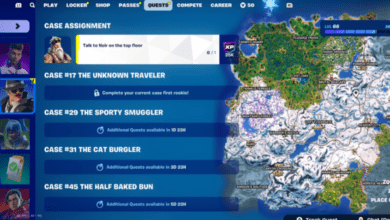Fortnitemares 2024: How to Collect Puzzle Pieces and Unlock Rewards with the Twitch Extension
The spookiest time of year is back in Fortnite, and with it comes the highly anticipated Fortnitemares 2024 event. This year, Fortnitemares brings a brand-new feature that has players buzzing: the Fortnitemares Twitch Extension. Not only does this extension allow you to collect puzzle pieces by watching your favourite Fortnite streamers, but it also lets you earn exclusive in-game rewards like The Carver’s Challenge Loading Screen. There’s a competitive twist too, as you can climb the leader boards and even take over other streams. Let’s dive into everything you need to know about this exciting new addition to Fortnite.

What is the Fortnitemares Twitch Extension?
The Fortnitemares Twitch Extension is a fun, interactive feature that integrates directly with Twitch streams. When you watch a Fortnite streamer who has enabled the extension, you’ll see puzzle pieces appear on their stream. Your mission? Collect as many pieces as you can by clicking on them before they disappear. The more pieces you gather, the more rewards you can unlock. Complete the puzzle, and you’ll earn The Carver’s Challenge Loading Screen, a limited-time exclusive that might only be available during the event.
But the extension offers more than just a scavenger hunt. It also features leader boards and a Takeover mechanic, adding an extra layer of excitement to the Fortnitemares event.
How to Get Started with the Fortnitemares Twitch Extension
Ready to jump in? Here’s how you can start collecting puzzle pieces and earning rewards.
1. Watch a Participating Streamer
To start collecting puzzle pieces, you need to watch a participating Fortnite streamer who has enabled the Fortnitemares Twitch extension. These streamers will have the extension activated on their streams, allowing you to interact with the game while you watch.
2. Catch Puzzle Pieces
As you watch the stream, puzzle pieces will appear on the screen. You need to be quick these pieces disappear fast! Click on each one before it vanishes to add it to your collection. If you’re on your A-game, you can complete the puzzle by collecting all the different types of pieces.
3. Complete the Puzzle and Earn Rewards
Once you’ve collected all the puzzle pieces, you’ll automatically unlock The Carver’s Challenge Loading Screen in Fortnite. However, there’s a small catch: your Twitch account must be linked to your Epic Games account to receive the reward. Make sure you’ve connected your accounts before you start collecting puzzle pieces. Keep in mind, it can take up to 60 minutes for the linking process to complete, so don’t panic if the reward doesn’t show up right away.
If you don’t manage to collect all the pieces in time, don’t worry the Loading Screen might be available for purchase in the Fortnite Item Shop at a later date.
Climb the Leaderboards
For players who thrive on competition, the Fortnitemares Twitch Extension offers leader boards to track your progress. There are two different types of leader boards:
- Channel Leader board: Tracks your puzzle piece collection for the specific Twitch channel you’re watching.
- Global Leaderboard: Shows how many pieces players have collected across all participating channels.
Want to boost your standing on multiple leaderboards? You can appear on as many Channel Leaderboards as you want by switching between different Twitch streams that have the extension enabled. This feature makes it possible to dominate multiple channels and rise to the top of the global rankings.
What is the Takeover Mechanic?
One of the most exciting aspects of the Fortnitemares Twitch Extension is the Takeover mechanic. This feature allows communities to band together and “raid” another channel by bombarding it with pumpkins. When a channel’s community collects a certain number of puzzle pieces, the streamer can initiate a Takeover of another participating channel. The target channel will then be flooded with pumpkin-themed messages, creating a chaotic and fun experience for viewers.
But the Takeover isn’t a one-sided affair. The community of the raided channel can fight back by spamming the heart emoji (♥) in the chat. Once enough hearts have been sent, the Takeover will end, and the battle will be over.
How Streamers Can Initiate a Takeover
If you’re a streamer participating in the Fortnitemares event, initiating a Takeover is easy. Here’s how you can launch a pumpkin-filled raid on another channel:
- Click on your profile icon in the upper-right corner of Twitch.
- Select Video Producer.
- Navigate to Stream Manager in the left-hand menu.
- Click on the grey tile with the puzzle piece icon to access the streamer panel.
- Once your community has collected enough puzzle pieces, you’ll be able to trigger a Takeover and view the Takeover history and your channel’s leader board.
How to Install the Fortnitemares Twitch Extension

Both viewers and creators can easily access and install the Fortnitemares Twitch extension. Here’s how:
For Viewers
- Find a streamer in the Fortnite category who has the extension enabled.
- Click the F icon on the video screen, which should appear on the left side.
- Grant the extension permission to access your Twitch ID.
- Once you’ve enabled the extension, start collecting puzzle pieces by clicking on them as they appear on the stream.
For Creators
- Go to your Creator Dashboard on Twitch and select the Extensions tab.
- Install the Fortnitemares Twitch Extension.
- Set the extension to overlay 1. If you already have an extension occupying that space, you’ll need to replace it.
- Make sure that Fortnite is set as the game you’re streaming to ensure the extension works properly.
How Long Will the Fortnitemares Twitch Extension Be Available?
The Fortnitemares Twitch Extension is only available for a limited time. You can use it to collect puzzle pieces, compete on leader boards, and initiate Takeovers until October 20, 2024, at 3 PM ET. So, if you’re eager to unlock rewards and have some Halloween-themed fun, don’t wait too long!
Frequently Asked Questions (FAQ)
1. How do I collect puzzle pieces?
To collect puzzle pieces, watch a Twitch stream that has the Fortnitemares Twitch Extension enabled. When you see a piece appear on the screen, click on it before it disappears. Collect enough pieces to complete the puzzle and earn rewards.
2. What reward do I get for completing the puzzle?
Once you’ve collected all the puzzle pieces, you’ll unlock The Carver’s Challenge Loading Screen in Fortnite. This exclusive reward will be granted to your linked Epic Games account.
3. How do I link my Twitch account to my Epic Games account?
To link your accounts, go to the Epic Games website and sign in. Navigate to the Account Settings and select Connections. From there, follow the instructions to link your Twitch account.
4. Can I compete on more than one leader board?
Yes! You can appear on multiple Channel Leader boards by switching between different Twitch streams that have the Fortnitemares extension enabled. There’s also a Global Leader board that tracks your progress across all participating channels.
5. What is the Takeover mechanic?
The Takeover mechanic allows a channel’s community to raid another channel with a flood of pumpkin-themed messages. The raided channel’s community can stop the Takeover by spamming the heart emoji in the chat.
6. How long will the Fortnitemares Twitch Extension be available?
The extension will be live until October 20, 2024, at 3 PM ET, so make sure to join in before it’s gone!
With so much to do collecting puzzle pieces, climbing leader boards, and launching Takeovers the Fortnitemares Twitch Extension is the perfect way to celebrate the spooky season in Fortnite. Get ready for some competitive fun and be sure to unlock your exclusive rewards before the event ends.