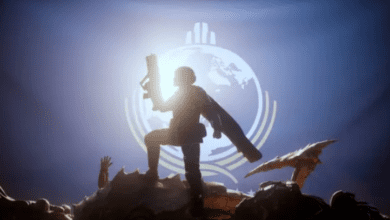Helldivers 2: How to Use the Directional Shield
Key Takeaways
- Directional Shield Activation: Equip the shield, use a one-handed weapon, and aim to activate it effectively.
- Combining with Stratagems: Use it with tools like HMG emplacements or Exosuits for greater defense and versatility.
- Common Issues Solved: Understand shield limitations and gameplay mechanics to avoid confusion during missions.
If you’ve been struggling to figure out how to use the Directional Shield effectively in Helldivers 2, you’re not alone. This powerful tool can give you an edge in intense battles, but it does require some finesse and the right strategy. Whether you’re on PC or PlayStation, mastering the shield will transform the way you play. In this guide, we’ll break it all down from the basics of activation to combining it with advanced stratagems.

What is the Directional Shield in Helldivers 2?
The Directional Shield is a tactical item that acts similarly to the Ballistic Shield or Kinetic Shield in the first Helldivers game. However, it’s not a permanent barrier and requires manual activation.
Key Features
- Protection: It blocks incoming shots in the direction you aim.
- Mobility: Works seamlessly with one-handed weapons and specific equipment.
- Manual Activation: Unlike backpack shields, this shield only appears when you aim (ADS).
How to Activate the Directional Shield

Step-by-Step Instructions
- Equip the Shield: Ensure the Directional Shield is part of your loadout.
- Use a One-Handed Weapon: Equip either your secondary weapon (like a pistol) or any one-handed primary weapon.
- Aim Down Sights (ADS):
- PC: Right-click the mouse.
- PlayStation: Use the L2 trigger to aim.
- Shield Deployment: The shield will automatically pop up when you ADS, blocking enemy shots in the direction you’re facing.
Pro Tip: If your shield isn’t appearing, double-check that you haven’t dropped it due to heavy ragdoll physics or damage.

Combining the Directional Shield with Stratagems
The real magic happens when you use the shield with certain stratagems and equipment to maximize your defense.
1. HMG Emplacement
The HMG Emplacement (Heavy Machine Gun) provides heavy firepower but leaves you vulnerable. Here’s how the shield changes that:
- Equip the Directional Shield.
- Hop into the HMG emplacement and aim down sights.
- While firing, the shield will activate and protect you from incoming damage.
This combo is especially powerful when holding choke points or defending objectives.

2. Exosuits
Using the Directional Shield with Exosuits can be tricky, particularly on PlayStation.
- The shield works when you ADS (aim with your left weapon).
- On PC, rebinding keys makes activation smoother.
- On PlayStation, ADS often triggers the left weapon to fire, so timing is critical.
Despite the slight awkwardness, this combo is highly effective for tanking shots while using the Exosuit’s massive firepower.
Troubleshooting the Directional Shield
Many players encounter issues when first using the shield. Let’s clear up some common problems:
1. Shield Doesn’t Appear
- Make sure you’re using a one-handed weapon (e.g., a pistol).
- Ensure the shield hasn’t been accidentally dropped during combat.
- Double-check your controls: ADS is Right Mouse Button on PC or L2 on PlayStation.
2. Can’t Use it with Two-Handed Weapons
The Directional Shield only works with one-handed weapons. If you try to use it with a two-handed weapon like the Senator or Purifier, it won’t activate. Switch to a one-handed option for compatibility.
3. ADS Doesn’t Trigger Shield
- If the shield still doesn’t activate when aiming, consider rebinding keys (PC users).
- On PlayStation, practice timing your left-arm weapon and shield deployment carefully.
Best Loadouts for Directional Shield Users
To get the most out of the Directional Shield, pair it with these weapons and stratagems:
Recommended Weapons
- Secondary: Pistols like the Peacemaker or Senator.
- Primary (One-Handed): Submachine guns or compact weapons.
Best Stratagems
- HMG Emplacement: Combine massive firepower with your shield.
- Flamethrower: Perfect for close-range defense.
- Exosuit: Balance heavy armor and shield defense for versatility.
Tips and Tricks for Advanced Players
Here are a few expert strategies to master the Directional Shield:
- Always Keep Moving: The shield protects only in the direction you aim, so stay mobile and keep adjusting your aim toward threats.
- Play with a Squad: Use your shield to block shots while teammates focus on offense.
- Combine with Resupply Pods: Run out of ammo? Call in resupplies to keep your one-handed weapons operational.
Pro Tip: The shield drops when you’re ragdolled, so avoid explosive damage or heavy impacts.
Frequently Asked Questions (FAQs)
Q1: Does the Directional Shield work with two-handed weapons?
No, the shield only works with one-handed weapons like pistols or compact primaries.
Q2: How do I activate the Directional Shield on PC?
Equip a one-handed weapon and aim down sights (right-click).
Q3: Why does my shield drop sometimes?
The shield can drop if you’re hit hard enough to ragdoll or if it bugs out. Simply re-equip and aim again.
Q4: Can I use the Directional Shield in the Exosuit?
Yes, but it can be awkward on PlayStation since aiming with the left arm triggers firing. PC players can rebind keys for smoother use.
Q5: How do I combine the Directional Shield with the HMG Emplacement?
Equip the shield, hop into the emplacement, and aim down sights while firing. The shield will protect you from frontal attacks.