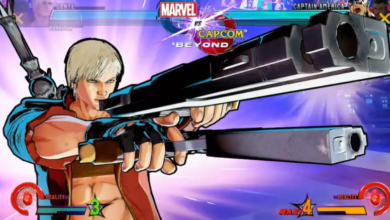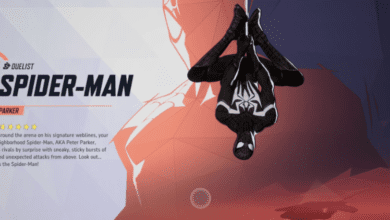How To Aim On Marvel Rivals: How To Get Better At Aiming
Key Takeaways
- Practice Precision: Invest time in aim training tools like Aimlabs or Kovaaks to fine-tune your accuracy.
- Optimize Settings: Adjust sensitivity and graphics for smooth gameplay, enhancing responsiveness.
- Integrate Game Sense: Combine aim training with real-game scenarios to improve positioning and decision-making.

Why Aim Matters in Marvel Rivals
Marvel Rivals has taken the gaming world by storm, blending exhilarating gameplay with iconic characters. But no matter how good your strategy is, precise aim can be the difference between victory and defeat. Whether you’re a beginner or transitioning from other games, refining your aiming skills will unlock your full potential. Let’s explore practical ways to become a sharpshooter in Marvel Rivals and similar games.
The Case for Aim Trainers: Aimlabs and Kovaaks
Many gamers swear by aim trainers like Aimlabs and Kovaaks to improve hand-eye coordination and precision. These tools simulate aiming mechanics, offering customizable drills for tracking, flicking, and target-switching. Here’s why they work:
Benefits of Aim Trainers
- Customizable Drills: Tailor routines to your weaknesses, like small-target flicks or fast tracking.
- Measurable Progress: Track improvement through stats and analytics.
- Time Efficiency: Isolate aiming practice without game distractions.
How to Get Started
- Download Aimlabs or Kovaaks on Steam.
- Choose beginner-friendly routines like “Gridshot” or “Mikro Flick.”
- Gradually increase difficulty to challenge yourself.
Training in Game: Why Overwatch 2 is a Great Companion
If you prefer practicing within a game, Overwatch 2 offers dynamic environments to hone your aim. It shares mechanical similarities with Marvel Rivals, making it a natural fit. Here’s how you can use Overwatch 2 effectively:
Create Custom Training Modes
- Set up a match with bots (e.g., Ana bots) in “Headshots Only” mode using characters like Cassidy.
- Focus on landing headshots to improve precision under pressure.
Play Quick Matches
Engage in quick play or ranked matches to develop your aim alongside positioning and strategy. The high-paced action is great for building muscle memory.
The Power of Sensitivity and Settings
Your game settings can significantly impact your aiming accuracy. Follow these tips for optimized performance:
Adjust Mouse Sensitivity
- Use a lower DPI setting (e.g., 800 DPI with in-game sensitivity at 1.0). This reduces over-aiming and improves control.
- Experiment with sensitivity settings to find your comfort zone.
Fine-Tune Graphics
- Turn off V-Sync and enable NVIDIA Reflex for reduced input lag.
- Set graphics to low for smoother gameplay, prioritizing responsiveness over visuals.
Controller Users
If you play with a controller, consider switching to PC for greater aiming precision. If that’s not an option, tweak your aim assist and sensitivity settings to align with your playstyle.
Combining Aim and Game Sense
Aiming alone won’t win matches. To truly excel, you need to develop game sense—positioning, timing, and decision-making. This comes with experience and studying how top players approach the game.
Practical Steps
- Analyze Gameplay: Watch replays of your matches to identify mistakes.
- Learn from Pros: Observe how professional players position themselves and engage enemies.
- Focus on Fundamentals: Prioritize staying alive over risky plays to refine your movements.
Avoiding Common Pitfalls
Myth: Aim Trainers Are a Waste of Time
Some believe that aim trainers don’t translate into in-game success. While game sense and strategy are essential, isolating your aiming skill through dedicated practice accelerates improvement.
Myth: High Sensitivity Equals Better Aiming
Contrary to popular belief, high sensitivity often leads to inconsistency. Lower sensitivity offers better control, especially for precise aiming.
Staying Motivated: The Key to Long-Term Improvement
Let’s face it practice can be tedious. Aim training and game grinding require patience. Here’s how to stay motivated:
- Set Small Goals: Celebrate milestones like increased accuracy or higher K/D ratios.
- Mix It Up: Alternate between aim trainers, casual matches, and Marvel Rivals to keep things fresh.
- Join Communities: Engage with Marvel Rivals forums or Discord groups for tips and encouragement.
FAQ Section
Q1: How long should I aim train each day?
A: Start with 15-30 minutes daily. Over time, integrate your practice into your overall gaming schedule.
Q2: Should I switch to a better gaming mouse?
A: While not mandatory, a high-quality gaming mouse with adjustable DPI settings can enhance precision.
Q3: Can controller players compete with mouse-and-keyboard users?
A: Yes, but it’s more challenging. Fine-tuning aim assist and practicing regularly can help narrow the gap.
Q4: How do I balance aim training with real-game practice?
A: Split your time 50/50 focus half on isolated training and half on in-game scenarios.
Q5: What’s the best way to learn positioning in Marvel Rivals?
A: Watch professional gameplay and pay attention to how players use cover, space, and team coordination.