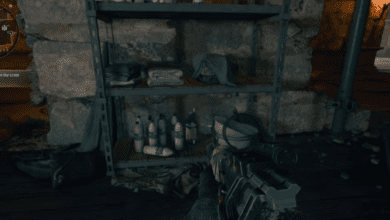How to Change Your Reticle and Reticle Colour in Black Ops 6: A Comprehensive Guide
Key Takeaways
- Reticle Customization is Back: Black Ops 6 reintroduces reticle customization across multiplayer, Zombies, and Warzone, with unique options for each mode.
- Mode-Specific Colors: Reticle color options vary based on the game mode, with different colours available in Zombies and Warzone.
- Unlocking Reticles by Optic: Reticles unlock per optic and require specific kill milestones, making customization extensive for various loadouts.
In Black Ops 6, reticle customization makes a triumphant return, offering players a variety of options to personalize their optics. Reticles not only vary by shape and size but also come in distinct colors depending on the game mode. This guide will walk you through everything you need to know about unlocking and customizing reticles in Black Ops 6, including how to change colours based on the mode you’re playing.
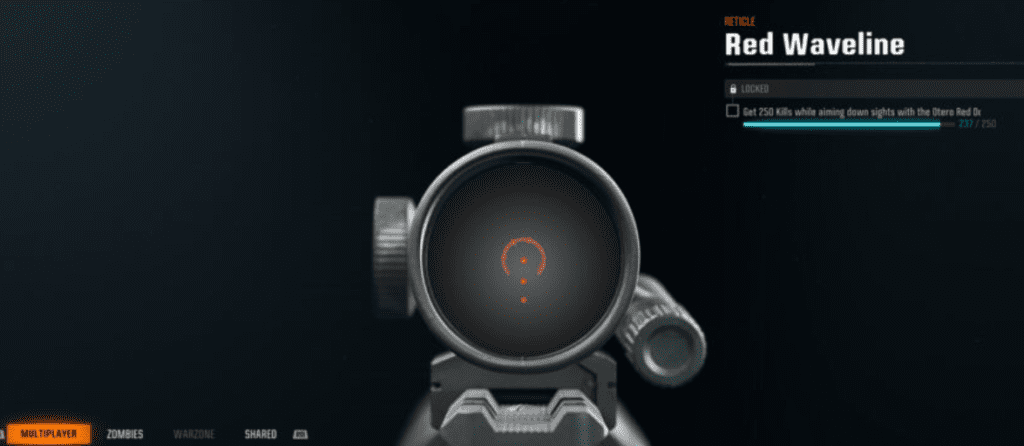
The Return of Reticle Customization in Black Ops 6
Fans of the Call of Duty franchise will remember the thrill of unlocking new reticles in older games. In Black Ops 6, this beloved feature has come back with expanded options for multiplayer, Zombies, and Warzone modes. Each mode offers unique reticle shapes and colours that can be used across modes for added versatility.
Why Reticle Customization Matters
Reticle customization can enhance your gaming experience by giving you a tactical advantage and a personal touch to your weapon. Each reticle varies slightly in design and visibility, allowing players to select one that aligns with their gameplay style and enhances accuracy.
How to Unlock New Reticles in Black Ops 6

Before you can customize your reticle, you’ll need to unlock the options available for each optic. Here’s a breakdown of the unlocking process:
- Unlocking by Optic Type: In Black Ops 6, reticles unlock separately for each optic. For example, if you unlock a reticle for the Kepler Microflex optic, that reticle won’t automatically be available for other optics like the Accu-Spot Reflex. You’ll need to unlock each reticle individually based on the optic you’re using.
- Kill Milestones for Each Optic: To unlock a full range of reticles for any optic, you must accumulate kills with that optic equipped. Black Ops 6 offers 10 unlockable reticles for each optic, which you can unlock incrementally by reaching specific kill milestones.
- Requirements and Limitations: You’ll start with the default red dot reticle, and as you reach higher kill counts, additional options unlock. Some optics, particularly those meant for long-range, will offer unique reticle designs that differ from the standard sights.
Step-by-Step Guide to Changing Reticles in Black Ops 6

Once you’ve unlocked new reticles for an optic, it’s time to put them to use. Here’s a step-by-step guide to changing your reticle:
- Access the Loadouts Menu: Start by going to the loadouts menu in Black Ops 6.
- Select Your Weapon and Open Gunsmith: Choose the weapon you want to customize, then enter the Gunsmith.
- Select an Optic in Gunsmith: Find the “Optic” slot and equip your preferred optic.
- Open the Customize Tab: With the optic selected, navigate to the “Customize” tab.
- Choose Your Reticle: In the “Reticle” section, view all unlocked options for the selected optic. Click on the reticle you want to equip.
- Preview in the Firing Range: To see how your reticle will look in action, test it out in the Firing Range available within the loadouts menu.
Once you’ve selected your reticle, you’re ready to jump into gameplay with your customized sight.
Can You Change Reticle Colours in Black Ops 6?
While Black Ops 6 offers a range of reticle designs, changing the colour of each reticle is limited. Unfortunately, Black Ops 6 does not allow direct color customization for multiplayer reticles. However, here’s how you can get different reticle colors:
- Mode-Specific Reticle colours: Certain reticles in Zombies and Warzone modes feature distinct colours not available in multiplayer. For instance, a reticle might appear green in Zombies mode, while the same reticle in multiplayer remains the default red.
- Future Updates: While colour customization isn’t fully available yet, developers may expand these options in future updates. For now, your colour choices are limited to those provided by the game mode and optic selection.
Tips for Maximizing Reticle Effectiveness
Customizing your reticle is only part of the battle. Here are some tips for using your reticle choice to its full potential:
- Match Reticles to Game Modes: Certain reticles are more effective in specific scenarios. Long-range reticles work better for sniper and marksman rifles, while smaller, unobtrusive reticles are ideal for close combat.
- Experiment with Color Visibility: In Warzone or Zombies, where colours vary, try out different reticles to see which provides the best visibility in the game environment.
- Utilize Firing Range Testing: Black Ops 6’s Firing Range feature is perfect for testing reticle options. Spend some time here to see how each reticle feels and adjust based on visibility and accuracy.
FAQ: Changing Reticles and Colors in Black Ops 6
Can I change the colour of reticles in multiplayer mode? No, in multiplayer mode, reticle colors are not customizable and default to the colours set by the game. However, Zombies and Warzone modes offer different colour options.
How do I unlock reticles for each optic? Reticles unlock by reaching kill milestones with each optic. You need to achieve 500 kills per optic to unlock all 10 reticles available for that optic.
Will future updates allow full colour customization? While colour customization is currently limited, future updates could potentially expand customization options for players.
Do I need to unlock reticles separately for each weapon? No, reticles unlock for the optic, not the weapon itself. Once a reticle is unlocked for an optic, it’s available for that optic across all weapons.
What is the easiest way to preview reticles before entering a game? Use the Firing Range option in the loadouts menu. This allows you to see how each reticle performs in different scenarios.
Black Ops 6 has brought back reticle customization in a big way, allowing players to tailor their sights for various game modes and optics. Although color options are limited for now, the wide variety of reticles ensures plenty of choices to suit different play styles.