How To Enable Super Strength in Farming Simulator 25: A Comprehensive Guide
Key Takeaways:
- Super Strength is a game-changing feature in Farming Simulator 25 that lets you move heavy items without relying on forklifts or loaders.
- You can unlock Super Strength by either installing a mod or manually modifying game files through console commands.
- Console commands in Farming Simulator 25 offer a wide variety of cheats, including the ability to change field states, spawn items, and manipulate objects.
Farming Simulator 25 has become a favourite among gamers who enjoy realistic farming mechanics. However, some in-game mechanics like handling pallets with forklifts can be a bit clunky and frustrating. That’s where Super Strength comes to the rescue. Imagine picking up your combine harvester like it’s a feather or flipping a toppled tractor back onto its wheels with ease. Sounds amazing, right?
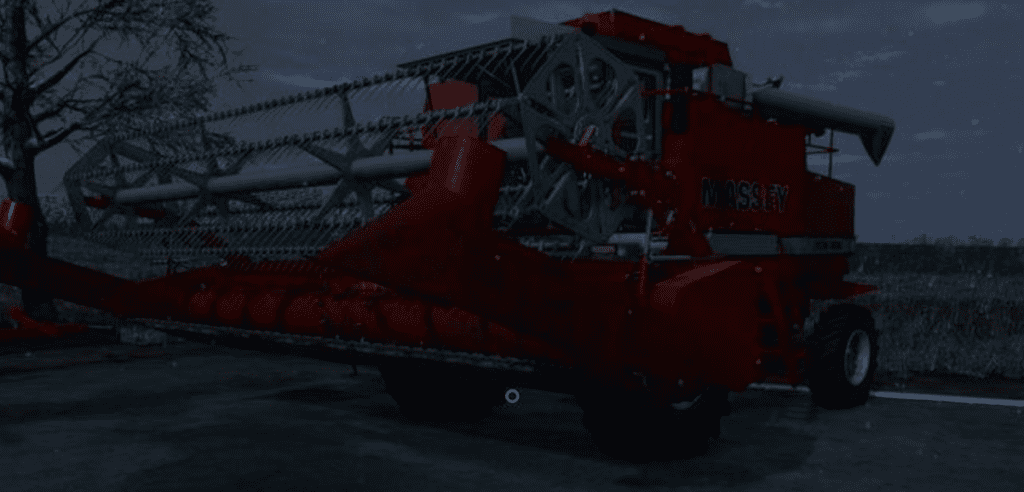
If you’re tired of struggling with loaders and forklifts, this guide is for you. Let’s dive deep into what Super Strength is, why it’s so useful, and how to enable it, step by step.
What Is Super Strength in Farming Simulator 25
In Farming Simulator 25 (FS25), you’ll often need to move heavy objects, like pallets or machinery. By default, this requires forklifts or loaders, but these machines can be imprecise and time-consuming to use. Enter Super Strength, a hidden feature that allows players to lift and move even the heaviest items manually.
Super Strength can save you hours of tedious loading and unloading while adding a touch of fun to your farming experience. Imagine lifting tractors, flipping machinery back onto its wheels, or reorganizing your farm effortlessly. While this feature isn’t enabled by default, there are two ways to unlock it:
- Installing a Mod
- Using Console Commands
Method 1: Installing a Mod to Unlock Super Strength
One of the easiest ways to enable Super Strength is by using a mod. The Super Force Mod was created specifically for Farming Simulator 25 and allows you to toggle Super Strength quickly.
Steps to Install the Super Force Mod:
- Download the Mod: Search for the “Super Force Mod” on trusted mod-sharing platforms like ModHub or NexusMods.
- Locate Your Mods Folder: Navigate to
Users\XY\Documents\My Games\FarmingSimulator2025\mods. ReplaceXYwith your user name. - Move the Mod File: Copy the downloaded
.zipfile into themodsfolder. Do not extract the file. - Enable the Mod in the Game:
- Launch Farming Simulator 25.
- Go to the in-game mod settings and activate the Super Force Mod.
Start Using Super Strength: Once enabled, you can manually lift and move objects in single-player mode.
Important Note: This mod is only available in single-player mode and doesn’t work in multiplayer. Additionally, mods come from third-party sources, so always download from reputable websites to avoid malware risks.
Method 2: Unlocking Super Strength Manually Using Console Commands
For those who prefer more control or don’t want to rely on mods, you can unlock Super Strength manually by editing the game files and using console commands. While this method requires a bit more effort, it’s incredibly rewarding.
Step 1: Enable Developer Mode
To start, you need to enable the game’s developer mode. This allows access to console commands and hidden cheats.
- Open the file explorer on your PC and navigate to:
Users\XY\Documents\My Games\FarmingSimulator2025. - Locate the
game.xmlfile. - Right-click on the file and open it with Notepad.
- Find the line that says:
<controls>false</controls> - Change
falsetotrueso it reads:<controls>true</controls>. - Save the file and close Notepad.
Step 2: Adjust Game Launch Options
If you’re playing the Steam version of Farming Simulator 25, you’ll also need to add a launch option.
- Open Steam and locate Farming Simulator 25 in your game library.
- Right-click the game and select “Properties.”
- Under the “Launch Options” section, type:
-cheats.
This enables cheat mode when you launch the game.
Step 3: Use Console Commands to Enable Super Strength
Now that developer mode is activated, follow these steps to turn on Super Strength:
- Start Farming Simulator 25 and load your saved game.
- Press the tilde key (~) twice. This is the key below the
ESCbutton on your keyboard. - Type the following command:
gsPlayerSuperStrengthToggle - Press Enter. You’ve now enabled Super Strength.
To test it, approach any object like a pallet or tractor and lift it with ease.
Step 4: Disabling Super Strength
If you want to turn off Super Strength, simply reopen the console, type the same command (gsPlayerSuperStrengthToggle), and press Enter again.
Other Useful Console Commands in Farming Simulator 25
Super Strength isn’t the only cheat you can unlock in FS25. Once you’ve enabled developer mode, you’ll gain access to a treasure trove of other console commands. Here are some popular ones:
Add Money:
- Command:
gsMoneyAdd <amount> - Example:
gsMoneyAdd 100000to add $100,000 to your account.
Spawn Items:
- Command:
gsVehicleAdd - This lets you spawn vehicles directly into the game.
Set Field States:
- Command:
gsFieldSetFruit - Use this to change what crops are growing or make fields ready to harvest instantly.
Change Time:
- Command:
gsTimeSet <hour> - Example:
gsTimeSet 12to set the time to noon.
Weather Control:
- Command:
gsWeatherAdd - This allows you to change the in-game weather conditions.
Fun Uses of Super Strength
While Super Strength is incredibly practical, it’s also a lot of fun. Here are some creative ways to use it:
- Flip Over Machinery: If a tractor or harvester tips over, you can use Super Strength to set it back on its wheels.
- View the Map from Above: Stand on top of a vehicle, lift it using Super Strength, and take in the entire map from a bird’s-eye view.
- Reorganize Your Farm: Move heavy machinery or storage crates into perfectly aligned rows without breaking a sweat.
Super Strength is one of the most useful and entertaining features you can unlock in Farming Simulator 25. Whether you’re trying to avoid the frustration of loading pallets with forklifts or you just want to experiment with cheats, enabling this feature can transform your gameplay experience.
While mods offer a quick and easy way to enable Super Strength, manually unlocking it through console commands gives you more control and opens up a world of additional cheats. Whichever method you choose, you’ll find that farming has never been more fun.
FAQs
Q: Can I use Super Strength on consoles?
A: Unfortunately, no. Super Strength and console commands are only available on the PC version of Farming Simulator 25.
Q: Will enabling Super Strength affect my saved game?
A: No, enabling Super Strength won’t harm your save files. However, always back up your game files before making any manual edits.
Q: Can I use Super Strength in multiplayer mode?
A: No, Super Strength mods and cheats are only functional in single-player mode.
Q: Are console commands safe to use?
A: Yes, console commands are built into the game by the developers. Just ensure you follow instructions carefully to avoid accidental issues.
Q: Where can I find reliable mods for FS25?
A: Trusted websites like ModHub and NexusMods are great sources for Farming Simulator 25 mods.
Q: Can I disable cheats after enabling them?
A: Absolutely. You can toggle Super Strength and other cheats on and off by using the same console commands or by reverting the changes in the game.xml file.
With this guide, you’re ready to take your Farming Simulator 25 experience to the next level. Happy farming!





