How To Fix Edge Quest Bugs in Stalker 2: Heart of Chornobyl – Zalissya Mission Bug
Key Takeaways:
- Quest bugs like the Zalissya mission glitch can derail your gaming experience, but there are effective workarounds to help you progress.
- Console commands, precise sequencing of objectives, and some patience are critical when tackling buggy scenarios in open-world games.
- Developers frequently address game-breaking issues in patches, so staying updated and engaging with the player community can provide additional solutions.
S.T.A.L.K.E.R. 2: Heart of Chornobyl is undoubtedly one of the most anticipated titles for fans of immersive post-apocalyptic gaming. Its rich atmosphere, intense survival mechanics, and deep lore make it a standout title in its genre. But let’s face it bugs and glitches are a harsh reality of such ambitious games, especially in the early stages after launch.
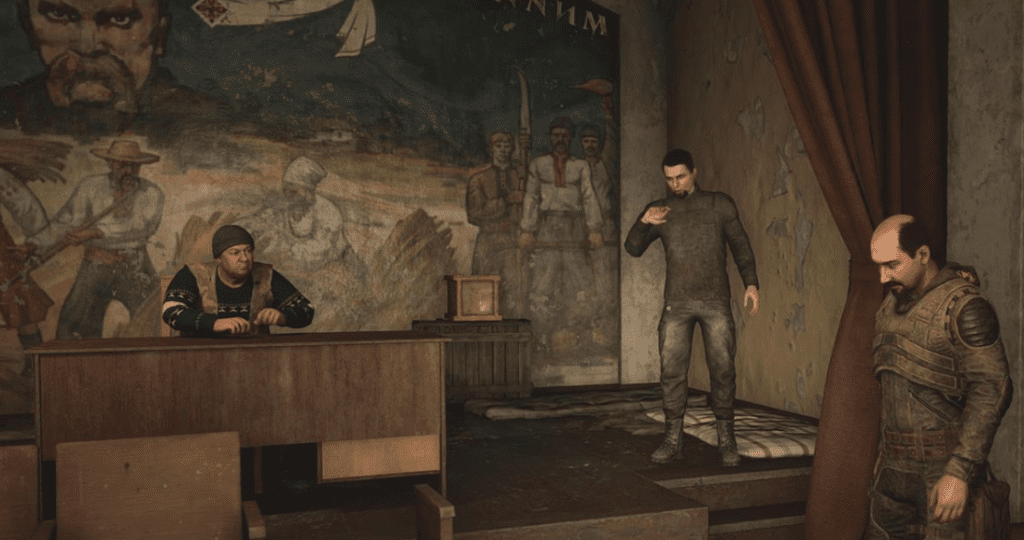
One recurring issue that has left players frustrated is the Zalissya mission bug. If you’ve ever found yourself stuck in a seemingly endless loop of “mission failed” notifications or NPCs frozen in place, you’re not alone. In this guide, we’ll break down the issue, explore potential fixes, and discuss steps you can take to work around these obstacles.
The Zalissya Mission Bug: What’s Happening?
The Zalissya mission, where you’re tasked with defending a village from Monolith attackers, has been a significant source of headaches for players. Here’s what typically happens:
- Stuck Enemies: After successfully repelling the initial attack, players may notice that Monolith soldiers become stuck inside buildings or other inaccessible areas.
- Quest Objective Won’t Update: Even if you’ve killed all visible enemies, the quest might still insist that you eliminate the remaining Monolith soldiers.
- Random Failure Notifications: Some players report receiving a sudden “mission failed” notification, even after successfully defending Zalissya moments earlier.
These issues can occur due to AI pathing glitches, bugs in quest scripting, or even emissions affecting NPC behavior. Let’s dive into potential fixes.
How to Fix the Zalissya Mission Bug

1. Force Enemies Out of Buildings
One common issue is that enemies get stuck inside buildings. If this happens:
- Manually Open Doors: Stand by the doors where enemies are stuck and force them to open repeatedly. Sometimes the NPCs will eventually “unstick” and move out.
- Bait the AI: Position yourself in a way that lures enemies out. Sometimes walking near their location can trigger their movement scripts.
While it’s not a perfect fix, it’s worked for several players facing the same issue.
2. Utilize Console Commands

If you’re comfortable using console commands, they can be a powerful tool to bypass buggy situations. Some useful commands include:
- Kill Stuck NPCs: Use the appropriate command to eliminate unresponsive NPCs that are blocking quest progression.
- Teleport Commands: If you can’t physically reach the bugged area, use teleport commands to get closer to the stuck NPCs or move them to accessible locations.
Always back up your save file before using console commands, as they can have unintended consequences.
3. Complete Objectives in a Specific Order

Some players have reported that the Zalissya mission is highly sensitive to the order in which objectives are completed. To minimize bugs:
- Clear All Enemies Immediately: During the first wave of Monolith attackers, make sure to thoroughly clear every enemy before moving forward.
- Stay in the Area: Avoid walking too far from Zalissya during or immediately after the mission. Leaving the area may cause the quest to fail unexpectedly.
- Avoid Triggering Other Events: Don’t activate emissions or other quests while working on Zalissya, as these can interfere with NPC behaviour.
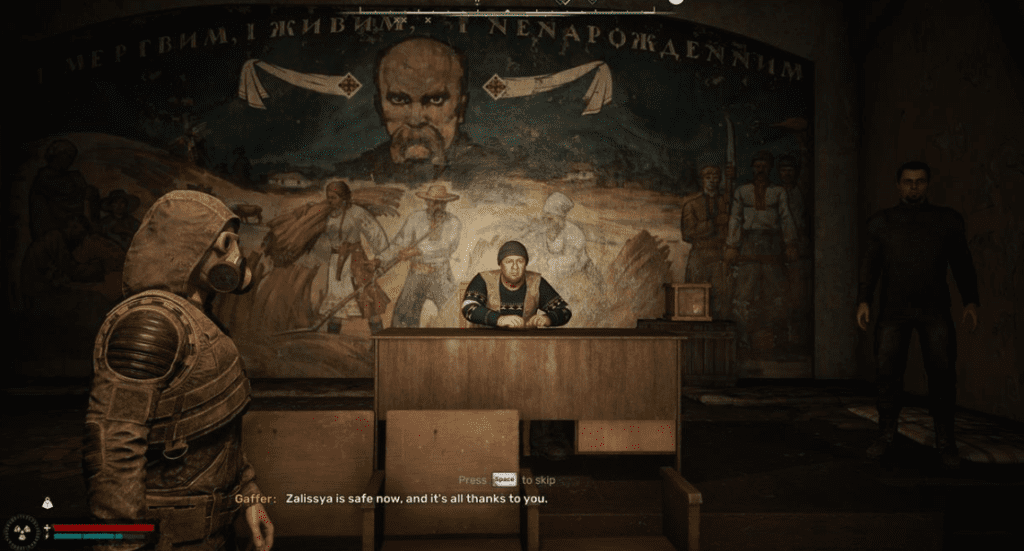
4. Rollback Saves
If all else fails, reverting to an earlier save file can sometimes resolve the issue. While this might mean losing hours of progress, it’s preferable to abandoning your entire playthrough.
5. Wait for Patches
Let’s be honest some bugs are beyond your control. Developers are aware of many game-breaking issues and often release patches to address them. Keep your game updated and monitor forums for announcements regarding bug fixes.
The Role of the Community
The S.T.A.L.K.E.R. player community is incredibly active and resourceful. If you’re struggling with a specific bug, chances are someone else has encountered the same issue and may have found a workaround. Here’s how you can tap into the collective knowledge:
- Steam Discussions: Platforms like Steam forums are filled with discussions about quest bugs, console commands, and temporary fixes.
- Reddit: Subreddits dedicated to S.T.A.L.K.E.R. games are great places to share experiences and seek advice.
- YouTube Tutorials: Many players upload videos demonstrating how to solve buggy missions or use commands to bypass issues.
Common Player Frustrations with Quest Bugs
While the Zalissya mission is one of the most reported issues, players have experienced similar frustrations with other quests in Heart of Chornobyl. These include:
- NPC Pathfinding Problems: Characters getting stuck in terrain or failing to reach their destinations.
- AI Blocking Pathways: NPCs obstructing critical doorways or narrow paths.
- Quest Objectives Not Updating: Missions that fail to register progress despite completing the required tasks.
These bugs can disrupt the flow of the game and make progression feel like a chore. However, with persistence and creativity, most of these problems can be overcome.
Preventing Future Issues
While bugs are inevitable in expansive open-world games, there are steps you can take to minimize their impact:
- Save Frequently: Always keep multiple save files, especially before starting significant missions.
- Avoid Overlapping Quests: Focus on one quest at a time to reduce the likelihood of script conflicts.
- Disable Mods: If you’re using mods, disable them to see if they’re causing the issue.
FAQs
Q: What is the Zalissya mission in S.T.A.L.K.E.R. 2?
A: The Zalissya mission involves defending a village from Monolith attackers. Players often encounter bugs where enemies get stuck, objectives fail to update, or the mission abruptly fails.
Q: Can console commands fix quest bugs?
A: Yes, console commands can help resolve some quest-related issues, such as killing stuck NPCs or teleporting to inaccessible areas. However, use them cautiously and back up your save files.
Q: Why do NPCs get stuck during missions?
A: NPCs may get stuck due to AI pathfinding glitches, buggy terrain, or emissions interfering with their behavior.
Q: Should I report bugs to the developers?
A: Absolutely. Reporting bugs provides valuable feedback to developers and increases the likelihood of a fix in future patches.
Q: Can I still play if a mission bugs out?
A: In most cases, you can bypass the mission and continue playing other parts of the game. However, some bugs may block critical progression points.





