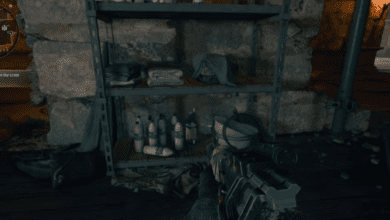How to Ping Enemies in CoD Black Ops 6: Mastering the Map and Communicating Effectively
Key Takeaways:
- Effective Pinging – Learn the mechanics of the Ping system in CoD Black Ops 6 to alert teammates about enemy positions, ideal locations, and potential hazards.
- Customizable Controls – Adjust your control settings to streamline the Pinging process, making it easier to mark enemy locations on both controller and PC.
- Maximize the Tracker Perk – Use the Tracker Perk for automatic enemy Pings, adding an advantage for stealth and recon-focused gameplay.
The Call of Duty franchise has seen its fair share of highs and lows, but CoD Black Ops 6 has been widely praised as a return to form, drawing fans back with its revamped mechanics, gripping multiplayer, and engaging Zombie modes. With its record-breaking launch, players are more invested than ever in perfecting their gameplay strategies to stay on top of the competition. One critical skill that can make or break a multiplayer match is understanding how to Ping enemies effectively. In this guide, we’ll dive into the mechanics of Pinging, how to adjust your settings for smoother gameplay, and explore tips to keep your team informed of enemy locations with ease.
What is Pinging, and Why Is It Important?
In the fast-paced world of CoD Black Ops 6, knowing where your enemies are is half the battle. By identifying and marking enemy locations, you give yourself and your teammates a tactical advantage, enabling quicker responses and more coordinated attacks. Pinging allows you to communicate these locations without needing a mic, keeping things clear and quiet while sharing vital information. This feature is especially useful if you’re playing with random teammates or if you want to keep voice channels clear.

Whether you’re aiming down sights at an enemy or marking a point of interest, using the Ping system effectively can change the outcome of a match. Below, we’ll break down the steps to Ping like a pro on both console and PC, and provide tips to make this feature second nature.
How to Ping Enemies in CoD Black Ops 6
1. Basic Pinging: Marking Enemies on the Map
To quickly alert your team to an enemy’s location, you can use the Ping feature:
- Console (Controller): Press Up on the D-pad to place a yellow marker on the map. This is the default Ping command for marking points of interest or general directions.
- PC: Use the Middle Mouse Button to Ping. This will place a yellow marker wherever you’re aiming.
Want to remove a Ping? Just press Up on the D-pad (console) or Middle Mouse Button (PC) again, and the marker will disappear.
2. Advanced Pinging: Ping Menu for Quick Communication
In Black Ops 6, you’re not limited to just marking locations. The Ping menu offers additional options to communicate specific messages to your teammates:
- Open the Ping Menu: Hold Up on the D-pad (console) or Middle Mouse Button (PC).
- Navigate the Menu: Use the Right Stick on a controller to select options, or simply click on the options with your mouse if you’re on PC.
Here are the available Ping options:
- Go – Orders teammates to move to a marked location.
- Quiet – Advises teammates to keep a low profile and stay stealthy.
- Help – Requests assistance, signalling you need backup.
- Watch – Instructs teammates to scope out or keep an eye on a particular area.
These options let you convey quick instructions even without a headset, providing efficient and silent communication during intense matches.
3. Pinging Enemies Directly
To mark an enemy’s location directly, aim at them and tap Up on the D-pad (console) or Middle Mouse Button (PC). This places a red marker on the map and prompts your character to call out an alert. If you’re facing a sniper or a heavily armoured enemy, your character may even specify the threat type, giving your teammates extra context on the danger level.
Customizing the Ping Button for Better Control
Some players find the default Ping button placement (Up on the D-pad) uncomfortable, especially during high-pressure situations. Fortunately, Black Ops 6 lets you customize your controls for a smoother experience.
- Enable Bumper Ping: Go to the Controller Settings menu and enable Bumper Ping. This setting remaps Pinging to L1/LB (the left bumper button), while grenades will now be activated by pressing Up on the D-pad.
- Benefits: This setup allows you to Ping faster with your left hand, keeping your thumbs on the joysticks for aiming and movement. This can make a huge difference in the heat of battle, where every millisecond counts.
How to Enable Bumper Ping
- Press Options on your controller.
- Go to Settings > Controller.
- Locate the Bumper Ping option and enable it. This swaps the Ping function to L1/LB while reassigning your tactical grenade to the D-pad.
This adjustment can greatly improve your reaction time and make it easier to alert teammates without disrupting your aim or movement.
Using the Tracker Perk to Auto-Ping Enemies
For players who prioritize stealth, reconnaissance, or sniping, the Tracker Perk is a game-changer. Available at Level 29, the Tracker Perk allows you to see enemy footprints, which can be invaluable for tracking and ambushing.
But that’s not all – the Tracker Perk also includes an automatic Ping function:
- Auto-Ping on Aim: When you aim down your sights at an enemy, the Tracker Perk automatically marks their position with a Ping. This means you don’t have to press any additional buttons, allowing you to stay focused on aiming and firing.
- Enhanced Stealth and Recon: With this perk, your teammates will always be aware of enemy locations, making it especially effective for lone wolves or snipers who often operate away from the main team.
If you’re the kind of player who prefers to scout ahead or silently eliminate enemies, the Tracker Perk is worth considering. It essentially gives you the benefits of the Ping system without the need to manually mark enemies, which is perfect for players looking to minimize distractions.
Tips for Effective Pinging in CoD Black Ops 6
- Use Pings Consistently: Remember, Pinging is not just for enemy locations. Mark areas of interest, sniper perches, or potential choke points to keep your team informed.
- Communicate Strategically: Use the Ping Menu options to convey specific instructions. For example, a “Quiet” Ping can help your team stay stealthy when you’re near an objective.
- Practice with the Ping System: Familiarize yourself with the Ping system in low-stakes matches or practice modes. Muscle memory will make it easier to Ping quickly in heated situations.
- Stay Calm Under Pressure: It’s easy to forget to Ping in high-stress moments, but even a quick marker can help turn the tide. Don’t hesitate to use this feature frequently.
- Coordinate with Your Squad: When playing with friends, develop a Ping strategy that complements your playstyle. For instance, assign different Ping roles, where one player marks enemies and another marks objectives.
FAQs
Q: Can I change the colour of my Ping markers?
A: Currently, CoD Black Ops 6 doesn’t allow you to customize the colour of Ping markers. The default yellow marker for general locations and red for enemy Pings remain standard.
Q: Does the Ping show up for all teammates, even if they’re across the map?
A: Yes, Pings are visible to all teammates regardless of their location on the map, making it a valuable tool for team-wide communication.
Q: Can I use the Ping system in Zombie mode?
A: While Pinging is more commonly used in multiplayer, certain mechanics may allow for marking areas of interest in Zombies mode. Check the controls in Zombies mode for compatibility.
Q: Does the Tracker Perk’s auto-Ping work in all modes?
A: The Tracker Perk’s auto-Ping is generally enabled in multiplayer modes where perks apply. It may not function in campaign or certain limited-time modes.
Q: Can I remap Ping to a different button on PC?
A: Yes, PC players have more flexibility in remapping controls. You can assign Ping to any key that feels comfortable for you through the game’s control settings.
Whether you’re playing solo or with a team, mastering the Ping system in CoD Black Ops 6 can significantly improve your gameplay. By learning how to mark enemy positions effectively and utilizing perks like Tracker, you can maintain constant awareness on the battlefield.