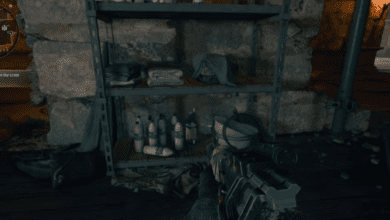How to Play Call of Duty: Black Ops 6 Early – A Complete Guide
Key Takeaways:
- You can access Call of Duty: Black Ops 6 up to 20 hours early by using the New Zealand trick, depending on your region and platform.
- This method involves changing your location settings on Xbox, PlayStation, or PC, but it doesn’t work for Steam or Battle.net users.
- While this trick can give you a head start, you may experience lag or server issues due to playing on New Zealand servers.

The excitement for Call of Duty: Black Ops 6 is through the roof, with gamers eagerly awaiting its official release. But what if you could dive into the action early and get a head start? If you’re like most players who can’t wait for the regional release on October 25, there’s a clever workaround known as the New Zealand trick. By changing your location settings, you can start playing Black Ops 6 a bit earlier than others.
In this article, we’ll walk you through the steps to access Black Ops 6 early, depending on your platform. Whether you’re playing on Xbox, PlayStation, or PC, we’ll show you how to adjust your settings and hit the battlefield ahead of schedule.
The New Zealand Trick Explained
The New Zealand trick is a simple yet effective method to play Call of Duty: Black Ops 6 before the official release date in your region. This trick leverages time zones since New Zealand is many hours ahead of other countries, setting your location to New Zealand allows you to access the game once it’s available there, which is several hours earlier for players in regions like North America and Europe.
Here’s how it works:
- Players change their console or PC settings to New Zealand’s region.
- They log into their Activision accounts and update their location to New Zealand as well.
- By doing so, they unlock access to the game once it becomes available in New Zealand, even if it’s not yet available in their home region.
This method can give you a head start of up to 20 hours depending on where you live, meaning you can dive into multiplayer matches, campaign missions, or zombies before anyone else.
How to Play Black Ops 6 Early on Xbox
If you’re an Xbox user, playing Call of Duty: Black Ops 6 early is straightforward using the New Zealand trick. Here’s what you need to do:
- Access Xbox Settings:
- Open your Xbox console and go to the Settings menu.
- Scroll down to System and select Language and Location.
- Change Location to New Zealand:
- Under the Location section, change your current region to New Zealand.
- Select Restart Now to reboot your console and apply the changes.
- Update Activision Account:
- Visit the official Call of Duty website and log into your Activision account.
- Navigate to the Basic Info section and change your location to New Zealand.
- If prompted, use a random New Zealand address to complete the process.
Once your console restarts, you’ll be able to access Black Ops 6 as soon as it goes live in New Zealand, which is typically 20 hours earlier than the official release time in North America.
How to Play Black Ops 6 Early on PlayStation
For PlayStation users, accessing Black Ops 6 early requires a few more steps. Here’s how you can do it:
- Change Location in Activision Account:
- First, visit the official Call of Duty website and log into your Activision account.
- Head to the Basic Info section and change your location to New Zealand. As with Xbox, you may need to input a random New Zealand address.
- Create a New PSN Account (Optional):
- Since PlayStation locks accounts to specific regions, you can create a new PlayStation Network account with New Zealand as the registered country.
- Purchase the game through this new account to access the New Zealand store and download the game early.
- Adjust Time Zone Settings (Optional):
- Go to Settings on your PS4 or PS5, navigate to System, and then select Date and Time.
- Change the time zone to New Zealand’s time zone and restart your console.
Keep in mind that purchasing the game through a region-specific account will require you to use New Zealand’s PlayStation store, which means you may need to buy the game in New Zealand dollars (NZD).
How to Play Black Ops 6 Early on PC (Xbox Game Pass)
If you’re playing Black Ops 6 on PC through Xbox Game Pass, you can also use the New Zealand trick by following these steps:
- Change Your PC’s Region:
- Open your Windows Settings and navigate to Time and Language.
- Under the Region tab, change your country to New Zealand.
- Restart Your PC:
- After changing the region, restart your computer for the changes to take effect.
- Update Your Activision Account:
- Log into your Activision account on the Call of Duty website and update your location to New Zealand, just like with Xbox and PlayStation.
After following these steps, you should be able to access Black Ops 6 early through the Xbox app on your PC.
Platforms Where the New Zealand Trick Doesn’t Work
Unfortunately, not all platforms allow you to take advantage of the New Zealand trick. Steam and Battle.net players are unable to access Black Ops 6 early, as these platforms lock your region to your specific account and do not offer a way to change time zones to access the game early.
If you’re playing on Steam or Battle.net, you’ll have to wait for the official release time in your region to play the game.
Pros and Cons of the New Zealand Trick
While the New Zealand trick is a clever way to access Black Ops 6 early, there are some advantages and disadvantages to keep in mind.
Pros:
- Early Access: Get a head start on the game, allowing you to level up faster and unlock rewards before most players.
- Campaign, Multiplayer, and Zombies: You can dive into all aspects of the game, whether it’s campaign mode, multiplayer, or the beloved Zombies mode.
Cons:
- Connection Issues: Since you’ll be connecting to servers in New Zealand, you may experience lag or longer matchmaking times due to the distance between your actual location and the game servers.
- Account Restrictions: For PlayStation users, changing regions may require creating a new account, which could complicate game purchases or access to previously downloaded content.
- Limited Platforms: The trick doesn’t work on Steam or Battle.net, so PC players using these platforms will need to wait for the official release.