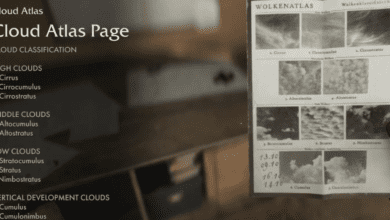Indiana Jones And The Great Circle: How To Find Save Files And Steam Features
3 Key Takeaways:
- Save File Location: The save game files for Indiana Jones and the Great Circle on PC can be found under the directory C:\Program Files (x86)\Steam\userdata\[STEAM ID]\2677660\remote. This guide helps you locate and back them up safely.
- Steam Cloud Support: The game supports Steam Cloud, ensuring your progress syncs across devices and remains safe online, even if local files are corrupted.
- Additional Steam Features: Enjoy achievements, family sharing, and full controller support during early access. Path tracing will be available with the official launch on December 9, 2024.
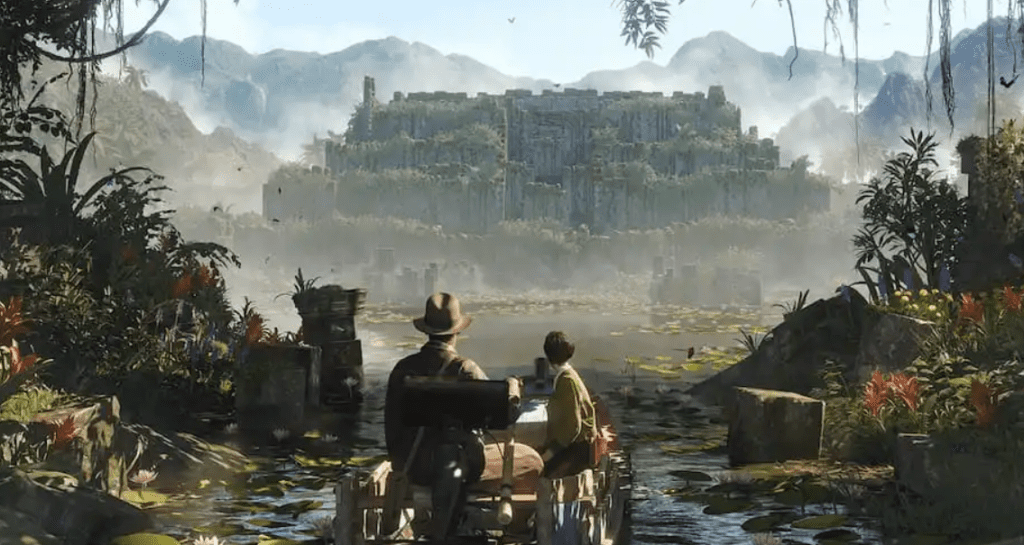
Where To Find Save Files For Indiana Jones And The Great Circle On PC
If you’re diving into Indiana Jones and the Great Circle, you’ll want to know where your save files are stored, especially if you plan to back them up or transfer progress. While Steam Cloud support makes this process automatic, accessing the local save files can be helpful for added security or manual backups. Here’s how you can locate these files step by step:
- Open File Explorer: Start by launching File Explorer on your Windows PC.
- Navigate to the Save Location:
- Go to C:\Program Files (x86)\Steam\userdata\[STEAM ID]\2677660\remote.
- Your [STEAM ID] will be a unique numeric folder associated with your Steam account. If you’re unsure which folder it is, simply search for 2677660, which is the game’s unique Steam ID.
- Backup Your Save Files: Inside the remote folder, you’ll find the save files. We recommend copying the entire folder to a secure location (like an external drive or cloud storage) to ensure you don’t lose progress.
Why Backup Save Files?
Although the game supports Steam Cloud, having a local backup provides added security in case of internet outages or accidental file deletions. Save files are small (less than 1 MB), so it’s quick and easy to store them elsewhere.
Does Indiana Jones And The Great Circle Support Steam Cloud?
Yes, Indiana Jones and the Great Circle supports Steam Cloud! This feature automatically syncs your save files across multiple devices, so you can seamlessly continue your adventure regardless of where you’re playing.
Even if your local save files become corrupted, Steam Cloud offers a safeguard by allowing you to download an online copy of your saves. For players with slower internet connections, this is still a hassle-free process since the save files are incredibly lightweight.
Pro Tip: Avoid disabling Steam Cloud unless absolutely necessary. It’s a convenient safety net for your progress!
How To Access The Game’s Config Files
For players who love tinkering with settings, you might want to access the game’s configuration files. These files store your customized in-game settings, and they can be edited manually for advanced tweaks.
Follow these steps to locate the config files:
- Open File Explorer and navigate to:
C:\Users\[Your Username]\Saved Games\MachineGames\The Great Circle\base. - Inside the base folder, you’ll find the game’s configuration file.
- To edit it, simply open the file using Notepad or any text editor.
Modifying these settings can help troubleshoot issues or optimize the game further, especially for low-end PCs. However, proceed with caution changing certain parameters might affect game performance.
Steam Features Of Indiana Jones And The Great Circle
The game comes packed with an array of Steam-supported features, making it a complete package for PC players. Here’s what you can look forward to:
- Achievements: Unlock milestones as you progress through the game. The achievement system adds an extra layer of replayability and bragging rights!
- Family Sharing: Share your library with family members or friends on Steam and let them experience the adventure for themselves.
- Full Controller Support: Whether you prefer keyboard and mouse or a game controller, the game works seamlessly with all input methods. Steam Input is also supported, so you can customize controls to your liking.
Early Access And Future Updates
Currently, players who pre-ordered the Premium Edition are enjoying early access to Indiana Jones and the Great Circle. If you’re on the fence, regular edition players will get access starting December 9, 2024. That’s also when the game hits Xbox Game Pass for both PC and consoles.
One major feature, path tracing, isn’t included in the early access build but will arrive as part of a day-one patch on December 9. This is expected to significantly enhance the game’s visuals for high-end PCs.
Whether you’re tracking down your save files or exploring the game’s extensive Steam features, Indiana Jones and the Great Circle promises an immersive and technically polished experience. From Steam Cloud integration to customizable settings and controller support, it’s clear that the developers prioritized accessibility and player convenience.
If you haven’t already, make sure to back up your save files and explore the config options for a more tailored gameplay experience. And for those waiting for the regular edition December 9 is just around the corner. Get ready to embark on an epic adventure worthy of the Indiana Jones name!
FAQ
Q: Where are the save game files for Indiana Jones and the Great Circle located on PC?
A: You can find the save files at C:\Program Files (x86)\Steam\userdata\[STEAM ID]\2677660\remote. Use the Steam game ID 2677660 to identify the correct folder.
Q: Does the game support Steam Cloud?
A: Yes, the game supports Steam Cloud, allowing you to sync your progress across devices.
Q: Can I edit the game’s config file?
A: Yes, you can access the config file at C:\Users\[Your Username]\Saved Games\MachineGames\The Great Circle\base and edit it using Notepad or a similar text editor.
Q: What Steam features does the game offer?
A: Indiana Jones and the Great Circle supports achievements, family sharing, full controller support, and Steam Input customization.
Q: When does the regular edition release?
A: The regular edition launches on December 9, 2024, alongside its availability on Xbox Game Pass for PC and consoles.
Q: Will path tracing be available in early access?
A: No, path tracing will be introduced with the day-one patch on December 9, 2024.