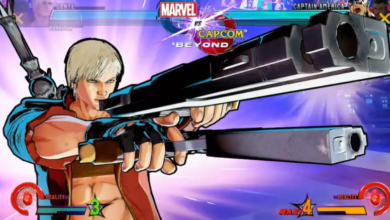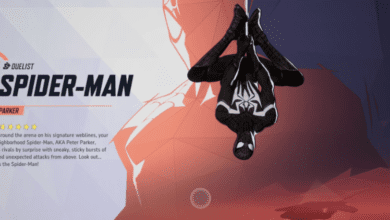Marvel Rivals Sensitivity Settings: How to Convert Overwatch 2 Sensitivity to Marvel Rivals
3 Key Takeaways:
- To seamlessly transition from Overwatch 2 to Marvel Rivals, convert your sensitivity by multiplying it by 0.375.
- High sensitivity can help track fast-moving opponents in Marvel Rivals, but finding a setting that suits your playstyle is crucial.
- Experiment with the practice range or quick matches to refine your sensitivity settings before jumping into competitive modes.
Mouse sensitivity is the backbone of precision and aim in any shooter game, and transitioning between games often requires fine-tuning these settings. If you’re making the jump from Overwatch 2 to Marvel Rivals, you’re probably wondering how to translate your sensitivity settings for a smoother experience. Both games are arena-based hero shooters with dynamic gameplay, so carrying over your familiar sensitivity can give you an edge.

In this guide, we’ll break down everything you need to know to convert your Overwatch 2 sensitivity to Marvel Rivals, helping you hit the ground running in NetEase Games’ newest title.
Why Sensitivity Settings Matter in Marvel Rivals
Mouse sensitivity determines how you control your aim, track enemies, and execute snappy movements all critical aspects of a fast-paced hero shooter like Marvel Rivals. A poorly optimized sensitivity can throw off your muscle memory, making you miss crucial shots or struggle to react quickly to enemies.
Marvel Rivals features a roster of heroes with distinct playstyles: from melee brawlers like Venom to long-range snipers and agile combatants like Spider-Man. As with Overwatch 2, success depends on choosing a sensitivity that complements your hero’s abilities and your personal playstyle.
Tracking vs. Snappy Aim
Whether you’re aiming at a sprinting Spider-Man or engaging in close-quarters combat with Punisher, the right sensitivity ensures you stay in control. Players who rely on tracking (following enemy movements with their aim) often benefit from lower sensitivity, while those who prefer quick flick shots may prefer higher settings.
How to Convert Overwatch 2 Sensitivity to Marvel Rivals
The good news? Converting your Overwatch 2 sensitivity to Marvel Rivals is straightforward. Simply multiply your Overwatch 2 sensitivity by 0.375 to get the equivalent setting for Marvel Rivals.
Example Conversion:
- If your Overwatch 2 sensitivity is 4, multiply it by 0.375:
4 × 0.375 = 1.5
In this case, your Marvel Rivals sensitivity would be 1.5. - If your Overwatch 2 sensitivity is 5, the equivalent would be:
5 × 0.375 = 1.875
Since Marvel Rivals may not accept decimals, you can round it up to 1.9.
This simple formula works because the two games calculate sensitivity differently, so scaling down your Overwatch 2 settings bridges the gap.
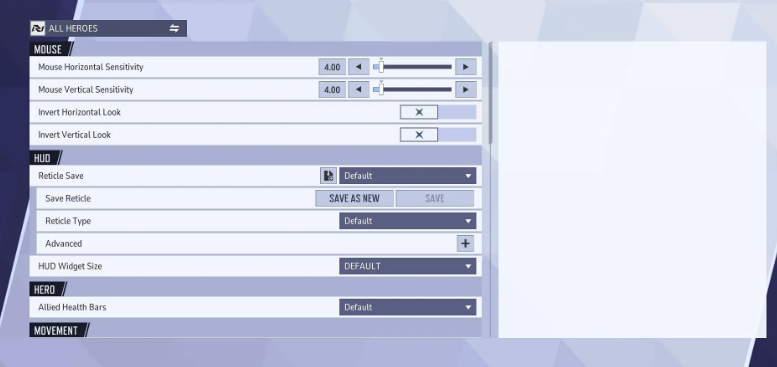
Tips for Setting Sensitivity in Marvel Rivals
1. Practice Before Jumping Into Competitive
Before diving into ranked matches, spend time in the practice range or play quick matches to get a feel for your new sensitivity. Marvel Rivals has a variety of heroes, so test your settings with different playstyles to find the perfect balance.
2. Adjust for Playstyle
Your sensitivity should reflect how you aim:
- Wrist Aimers: Players who primarily use wrist movements tend to prefer higher sensitivities.
- Arm Aimers: Those who use their entire arm for aiming generally favor lower settings for precision.
3. Experiment With Vertical Sensitivity
Marvel Rivals allows you to tweak horizontal and vertical sensitivity separately. If you’re struggling to track airborne enemies, like heroes with high mobility, consider increasing your vertical sensitivity slightly.
4. Consider DPI Settings
Your mouse DPI (dots per inch) also plays a role in overall sensitivity. A common setup is 800 DPI with a moderate in-game sensitivity. If you’re switching from Overwatch 2, ensure your DPI settings remain consistent between the two games for an easier transition.

Why Marvel Rivals Requires Adaptation
Marvel Rivals isn’t just Overwatch 2 with a Marvel skin. It has its own unique mechanics and hero abilities, requiring players to adapt. While both games are arena shooters, Marvel Rivals leans into third-person gameplay, meaning your aim feels slightly different compared to Overwatch 2’s first-person perspective.
Some heroes, like Spider-Man, thrive on high sensitivity for quick melee attacks and close-range combat, while snipers like Punisher benefit from a lower sensitivity for precise shots.
Testing Your Settings: The Practice Range
Marvel Rivals’ practice range is a great tool for fine-tuning your sensitivity. Start by mimicking real match scenarios:
- Perform 180-degree and 360-degree turns to test tracking.
- Adjust settings based on how easily you can follow moving targets.
- Test with different heroes to see how sensitivity feels across varying playstyles.
Keep tweaking until you find the sweet spot where movement feels natural and your aim is consistent.
Common Pitfalls When Setting Sensitivity
1. Overcorrecting
Switching to a much higher or lower sensitivity than you’re used to can disrupt your gameplay. Instead, make small adjustments and give yourself time to adapt.
2. Ignoring Vertical Sensitivity
In Marvel Rivals, vertical sensitivity plays a bigger role because heroes often leap or fly during combat. If you’re struggling to aim vertically, tweak this setting independently.
3. Skipping Practice
Jumping straight into ranked matches without testing your sensitivity is a recipe for frustration. Use bots or quick matches to refine your settings.
The Science Behind the 0.375 Multiplier
How did we arrive at the 0.375 multiplier? By testing mouse movement across both games. In Overwatch 2, we measured the distance needed to perform a 360-degree turn, then compared it to Marvel Rivals. This ratio provided the multiplier that ensures consistent aim across both games.
Final Thoughts: Find What Works for You
At the end of the day, sensitivity is a deeply personal setting. What works for one player might not work for another, so don’t be afraid to experiment. Take the time to find what feels comfortable, and remember that slight tweaks can make a big difference.
With practice, you’ll not only adapt but thrive in Marvel Rivals. Once you’ve locked in your sensitivity, the gameplay will feel natural, letting you focus on outsmarting your opponents and climbing the ranks.
FAQ
1. How do I convert my Overwatch 2 sensitivity to Marvel Rivals?
Multiply your Overwatch 2 sensitivity by 0.375. For example, if your sensitivity is 4, the equivalent in Marvel Rivals would be 1.5.
2. Should I use the same sensitivity for every hero?
Not necessarily. Heroes with high mobility or close-range combat, like Spider-Man, may benefit from higher sensitivity, while snipers like Punisher might perform better with lower settings.
3. What if I use different DPI settings?
Ensure your DPI remains consistent between Overwatch 2 and Marvel Rivals. For example, if you play Overwatch 2 at 800 DPI, use the same DPI in Marvel Rivals for the best results.
4. Can I adjust vertical sensitivity separately?
Yes. If you’re having trouble tracking opponents in the air, increase your vertical sensitivity slightly to improve your aim.
5. What’s the best way to test my sensitivity?
Use the practice range or play against bots to refine your sensitivity. Mimic real match scenarios and make small adjustments until you’re comfortable.