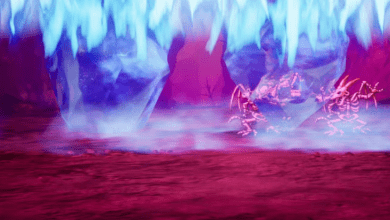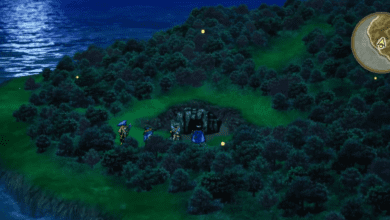Party System in Dragon Quest 3 Remake: How to Control Your Party and Tactics
Key Takeaways:
- Understanding Party Control: Learn the mechanics behind controlling your party in Dragon Quest 3 Remake, including how to switch between manual and automatic commands.
- Customizing Tactics: Explore various tactics available for party members to align strategies with each encounter, from full offense to defense.
- Full Command Options: Discover the step-by-step guide to manually commanding each party member for a more immersive experience.
The long-awaited Dragon Quest 3 Remake introduces players to an updated world of classic turn-based RPG combat. While the party system and tactics in this remake are rooted in Dragon Quest nostalgia, new players might find some features surprising, especially since the game doesn’t automatically offer full control over the entire party. Instead, Dragon Quest 3 Remake has unique, default settings that make some party members automatically take actions based on pre-set tactics.

Here’s everything you need to know to customize your party’s tactics, take full control when needed, and strategically dominate in Dragon Quest 3 Remake.
Understanding the Default Party Control System in Dragon Quest 3 Remake
When you first enter a battle in Dragon Quest 3 Remake, you’ll notice that the game defaults to an automatic setup for party members. Only the Hero, the main character, is directly controlled by the player, while the remaining members act based on preset tactics. This automatic control can be convenient but also limits strategic choices. Fortunately, there’s a way to switch things up to have complete command of each party member’s actions, perfect for players who want total control over their strategy.
Where to Find Party Control Settings
The game’s party control and tactical options are managed through the Tactics menu. Once you know where to look, you’ll be able to adjust settings for a more customized and hands-on battle experience.
How to Control Your Party in Dragon Quest 3 Remake
To gain full control over all members of your party, navigate to the Tactics menu found in the combat options. The steps to customize your party settings are as follows:
- Enter Combat Mode: When a battle begins, look for the combat HUD in the lower left corner of the screen. This will display several options: Fight, Tactics, and Flee.
- Select Tactics: Choose Tactics to access the list of tactics available for each party member.
- Commanding Individual Party Members: By selecting the Follow Orders option for each party member, you’ll override the default settings, allowing you to choose each action for every character during each turn. This enables you to micromanage each attack, spell, and move with precise control.
With this approach, you can ensure that each member’s actions align perfectly with your chosen strategy, whether it’s focusing fire on a tough enemy, conserving MP, or prioritizing healing.
Exploring Tactical Presets in Dragon Quest 3 Remake
One of the key features of the Tactics system in Dragon Quest 3 Remake is the variety of tactical presets available. These presets allow for a balanced, automated experience where each party member acts based on selected strategic preferences. Here’s a rundown of the main tactics you can set for party members:
- Show No Mercy!
- Focus: Aggressive and offensive.
- Use this tactic when you want your party members to go all-out with powerful attacks, prioritizing offense over defense.
- Fight Wisely
- Focus: Balanced offense and defense.
- Ideal for general encounters, this setting makes members attack enemies strategically while also defending when necessary.
- Focus on Healing
- Focus: Healing and support.
- Perfect for times when health is low, this setting makes characters focus on healing allies rather than attacking enemies.
- Don’t Use MP
- Focus: Magic conservation.
- If you’re running low on MP or preparing for a longer journey, this setting prevents characters from using magic, conserving MP for critical situations.
- Watch My Back
- Focus: Defensive support.
- This tactic allows members to prioritize defense, using healing and buffs to protect the Hero and other party members.
- Follow Orders
- Focus: Full player control.
- This option hands total command to the player, letting you dictate each move manually, ensuring no action is taken without your direction.
Mastering the Tactics System for Optimal Combat Strategy
The Tactics system in Dragon Quest 3 Remake offers a dynamic range of options, allowing players to tailor their experience based on individual playstyle and encounter difficulty. Here are some strategies for making the most of the Tactics system:
- Switch Tactics Based on Enemy Strength
- Against weaker foes, an offensive tactic like Show No Mercy! can quickly clear the field. For tougher battles, however, balancing between Fight Wisely and Focus on Healing can increase survival chances.
- Adapt to Situational Demands
- If you’re facing magic-draining foes or preparing for an extended exploration, Don’t Use MP can be helpful to preserve resources. Similarly, Watch My Back is useful if the Hero needs uninterrupted support.
- Full Control for High-Stakes Fights
- In challenging battles or boss encounters, using Follow Orders for each member can ensure every action aligns with your plan, maximizing control over buffs, debuffs, and targeted attacks.
Step-by-Step Guide to Commanding All Party Members
If you’re ready to take full control over your entire party, follow these steps:
- Open the Tactics Menu in Battle.
- Select Each Party Member and set them to Follow Orders.
- Proceed with Combat: You’ll now be able to choose each character’s specific actions, from offensive moves to healing and spellcasting.
This manual control provides the highest level of customization, giving you the flexibility to strategize based on each enemy type and challenge, just like a true tactician.
FAQs
Q: Can I change tactics during combat?
Yes, you can adjust each party member’s tactics mid-battle by reopening the Tactics menu. This flexibility allows you to adapt strategies as the fight progresses.
Q: Which tactics are best for new players?
For beginners, Fight Wisely is often the best choice as it provides a balanced approach to offense and defense. This allows new players to get a feel for the combat system without overwhelming micromanagement.
Q: Does controlling all party members manually make the game harder?
While it may require more attention, controlling all party members manually actually provides an advantage in tough battles. It allows players to make strategic decisions on a turn-by-turn basis, maximizing each character’s potential.
Q: What is the best tactic for boss fights?
Using Follow Orders for every character during boss battles is often the best approach. This tactic grants the most control, allowing players to apply targeted attacks, time buffs, and prioritize healing when needed.