Path of Exile 2 Trading Guide: How to Use the Currency Exchange
Key Takeaways:
- Unlock Currency Exchange Early: Complete the first three acts of the campaign to access this convenient feature for trading consumables like Orbs and Essences.
- Optimize Player Trading: Learn how to use premium stash tabs for direct trades and maximize your gear-building potential.
- Solo Self-Found Players Can’t Trade: If you’re on SSF servers, focus on self-sufficient farming and crafting instead.
Trading in Path of Exile 2 is a cornerstone for progression and gear optimization. Whether you’re bartering with fellow players or utilizing the game’s Currency Exchange feature, understanding how to navigate these systems is crucial. This guide covers everything you need to know, from unlocking the Currency Exchange to mastering advanced player-to-player trading strategies.

How to Unlock the Currency Exchange
The Currency Exchange is your first step to streamlined trading in Path of Exile 2. It allows players to trade currency items without directly interacting with others. Here’s how to unlock it:
- Complete the First Three Acts: Beat the campaign up to Act 3. This unlocks Cruel Difficulty, where the Currency Exchange becomes available.
- Meet the NPCs: Each act in Cruel Difficulty has a specific NPC who offers access to the Currency Exchange:
- Finn in Act 1
- Risu in Act 2
- Alva in Act 3
Once you unlock it, the Currency Exchange remains accessible through these NPCs or Doryani, who can be added to your hideout for convenience. Place Doryani near your stash or map device for easy access.

How to Use the Currency Exchange
Using the Currency Exchange is straightforward, but it requires a good understanding of item values. Here’s a step-by-step guide:
- Access the Exchange: Interact with the designated NPC or Doryani in your hideout.
- Specify Your Trade:
- Under the “I Want” tab, choose the item or currency you wish to acquire.
- Under the “I Have” tab, select the item or currency you’re offering in exchange.
- Analyze the Trade Ratios:
- If the selected trade isn’t viable, adjust your offer to match demand. For example, Exalted Orbs trade at a higher value than Orbs of Transmutation.
- Place Your Order: Once the trade is set, click “Place Order.” The system will automatically process trades that match.
Tip: The Currency Exchange detects items in your stash, so you don’t need to have them in your inventory.
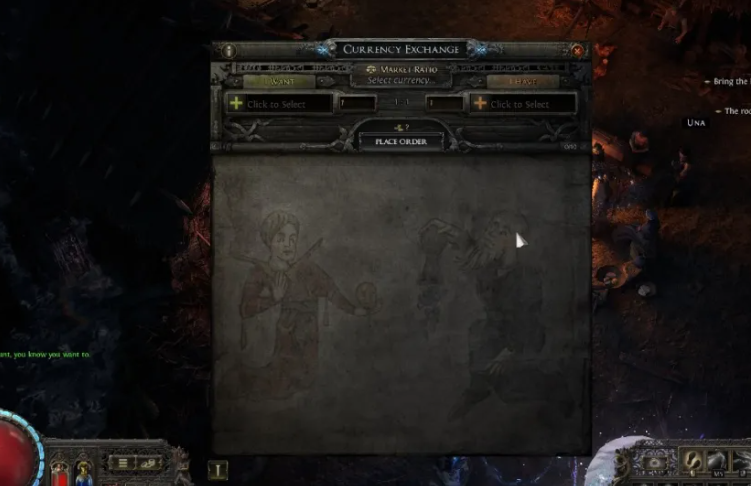
Advanced Player Trading: A Step-by-Step Guide
For players looking to acquire unique gear or high-value items, the player-to-player trading system is indispensable. Here’s how it works:
1. Set Up a Premium Stash Tab
- Purchase a premium stash tab from the microtransaction store. This enables you to:
- Organize items more effectively.
- List items publicly for sale.
2. List Items for Trade
- Convert your premium tab to a public tab.
- Set prices for individual items, specifying if they are negotiable or fixed.
3. Browse Player Listings
- Visit Path of Exile Trade to search for items listed by other players.
- Filter by stats, item type, and price to find what you need.
4. Initiate Trade
- Whisper the seller directly from the trade website.
- Join their party and teleport to their location to complete the trade.
5. Negotiate Partial Trades
- Some trades may involve fractions of currencies, like 0.1 Exalted Orbs. Negotiate alternative payments, such as chaos orbs or crafting materials, to complete these transactions.
Commonly Traded Items and Tips
Currency Items
- Jeweler’s Orbs: Essential for adding sockets to gear.
- Chaos Orbs: Widely used for rerolling item stats.
- Exalted Orbs: High-value currency often used in high-end trades.
Gear Enhancements
- Spirit-Boosting Items: For summoners and spirit-heavy builds.
- Resistance Gear: Crucial as resistance penalties increase in higher difficulties.
- Unique Items: Sought after for build-specific synergies.
Trading Tips
- Use Popular Listings: Check the “Popular” tab in the Currency Exchange to identify trending trades.
- Plan Builds with Trade: Search for jewels or gear that align with your build and save time farming.
- Adapt to Market Flux: Currency values fluctuate based on player demand. Monitor trade ratios for the best deals.
Trading for Solo Self-Found Players
If you’ve chosen the Solo Self-Found (SSF) mode, trading isn’t an option. Instead:
- Focus on farming efficiently to acquire the necessary resources.
- Craft gear using the available currency items like Orbs of Alchemy and Chaos Orbs.
- Plan builds around self-sufficient progression.
FAQ
Q: What is the Currency Exchange, and how does it differ from player trading?
A: The Currency Exchange is an automated system for trading consumables like Orbs without player interaction. Player trading allows direct bartering for gear and other valuable items.
Q: Why can’t I access the Currency Exchange in Act 1?
A: The Currency Exchange is unlocked only after completing the first three acts of the campaign and starting Cruel Difficulty.
Q: Can I trade across different leagues?
A: No, trading is restricted to characters within the same league. For example, Hardcore and Standard players cannot trade with each other.
Q: How do I price items in my premium stash tab?
A: Set negotiable or exact prices based on market trends visible on Path of Exile Trade.
Q: Are there any fees for using the Currency Exchange?
A: Yes, a small gold fee applies to each transaction.





