Setting Up Camp in New World: Aeternum Ultimate Guide
When you’re exploring the vast wilderness of New World: Aeternum, one of the most essential survival skills you’ll need is learning how to set up camp. Not only does your camp act as a respawn point when things go south, but it also allows you to craft basic items and take a breather when necessary. This comprehensive guide will walk you through the process of setting up, upgrading, and utilizing your camp effectively.

Why Is Setting Up a Camp So Important?
Imagine you’re deep in the wilderness, far from any settlement, and suddenly you’re ambushed by a group of hostile NPCs or rival players. Without a nearby respawn point, you’d be forced to return to the nearest settlement, which could be miles away. That’s where the camp comes into play. It serves as a localized checkpoint, allowing you to respawn right where you were. Not only that, but camps also let you rest, heal, and craft essential survival items. Sounds like a lifesaver, right?

Let’s dive into how you can set up your camp and make the most of it.
Unlocking the Ability to Build a Camp
The first step to setting up a camp is unlocking the ability to do so. As you start your journey in New World: Aeternum, you’ll wash up on the shores of this mysterious island. After completing a series of beginner quests along the beach, you’ll be guided to the closest settlement. Here’s what you need to know:
- Complete the beginner quests: These are essential to your progression. Skipping these quests means you won’t be able to unlock the camp-building ability or access certain town quests.
- Meet the Survivalist: After completing the initial quests, you’ll be directed to the survivalist in your starter town. The survivalist will give you a specific quest that grants you the ability to craft your camp in the wilderness.
Once you’ve unlocked this skill, you’ll be ready to build your camp in the wild.
How to Set Up Your Camp

Now that you’ve unlocked the camp-building feature, setting up your camp is a breeze.
- Press the default key “Y” on your keyboard to start placing your camp. If you’re using a controller, hold the UP button on your D-pad to open a radial wheel and select the campfire icon.
- Choose a suitable location: Camps can be placed on flat or slightly uneven terrain, but make sure you’re outside of restricted landmarks. These areas, marked by dotted or dashed lines on your map, prevent camp placement.
- Gather materials: To build your camp, you’ll need 5 Green Wood and 1 Flint. Green Wood can be gathered from bushes or small trees, while Flint is found near rocky areas.
- Interact with your camp: Once the camp is placed and materials are gathered, interact with it to complete the building process.
After a few moments, your camp will be fully constructed and ready to use!
Using Your Camp: Crafting and Resting
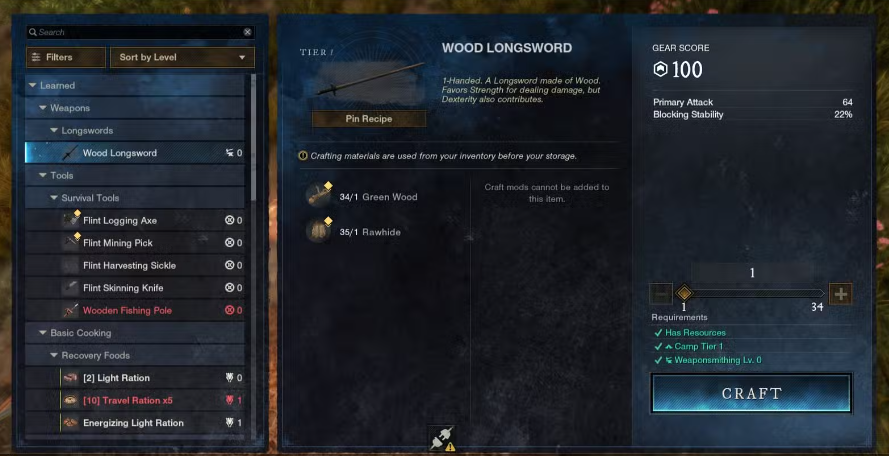
Once your camp is built, it serves several purposes:
- Respawn point: Your camp acts as a respawn point if you die in the wilderness, but there’s a catch. You can only respawn at your camp if it’s within 500 meters of your character. Any further, and you’ll have to respawn at the nearest settlement or fast-travel point.
- Resting: At your camp, you can quickly regenerate your health. Simply interact with your camp and press the default key “T” to rest. This is a great way to recover from fights or long treks without using consumable items.
- Crafting: You can craft basic items such as flint tools, arrows, and simple consumables. While the crafting menu at your camp is limited compared to workshops in towns, it’s still an invaluable resource when you’re far from civilization.
Upgrading Your Camp: Tier System

As you progress through the game, your camp can be upgraded from Tier 1 to Tier 5. Each upgrade unlocks additional features and crafting options, making your camp even more useful. Here’s how the camp upgrade process works:
- Level 10: Tier 1 Camp: This is the basic camp you start with after completing the survivalist quest.
- Level 15: Tier 2 Camp: To upgrade to Tier 2, you’ll need to complete a quest after reaching level 15.
- Level 30: Tier 3 Camp: Another upgrade is available after reaching level 30, with a corresponding quest.
- Level 40: Tier 4 Camp: At level 40, your camp becomes even more advanced after completing the necessary quest.
- Level 55: Tier 5 Camp: The final upgrade is unlocked at level 55.
Each upgrade requires you to complete a quest given by the survivalist, and these quests become progressively more challenging. Be sure to check your quest log to track your progress.
Crafting at Your Camp: What You Can and Can’t Make
While camps are handy for crafting on the go, there are some limitations to what you can make. Here’s a breakdown:
- Basic crafting: At Tier 1, you can craft simple tools like the wooden longsword, flint arrows, flint tools, and basic fishing bait.
- Health and Mana Recovery: You can also craft healing items like Health Recovery potions and Mana Recovery tinctures.
- Higher tier items: As you upgrade your camp, you’ll unlock the ability to craft higher-tier items like Blight and Corruption Tinctures, up to Tier 5. However, you can’t craft magical weapons or advanced potions those require specific crafting stations in towns.
Keep in mind that the materials and crafting levels required for each item vary, so always be prepared before venturing into the wild.
Using Your Camp While Flagged for PvP
New World encourages players to engage in PvP combat, and your camp plays a crucial role if you’re flagged for PvP. Here’s what happens:
- Respawn cooldown: When you respawn at your camp while flagged for PvP, there’s an incrementally increasing respawn cooldown. Each subsequent respawn at the same camp will take longer.
- Settlement respawns: To reduce the cooldown, you can respawn at a settlement instead of your camp. This way, the cooldown continues to count down in the background.
The system is designed to balance the advantages of having a nearby respawn point, preventing players from continuously respawning too quickly during PvP skirmishes.
FAQs: Everything You Need to Know About Camps in New World
Q: Can I place multiple camps at once?
A: No, you can only have one camp active at a time. Placing a new camp will automatically destroy your previous one.
Q: Can other players use my camp?
A: No, camps are personal to each player. Other players must build their own camps if they want a nearby respawn point.
Q: Do I need specific materials to upgrade my camp?
A: No, camp upgrades are tied to your character level and quests. You’ll unlock new camp tiers by completing survivalist quests at the appropriate level milestones.
Q: Can I cook food at my camp?
A: Yes, you can cook basic food items like fish if you have the right ingredients and recipes. However, more complex dishes require higher-level cooking stations found in settlements.
Q: What happens if I die too far from my camp?
A: If you’re more than 500 meters from your camp, you won’t be able to respawn there. You’ll be forced to respawn at the nearest settlement or fast-travel point.





