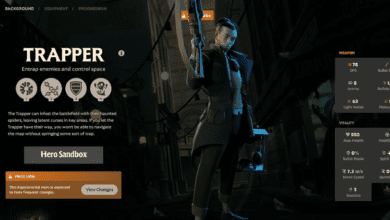Guide to Deadlock’s Curiosity Shop: All Locations and Tips for Upgrading Your Hero
Are you a fan of Valve’s action-packed MOBA, Deadlock? Whether you’re new to the game or a seasoned player, understanding the Curiosity Shop is key to boosting your performance and fine-tuning your hero. In this guide, we’ll dive deep into everything you need to know about the Curiosity Shop: where to find it, how to use it, and the types of upgrades you can purchase. By the end of this article, you’ll have all the insights to optimize your hero’s potential, outsmart your opponents, and conquer the battlefield.
What is the Curiosity Shop in Deadlock?
The Curiosity Shop is an in-game shop where players can purchase upgrades for their heroes, helping them improve their combat abilities, resilience, and power. These upgrades fall into three main categories: Weapon, Vitality, and Spirit. Each category offers unique enhancements that allow you to tailor your hero to your preferred playstyle. But that’s not all bthe shop also lets you explore pre-built strategies, known as builds, from both the game developers and the community.
Key Features of the Curiosity Shop
Before diving into how to maximize your upgrades, let’s break down the key features of the Curiosity Shop:
- Weapon Upgrades: Enhance your hero’s offensive capabilities with boosts to damage, healing bullets, and even defensive shields for your weapon.
- Vitality Upgrades: These upgrades improve your hero’s health and stamina, as well as provide buffs to movement speed and shield strength.
- Spirit Upgrades: Spirit upgrades elevate your abilities by increasing damage, charge count, and overall effectiveness in combat.
With these features in mind, knowing when and where to access the Curiosity Shop during a match can give you a significant edge. Let’s look at all the shop’s locations and how to use them.
All Curiosity Shop Locations in Deadlock
There are several Curiosity Shops scattered across the map in Deadlock. Some of them are temporary, while others are permanent. Let’s break down their locations and usage so you’ll never be caught without the right upgrades at a crucial moment.
1. Spawn Point Curiosity Shop
At the start of each match, the Curiosity Shop is located at your team’s spawn point. This is your go-to shop for early-game purchases. As you respawn or prepare for battle, it’s essential to buy items from this shop to gain an early advantage. Since roaming too far from the base can be risky, the spawn Curiosity Shop is often the safest bet for buying upgrades, especially if you’re playing defensively.

2. Lane Curiosity Shops
Each lane in Deadlock has its own Curiosity Shop, located near the lane’s Guardian. These shops are temporary and disappear once the Guardian is destroyed. You’ll see them marked on your minimap, so make sure to gather enough souls (in-game currency) to purchase from these shops before they vanish. Lane Curiosity Shops provide a great opportunity to grab some quick upgrades while you’re pushing or defending your lane.

3. Secret Curiosity Shops
Unlike the lane shops, secret Curiosity Shops are permanent and can be found near the center of the map, close to the mid-boss area. These shops are accessible to both teams, so be cautious when approaching them, as they can be hot zones for enemy encounters. If you’re playing a hero that frequently jungles or ganks, the secret Curiosity Shop will be your best friend, offering you a quick and convenient way to grab upgrades without returning to base.

How to Use the Curiosity Shop Effectively
Now that you know where to find the Curiosity Shops, let’s talk about how to use them effectively. Whether you’re going for a custom build or following a community favourite, mastering the shop interface is crucial to boosting your hero’s stats.
1. Stand in Range
The first step to accessing the Curiosity Shop is to stand within its range, which is represented by a yellow aura around the shop. Once you’re in range, press the B key to open the shop menu.
2. Browse Builds
In the shop’s Builds tab, you’ll find pre-set builds that are tailored to specific heroes and playstyles. These builds give you a head start by suggesting the best items to purchase at various stages of the game. Every hero comes with a default build, but you can explore community builds by clicking the Browse Builds button. You can even copy and customize these builds to create your own tailored strategy.
3. Select Weapon, Vitality, and Spirit Upgrades
The shop interface is divided into three main tabs: Weapon, Vitality, and Spirit. Each of these tabs allows you to purchase specific upgrades based on your needs during the match.
- In the Weapon tab, you can enhance your hero’s damage output and add special effects like healing bullets or a damage shield.
- In the Vitality tab, you’ll find upgrades to increase your health, stamina, and movement speed. These upgrades are essential for tanky heroes or those who rely on survivability.
- The Spirit tab offers upgrades that improve your abilities, such as increasing damage or adding extra charges. Spirit upgrades are perfect for ability-focused heroes who rely on spells to dominate the battlefield.
Each of these categories has up to four upgrade slots, plus additional Flex slots that allow for more customization.
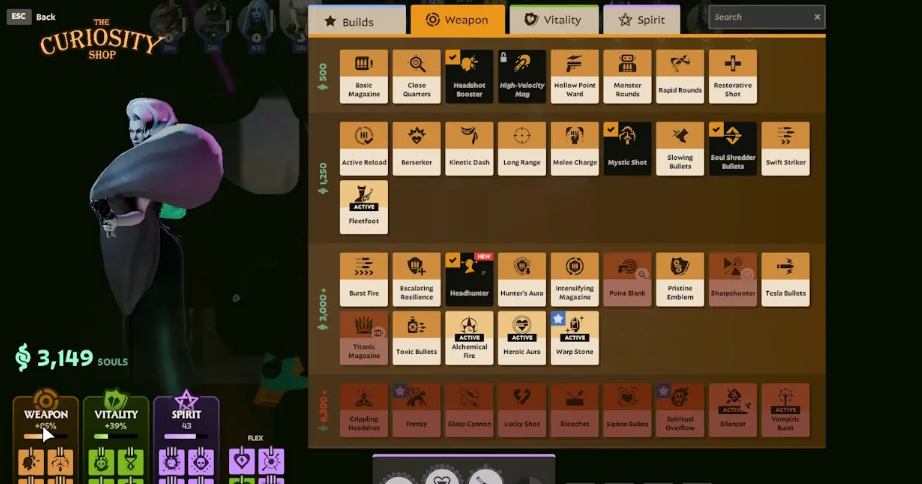
4. Save and Edit Builds
Once you’ve crafted the perfect build, be sure to save it for future use. The My Builds section in the shop lets you save your customized builds, so you don’t have to start from scratch every match. You can also copy and edit existing builds, either from the Public builds or your own.
5. Sell Items
Made a wrong purchase? No problem. The Curiosity Shop allows you to sell items for a full refund, but only within a few seconds of buying them. After that grace period, the refund will be reduced by half, so make your decisions quickly!
Maximizing Your Hero’s Potential with Builds
One of the most powerful features of the Curiosity Shop is the ability to create custom builds. But how can you create a build that perfectly fits your playstyle? Here are some tips to help you craft the ultimate strategy.
1. Understand Your Hero
Before creating a custom build, you need to understand your hero’s strengths and weaknesses. Is your hero a tanky frontliner who needs more health and shield upgrades? Or are they a glass cannon that relies on high burst damage? Tailoring your upgrades to your hero’s role is the first step in crafting an effective build.
2. Plan for Early, Mid, and Late Game
When creating a build, think about how the game evolves. Early-game upgrades should focus on survivability and damage to help you win those first crucial fights. Mid-game, you’ll want to bolster your hero’s core strengths, whether that’s damage, healing, or mobility. Late-game upgrades should focus on giving you the edge in final team fights and objectives.
3. Use Flex Slots Wisely
The Flex slots allow for additional customization, giving you the flexibility to adapt to the situation. Need more survivability in a tough game? Use Flex slots for extra Vitality upgrades. In a game where you’re dominating? Load up on Weapon upgrades to finish off your enemies quicker.
Conclusion: Master the Curiosity Shop for Victory
The Curiosity Shop is more than just a place to buy items; it’s a tool for strategy and customization that can make or break your performance in Deadlock. By understanding the shop locations, learning how to use its features, and creating builds that suit your hero’s strengths, you’ll be well on your way to mastering the battlefield. So next time you’re in the heat of a match, remember: the Curiosity Shop is your secret weapon for success.
Have you tried creating custom builds yet? Share your experience in the comments below!