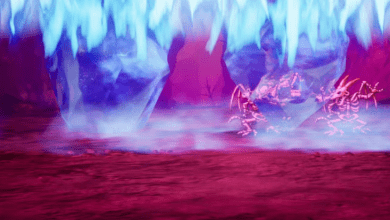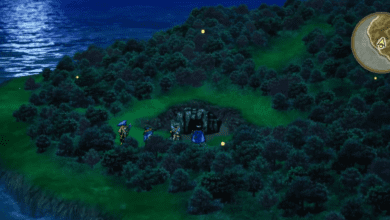Dragon Quest 3 Remake: How to Speed Up Combat and Why It’s a Game-Changer
Key Takeaways:
- Dragon Quest 3 Remake introduces adjustable battle speeds to enhance the pace and enjoyment of combat encounters.
- Players can switch between Normal, Fast, and Ultra-Fast settings, giving them more control over the game’s flow.
- Faster battle speeds help reduce grinding fatigue, making it easier for players to enjoy the storyline and exploration aspects.

Why the Dragon Quest 3 Remake Matters
When Square Enix announced the remake of Dragon Quest 3, fans of the classic JRPG rejoiced, anticipating an updated experience that stays true to the original charm while offering modern improvements. The promise of new story content was exciting, but for long-time players, the hope of quality-of-life (QoL) improvements stole the spotlight. One feature that stands out is the ability to adjust combat speed something that may seem minor at first glance but has a major impact on the overall gameplay experience.
In this guide, we’ll cover everything you need to know about speeding up combat in Dragon Quest 3 Remake. We’ll walk you through how to change battle speeds, explain the differences between each setting, and discuss why this feature is crucial to making the game more accessible and enjoyable, whether you’re a newcomer or a seasoned fan.
How to Change Battle Speed in Dragon Quest 3 Remake
One of the most welcome changes in Dragon Quest 3 Remake is the ability to control battle speed, making combat more fluid and enjoyable. However, if you’re not familiar with where to look, it’s surprisingly easy to miss this feature.
Step-by-Step Guide to Adjusting Battle Speed
To adjust the battle speed in Dragon Quest 3 Remake, follow these steps:
- Enter a Combat Encounter: Battle speed can only be changed once you’re in an actual combat scenario.
- Look at the Top Left Corner of the Screen: During combat, there will be a small prompt in the top left corner of the screen that indicates the current battle speed.
- Switch Between Speeds Using the Right Bumper: Press the right bumper on your controller to cycle through the available battle speeds.
It’s that simple! Now you have control over the tempo of your battles, allowing you to tailor the pace of the game to your liking.
Available Battle Speeds
In Dragon Quest 3 Remake, players can choose from three different combat speeds:
- Normal: The default speed, similar to the original game. This pace is ideal for players who want to savor every detail and experience the nostalgia of the classic battle pace.
- Fast: Approximately twice as fast as Normal, this speed setting allows players to progress through combat more efficiently without completely sacrificing the immersive details.
- Ultra-Fast: The fastest setting, designed for those who want to blaze through battles with minimal delay. This is perfect for players who find random encounters repetitive and want to speed up their grinding.
Each setting has its unique appeal, allowing players to customize their experience based on their personal preference and gameplay style.
Why Changing Battle Speed is a Game-Changer
So, why is this feature so significant? At first glance, adjustable battle speed may seem like a minor tweak, but it’s one of the most impactful changes in the remake. Here’s why:
1. Reduces Grinding Fatigue
Anyone who’s played a classic JRPG knows that grinding is part of the experience. In Dragon Quest 3, frequent random encounters are unavoidable, especially when you’re leveling up or exploring new areas. Traditionally, these encounters can make the game feel sluggish, as each battle takes time. With the Ultra-Fast speed option, players can breeze through these encounters, reducing the time spent on repetitive battles and keeping the momentum going. This feature is especially useful for players who want to focus more on the story and exploration aspects of the game.
2. Enhances Replayability
Different battle speeds also give players the option to play the game at varying paces. On a first playthrough, players might choose Fast to enjoy combat while still making steady progress. For subsequent playthroughs, Ultra-Fast allows for a more streamlined experience, letting players skip through combat quickly as they focus on trying new character builds or discovering hidden secrets they may have missed the first time. This added flexibility helps increase the game’s replayability, offering a fresh experience every time.
3. Caters to Different Play Styles
Players come to Dragon Quest 3 with different preferences. Some might relish the slow, strategic battles, carefully considering each move, while others might prefer to get through encounters as quickly as possible to continue exploring the world. The battle speed options give players full control, catering to both styles. Those who love to take their time and analyze can stick with Normal speed, while speedrunners and impatient gamers can jump straight to Ultra-Fast. This feature makes Dragon Quest 3 Remake more accessible to a wider audience, accommodating different play styles in a way that the original game couldn’t.
Tips for Choosing the Right Battle Speed
With three speed options available, choosing the right one depends on your play style and objectives. Here are some tips to help you decide which setting is best for you:
- If You’re New to Dragon Quest 3: Stick with Normal or Fast. Normal speed gives you a taste of the classic combat experience, while Fast provides a slightly quicker pace without overwhelming you.
- If You’re Grinding for Levels: Ultra-Fast is the ideal choice for grinding sessions. It minimizes the time spent in each encounter, making it less tedious to level up your party.
- If You’re Exploring New Areas: Use Fast speed to keep the combat engaging without slowing down exploration. Ultra-Fast might make it harder to keep track of enemy actions and loot drops, so Fast is a good middle ground.
- If You’re in a Boss Fight: For boss battles, it’s often best to switch back to Normal speed. These encounters are typically more challenging and require strategic planning, so slowing down can help you think through each move.
Additional Quality-of-Life Improvements in Dragon Quest 3 Remake
While the battle speed adjustment is a standout feature, it’s not the only QoL improvement in Dragon Quest 3 Remake. Here are a few more enhancements that make this version of the game more enjoyable:
- Enhanced Graphics: The remake features updated graphics, blending modern aesthetics with the iconic art style of Dragon Quest, making exploration and combat visually rewarding.
- Streamlined Inventory Management: Inventory management has been simplified, making it easier to organize and equip your characters with the best gear.
- Improved Dialogue and Localization: Square Enix has polished the dialogue, with better localization that captures the humour and charm of the original game while making it more accessible to a global audience.
- Quick Save Options: Players can now save more frequently, making it convenient to jump in and out of the game without losing progress. This is especially useful for mobile players or those with limited time.
Final Thoughts: A Small Change with Big Impact
The ability to change battle speed in Dragon Quest 3 Remake might seem like a minor tweak, but it fundamentally changes how the game feels, especially during long play sessions. It addresses one of the most common frustrations in classic JRPGs tedious grinding by letting players choose the pace that suits them best. Combined with other QoL improvements, this remake not only honors the legacy of the original but enhances it for modern players.
For long-time fans, this remake is a chance to revisit a beloved game with fresh eyes. For newcomers, it’s an accessible entry into one of the most influential RPGs of all time. By offering greater flexibility and control, Dragon Quest 3 Remake ensures that players can experience the game their way, bringing timeless adventures to a new generation.
FAQ
Q: Can I change battle speed at any time in Dragon Quest 3 Remake?
A: No, battle speed can only be adjusted when you’re in a combat encounter. You’ll see a prompt in the top left corner of the screen, and you can switch between speeds using the right bumper.
Q: Does changing the battle speed affect the game’s difficulty?
A: Changing the battle speed does not alter the difficulty level of the game. It only affects how fast the animations and actions in combat play out, allowing you to complete battles more quickly.
Q: What’s the best battle speed for boss fights?
A: For boss battles, Normal speed is generally recommended as it allows for careful planning. Fast or Ultra-Fast speeds may make it challenging to follow enemy actions closely, which can be risky in tougher fights.
Q: Will using Ultra-Fast speed make me miss important dialogue or loot drops?
A: Ultra-Fast mode can make it harder to follow details in battle, but it doesn’t skip important story dialogue or automatic loot pickups. However, if you prefer to take in every detail, using Normal or Fast is recommended.
Q: Are there other quality-of-life improvements in Dragon Quest 3 Remake?
A: Yes, the remake includes enhanced graphics, streamlined inventory management, improved dialogue, and quick save options, all aimed at making the game more enjoyable and accessible.