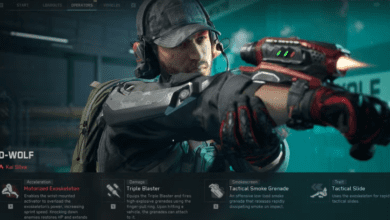Fix Delta Force Stuttering and FPS Drops on AMD GPUs: A Complete Guide
3 Key Takeaways:
- Delta Force runs smoothly on NVIDIA GPUs, but AMD users face significant stuttering and FPS drops due to driver compatibility issues.
- Rolling back AMD GPU drivers to older versions (24.8.1 or 24.10.1) can solve the stuttering problem until an official fix is released.
- Additional tweaks, like lowering graphics settings and verifying game files, can further enhance performance.
Delta Force: Hawk Ops, the latest addition to the Delta Force franchise, has arrived with its unique blend of tactical warfare gameplay. While the game performs impressively on NVIDIA GPUs, AMD GPU users have reported persistent stuttering, frame rate drops, and crashes. Even high-end AMD GPUs like the Radeon RX 7900 XTX are struggling to run the game smoothly.

If you’re an AMD GPU user battling these issues, you’re not alone. The good news? There are proven fixes to restore your gaming experience. This article dives deep into troubleshooting methods, with step-by-step instructions to help you eliminate stuttering, improve FPS, and enjoy seamless gameplay.
Why Does Delta Force Stutter on AMD GPUs?
The root of the stuttering problem seems tied to a recent AMD driver update. During the game’s Alpha testing phase, AMD GPUs performed well, with minimal issues reported. However, since the release of newer drivers, players have noticed an increase in performance problems.
Interestingly, these stuttering issues don’t affect NVIDIA GPUs, which run the game flawlessly even on mid-range models like the RTX 4070 Super. The Unreal Engine, often infamous for stuttering during gameplay, surprisingly isn’t the culprit here. Instead, the issue stems from AMD driver incompatibilities.
Until AMD releases an updated driver or the developers implement a patch, rolling back to a previous driver version remains the most reliable workaround.
Fix Delta Force Stuttering on AMD GPUs
Step 1: Downgrade Your AMD GPU Drivers
The most effective solution is to revert your AMD drivers to versions 24.8.1 or 24.10.1. These older drivers are known to be more stable with Delta Force: Hawk Ops.
Here’s how to roll back your drivers:
- Uninstall Existing Drivers
- Use DDU (Display Driver Uninstaller) for a clean removal of your current drivers. This ensures no residual files cause conflicts. Alternatively, you can remove drivers through Windows’ “Add or Remove Programs” section.
- Download Older Drivers
- Visit AMD’s official website.
- Select your GPU model from the dropdown menu.
- Click Submit, then go to the “Previous Drivers” section.
- Download driver versions 24.8.1 (recommended) or 24.10.1.
- Install the Older Driver
- Run the downloaded file and follow the installation instructions.
- Restart your PC once the installation is complete.
Step 2: Avoid Updating Drivers Temporarily
After downgrading, resist the urge to update your drivers until AMD releases a hotfix or patch for this issue. Updating to the latest version will reintroduce the stuttering problem.
Optimize Delta Force Graphics Settings
If you’re still facing issues or have a less powerful system, adjusting the game’s graphics settings can help stabilize performance. Here’s what you can tweak:
- Lower the Graphics Preset
- Avoid using the “Extreme” preset, as it can strain both your CPU and GPU. Switch to “High” or “Medium” for better stability.
- Reduce Texture Quality
- If your GPU has limited VRAM, lower the texture quality to avoid stuttering caused by memory bottlenecks.
- Disable V-Sync or Enable Adaptive Sync
- This can help minimize screen tearing and improve frame pacing.
- Lower Post-Processing Effects
- Reduce motion blur, shadows, and anti-aliasing for smoother gameplay.
Generic Troubleshooting Tips for Delta Force
If the stuttering persists, consider the following general fixes:
- Update Essential Software
- Ensure you’ve updated DirectX and Visual C++ Redistributables to the latest versions.
- Switch to the Dedicated GPU
- If you’re playing on a laptop, make sure the game is using the dedicated AMD GPU instead of the integrated one.
- Update Windows
- Running the latest version of Windows ensures compatibility with newer games.
- Verify Game Files
- Corrupted game files can cause performance issues. To verify your game files:
- Open Steam, go to your library, and right-click on Delta Force.
- Select Properties, navigate to the Installed Files tab, and click Verify integrity of game files.
- Corrupted game files can cause performance issues. To verify your game files:
Claim Pre-Registration Rewards
While troubleshooting, don’t forget to claim your pre-registration rewards in Delta Force: Hawk Ops! These rewards include valuable customization items and supplies for Warfare and Operations mode. They’re a great way to boost your early gameplay experience.
Why Does NVIDIA Perform Better?
Interestingly, NVIDIA GPUs show zero stuttering or FPS drops in Delta Force. For example, an RTX 4070 Super can handle the game effortlessly, even with maxed-out settings. The game’s shader compilation, notorious for causing stuttering in other Unreal Engine titles, works smoothly on NVIDIA hardware.
This disparity highlights the importance of driver optimization. NVIDIA’s drivers seem well-optimized for Delta Force, while AMD’s latest drivers require updates to address compatibility issues.
Delta Force: Hawk Ops is an exciting game with plenty of potential, but AMD users are currently held back by stuttering and FPS drop issues. By rolling back your GPU drivers and tweaking in-game settings, you can significantly improve your experience.
Although these fixes provide temporary relief, AMD and the game’s developers need to address the root cause of these issues in future updates. Until then, the steps outlined in this guide will help you get the most out of Delta Force.
FAQ
1. Why does Delta Force run better on NVIDIA GPUs?
NVIDIA GPUs appear to have better driver optimization for Delta Force. AMD GPUs are currently facing compatibility issues with the latest drivers, leading to stuttering and FPS drops.
2. Can I fix Delta Force stuttering without downgrading my AMD driver?
While downgrading is the most reliable fix, you can try lowering graphics settings, updating Windows, and verifying game files as alternative solutions. However, these may not completely resolve the issue.
3. When will AMD release a fix for this problem?
There’s no official timeline yet, but the developers of Delta Force are reportedly in contact with AMD. A future driver update or game patch is expected to resolve the issue.
4. Does this issue affect all AMD GPUs?
Yes, the problem affects a range of AMD GPUs, including high-end models like the RX 7900 XTX.
5. Is Delta Force free to play?
Yes, Delta Force: Hawk Ops is currently available in early access and is free to play on PC.