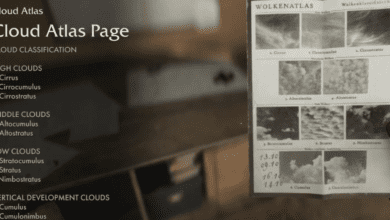Indiana Jones and the Great Circle: Fixing Ultrawide Issues on PC
Key Takeaways:
- A patch by modder Lyall has resolved ultrawide cutscene FOV issues in Indiana Jones and the Great Circle, enhancing gameplay for widescreen monitors.
- The fix enables seamless ultrawide gameplay, removes restrictions on console commands, and offers extra customization options like skipping intro videos.
- While the patch is a great solution, some players still experience minor graphical bugs depending on their hardware setup and in-game settings.
A Cinematic Adventure, Perfected for PC
Indiana Jones and the Great Circle has quickly become one of the most highly-praised titles of the year. Developed by MachineGames on the robust id Tech 7 engine, the game brings the iconic adventurer into the gaming world with exceptional detail, fluid mechanics, and breath taking visuals. Even better, it offers full support for ultrawide and super ultrawide monitors, including resolutions like 21:9 and 32:9, delivering a truly cinematic experience.
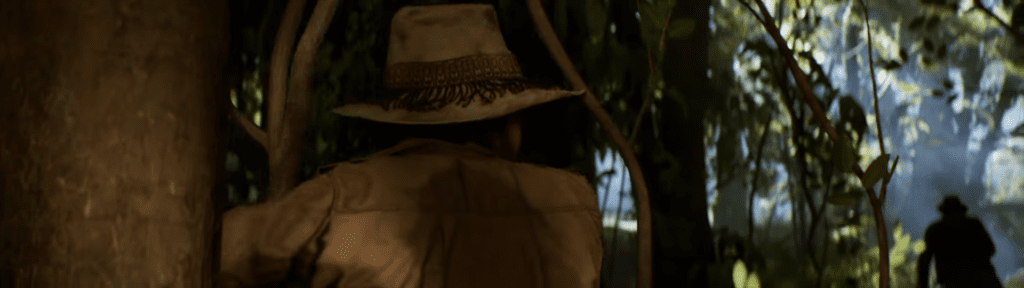
However, as exciting as this feature is, the game’s implementation of ultrawide support came with a hiccup. Players noticed that cutscenes appeared unnaturally zoomed in, cutting off parts of the frame, especially when viewed on 21:9 and 32:9 monitors. This issue broke immersion for many players who invested in high-end setups designed to enhance visual fidelity. Fortunately, the gaming community came to the rescue.
Let’s explore how to fix this problem, dive into the mod’s features, and discuss additional tweaks to improve your overall experience.
The Ultrawide Cutscene FOV Problem
If you’re playing Indiana Jones and the Great Circle on an ultrawide monitor, you might have noticed something peculiar during the cutscenes. While the gameplay itself looks stunning in 21:9 or 32:9 resolutions, the cutscenes appear overly zoomed in, cropping out key parts of the frame. This is especially noticeable during cinematic moments, where dialogue scenes feel cramped and characters’ faces or important background elements are chopped off.
This issue stems from how the game handles its field of view (FOV) during pre-rendered sequences. Instead of adjusting dynamically to ultrawide resolutions, the FOV remains optimized for standard 16:9 displays. This has left players frustrated, with some switching back to cinematic or standard modes as a workaround sacrificing the immersive benefits of their ultrawide monitors.
Fixing the Ultrawide Cutscene Issue: Lyall’s Patch
Thankfully, modder Lyall has come to the rescue with an efficient and easy-to-use patch that addresses this FOV problem. Here’s how to fix the ultrawide cutscene issue in Indiana Jones and the Great Circle.
Step-by-Step Guide to Installing the Fix
- Download the Patch:
Visit Lyall’s GitHub page and download the latest version of the patch. Look for the file named GreatCircleFix_v0.0.2.zip under the “Assets” section. - Extract the Files:
After downloading, extract the contents of the zip file to the game’s installation folder. The location depends on where you installed the game:- For Xbox Game Pass: Place the files in XboxGames\Indiana Jones and the Great Circle\Content.
- For Steam: Place the files in steamapps\common\The Great Circle.
- Launch the Game:
Once the files are extracted, simply launch the game. The FOV during cutscenes will now match your ultrawide resolution, providing a consistent viewing experience.
Additional Features of the Patch
Aside from fixing the ultrawide FOV issue, Lyall’s patch includes several quality-of-life improvements:
- Unlock Console Commands: Access more developer options to customize your experience.
- Editable Console Commands: Change read-only commands, such as the LOD (level of detail) settings, without restrictions.
- Skip Intro Videos: Save time by bypassing the splash screens and diving straight into the game.
To disable the patch, simply remove the extracted files from the game folder.
Enhancing Your Experience on Ultrawide Monitors
While the patch solves the core issue, there are still a few tweaks you can make to ensure the best experience when playing Indiana Jones and the Great Circle on ultrawide setups.
Adjusting Graphics Settings
- FOV Tweaks:
Some players report that adjusting the in-game FOV to a lower value, such as 80, can reduce distortion at the edges of the screen. Experiment with this setting to find the sweet spot for your setup. - Resolution and Aspect Ratio:
Ensure your resolution is set to your monitor’s native ultrawide resolution (e.g., 3440×1440 for 21:9 or 5120×1440 for 32:9). Restart the game after making changes to ensure they take effect. - HDR Settings:
If you’re using an HDR monitor, be mindful of the default HDR brightness, which some players found to be set unusually low. Adjust the brightness to suit your preferences for more vibrant visuals.
Troubleshooting Common Issues
- Borderless vs Fullscreen:
Some players reported graphical bugs, such as green artifacts or cutscene glitches, when using borderless mode. Switching to fullscreen mode can resolve these issues. - DLSS and Frame Generation:
While most players have had success with Nvidia’s DLSS, others reported graphical glitches, particularly when using Frame Generation on RTX GPUs. If you encounter problems, try disabling Frame Generation or switching to DLAA for improved stability.
The Power of the Modding Community
One of the great things about PC gaming is the passionate modding community that steps up when developers fall short. Lyall’s quick release of the ultrawide patch is a testament to this dedication. It ensures that players with premium setups can fully enjoy Indiana Jones and the Great Circle without compromises.
Moreover, this fix highlights the potential for future updates from the developers themselves. Given the extensive day-one patch that addressed several bugs, it’s possible that an official solution for the ultrawide cutscene issue could arrive in a future update.
FAQs: Everything You Need to Know
1. What is the purpose of Lyall’s patch?
Lyall’s patch fixes the zoomed-in cutscenes issue when playing Indiana Jones and the Great Circle on ultrawide monitors. It also includes additional features like skipping intro videos and unlocking console commands.
2. Will the patch work for all resolutions?
The patch is designed for ultrawide resolutions like 21:9 (3440×1440) and 32:9 (5120×1440). If you’re playing on a standard 16:9 monitor, the patch isn’t necessary.
3. Are there any risks in using the patch?
The patch is safe to use and doesn’t modify core game files. If you encounter issues, you can easily uninstall it by deleting the extracted files from the game folder.
4. Why do cutscenes appear zoomed in on ultrawide monitors?
The game’s default FOV for cutscenes is optimized for 16:9 monitors. On ultrawide displays, this causes cropping and zooming issues.
5. What other issues have players reported?
Players have noted minor bugs related to HDR brightness, DLSS artifacting, and frame generation. These can often be resolved through in-game settings adjustments or by ensuring your graphics drivers are up to date.